Lenovo IdeaPad S10-3 Support Question
Find answers below for this question about Lenovo IdeaPad S10-3.Need a Lenovo IdeaPad S10-3 manual? We have 2 online manuals for this item!
Question posted by declantoland on February 5th, 2013
Keyboard Case
I have purchased a keyboard case for my lenove ideatab A2107A-H
When I plug it in the keyboard will not power up. How do I get this to work
Current Answers
There are currently no answers that have been posted for this question.
Be the first to post an answer! Remember that you can earn up to 1,100 points for every answer you submit. The better the quality of your answer, the better chance it has to be accepted.
Be the first to post an answer! Remember that you can earn up to 1,100 points for every answer you submit. The better the quality of your answer, the better chance it has to be accepted.
Related Lenovo IdeaPad S10-3 Manual Pages
Lenovo IdeaPad S10-3 User Guide V1.0 - Page 7


... .... 26 Wired connection 26 Wireless connection 28
Chapter 4. Learning the basics ... 7 First use 7 Using AC adapter and battery 10 Using the touchpad 13 Using the keyboard 14 Special buttons 16 System status indicators 18 Securing your computer 58 Accessibility and comfort..........64 Maintenance 66
i Getting to know your computer 1
Top view...
Lenovo IdeaPad S10-3 User Guide V1.0 - Page 16


... details, see "Chapter 4.
Note: For details, see "System status indicators" on page 18.
Power button
Integrated camera
Press this button to turn on the computer. The LCD display with built-in between the display panel and the keyboard. Otherwise, the display panel may be careful NOT to know your computer
Attention: •...
Lenovo IdeaPad S10-3 User Guide V1.0 - Page 23
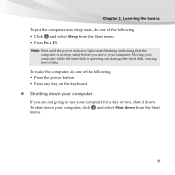
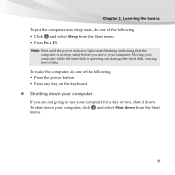
... starts blinking (indicating that the
computer is spinning can damage the hard disk, causing loss of the following . • Press the power button. • Press any key on the keyboard.
„ Shutting down your computer
If you move your computer. Learning the basics
To put the computer into sleep state, do one...
Lenovo IdeaPad S10-3 User Guide V1.0 - Page 28
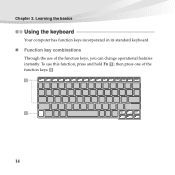
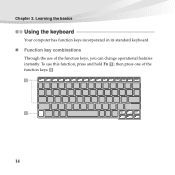
Learning the basics
Using the keyboard
Your computer has function keys incorporated in its standard keyboard.
„ Function key combinations
Through the use this function, press and hold Fn ; b
a
14 Chapter 2. then press one of the function keys, you can change operational features instantly. To use of the function keys .
Lenovo IdeaPad S10-3 User Guide V1.0 - Page 50


...can I need to replace one of the following: the hard disk drive, memory, or the keyboard.
Where can be found in the package with my computer? See "Appendix D. For details about... "Appendix B. I need to upgrade a device or I prevent problems with your computer, see Lenovo IdeaPad S10-3 Setup Poster.
Use, and care Information" on page 58 of this guide. Customer replaceable units (CRUs...
Lenovo IdeaPad S10-3 User Guide V1.0 - Page 54
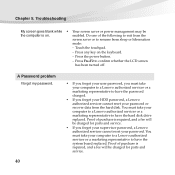
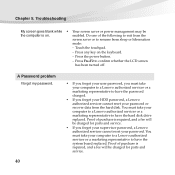
...to resume from the hard disk. Proof of purchase is on the keyboard.
- Touch the touchpad.
- enabled. You... must take your password or recover data from sleep or hibernation
mode:
- Troubleshooting
My screen goes blank while • Your screen saver or power management may be charged for parts and service. Proof of purchase...
Lenovo IdeaPad S10-3 User Guide V1.0 - Page 68


...page is http://consumersupport.lenovo.com. You can find new ways to use your Lenovo IdeaPad™ computer at http://consumersupport.lenovo.com.
Calling the customer support center
If you... warranty, trained service personnel are available during the warranty period, you can make working with determining if you have tried to be caused by telephone through the customer support...
Lenovo IdeaPad S10-3 User Guide V1.0 - Page 70
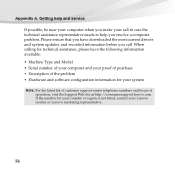
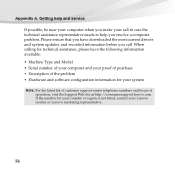
...8226; Machine Type and Model • Serial number of your computer and your proof of purchase • Description of the problem • Hardware and software configuration information for your country or...marketing representative.
56 Getting help you call. If the number for your call in case the technical assistance representative needs to help and service
If possible, be near your computer...
Lenovo IdeaPad S10-3 User Guide V1.0 - Page 72
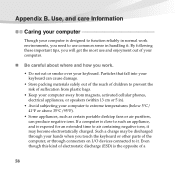
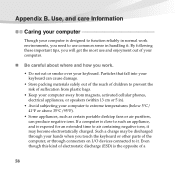
...computer, or through your hands when you touch the keyboard or other parts of your computer.
„ Be careful about where and how you work environments, you need to use common sense in )....damage.
• Store packing materials safely out of the reach of children to function reliably in normal work .
• Do not eat or smoke over your computer away from magnets, activated cellular phones, ...
Lenovo IdeaPad S10-3 User Guide V1.0 - Page 74
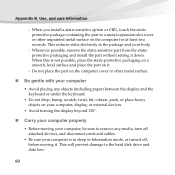
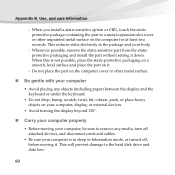
....
• Be sure your computer is in the package and your computer
• Avoid placing any objects (including paper) between the display and the keyboard or under the keyboard.
• Do not drop, bump, scratch, twist, hit, vibrate, push, or place heavy objects on it down. This will prevent damage to a metal...
Lenovo IdeaPad S10-3 User Guide V1.0 - Page 75


...your car, place it by the display.
• Use a quality carrying case that the battery is full. • Be sure to turn off the power and close the LCD well. • When you leave the computer in... or hold it on the back seat to
avoid being insolated. • Carry the AC adapter and power cord with the computer.
„ Handle storage media and drives properly
• If your computer comes ...
Lenovo IdeaPad S10-3 User Guide V1.0 - Page 83
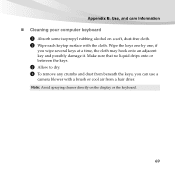
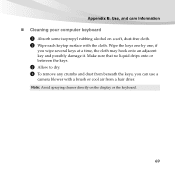
... wipe several keys at a time, the cloth may hook onto an adjacent key and possibly damage it. Use, and care Information
„ Cleaning your computer keyboard 1 Absorb some isopropyl rubbing alcohol on the display or the...
Lenovo IdeaPad S10-3 User Guide V1.0 - Page 84
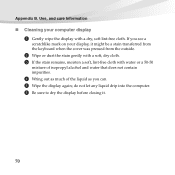
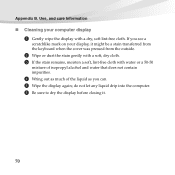
... again; do not let any liquid drip into the computer. 6 Be sure to dry the display before closing it might be a stain transferred from the keyboard when the cover was pressed from the outside.
2 Wipe or dust the stain gently with a soft, dry cloth. 3 If the stain remains, moisten a soft, lint...
Lenovo IdeaPad S10-3 User Guide V1.0 - Page 91


Appendix C.
This limit also applies to Lenovo's suppliers, resellers, and your data including confidential, proprietary, or personal data contained in those cases where the Service Provider is liable under law. This limit does not apply to damages for which Lenovo, its service or return.
You should remove ...
Lenovo IdeaPad S10-3 User Guide V1.0 - Page 100
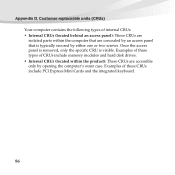
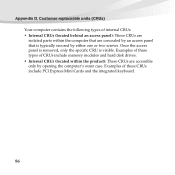
Examples of these CRUs include PCI Express Mini Cards and the integrated keyboard.
86 Customer replaceable units (CRUs) Your computer contains the following types of CRUs include memory modules and hard disk drives. • Internal CRUs (... panel is removed, only the specific CRU is typically secured by an access panel that are accessible only by opening the computer's outer case.
Lenovo IdeaPad S10-3 User Guide V1.0 - Page 113


... is connected. • Consult an authorized dealer or service representative for a Class B digital device, pursuant to Part 15 of the following information refers to Lenovo IdeaPad S10-3, machine type 20039 647.
„ Federal Communications Commission (FCC) Statement
This equipment has been tested and found to comply with the instructions, may cause harmful...
Lenovo IdeaPad S10-3 User Guide V1.0 - Page 126


... 16/32G
6-row Lenovo Keyboard 1.3 mega pixel camera 48Wh, 6 cell Li-ion Battery/28Wh, 3 cell Li-ion Battery /24Wh, 3 cell Li-ion Battery 30W, 20V/40W, 20V Lenovo reserves the right to improve and/or change specifications at any time without notice. Features and specifications
Model Name: IdeaPad S10-3
Machine Type 20039/647...
Lenovo IdeaPad S10-3 User Guide V1.0 - Page 128


Other company, products, or service names may be trademarks or service marks of Lenovo in the United States, other countries, or both . Trademarks
The following terms are trademarks of Microsoft Corporation in the United States, other countries, or both . Lenovo IdeaPad VeriFace OneKey Microsoft and Windows are trademarks or registered trademarks of others.
114
Lenovo IdeaPad S10-3 Setup Poster V1.0 - Page 1


... Poster V1.0
Initial setup instructions
1 Install the battery pack
3
2
3
Lenovo IdeaPad S10-3 SP V1.0_en_p1
3 Press the power button
Read the safety notices and important tips in the United States and/or other countries.
Unpack
Computer
Battery pack
AC adapter
Power cord*
Optical disk(s) (select models only)
Manuals
- Setup Poster - User Guide - Copyright Lenovo...
Lenovo IdeaPad S10-3 Setup Poster V1.0 - Page 2


...the light source and is only for
evaluating the quality and compatibility when purchasing external devices. Follow the instructions shipped with the devices when connecting them ... LCD on your computer. • The illustrations in case of an unrecoverable error.
• When the computer is powered-off the wireless radio of all wireless devices on marketing... IdeaPad S10-3 SP V1.0_en_p2
Similar Questions
Where I Can Find Lenovo Ideapad S10-3s Wireless Card
where i can see a wireles card of lenovo ideapad s10-3s?
where i can see a wireles card of lenovo ideapad s10-3s?
(Posted by boygeorge94 11 years ago)
Lenovo Laptop Keyboard
I was having a problem installing my printer and when I finally got it installed my keyboard didnot ...
I was having a problem installing my printer and when I finally got it installed my keyboard didnot ...
(Posted by Anonymous-47206 12 years ago)

