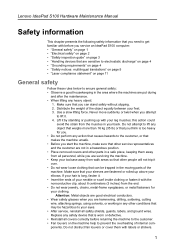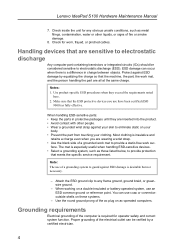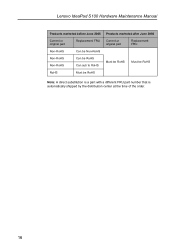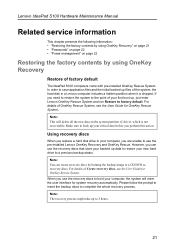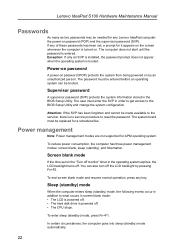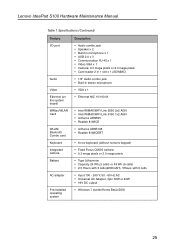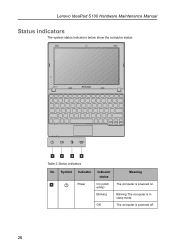Lenovo IdeaPad S100 Support Question
Find answers below for this question about Lenovo IdeaPad S100.Need a Lenovo IdeaPad S100 manual? We have 2 online manuals for this item!
Question posted by sky23my on February 16th, 2015
Reset Lenovo Z510 Bios Password
i brought this lenovo z510 from a online shop and when i enter bios with the novo key it ask me to key in system password >< how can i reset the password or remove it?
Requests for more information
Request from ndabezinhlezeezo on November 14th, 2020 9:01 AM
how can i reset bios password on my Lenovo z510
how can i reset bios password on my Lenovo z510
Request from ndabezinhlezeezo on November 14th, 2020 9:01 AM
how can i remove bios password on lenovo z510
how can i remove bios password on lenovo z510
Current Answers
Answer #1: Posted by TommyKervz on February 16th, 2015 3:00 AM
Try the instructions on the video below
https://www.youtube.com/watch?v=xeTCq8ws9_Q
Lenovo authorized service dealer can help
Related Lenovo IdeaPad S100 Manual Pages
Similar Questions
Lenovo B50-80 Laptop System Password Remove Kivabe Korbo..
System password remove
System password remove
(Posted by Anonymous-171391 1 year ago)
How To Reset Bios Password.
I want to reformat my note book but I m forget my bios password. so I cant to make change and enter ...
I want to reformat my note book but I m forget my bios password. so I cant to make change and enter ...
(Posted by smaszan 10 years ago)
I Forgot My Lenovo S100 Bios Password. How To Remove Or Reset Bios Password
(Posted by darthvadder1977 11 years ago)
Bios Access Key For Lenovo G475 Laptop?
BIOS Access key for LENOVO G475 LAPTOP?
BIOS Access key for LENOVO G475 LAPTOP?
(Posted by pochyaliman 11 years ago)