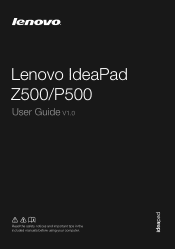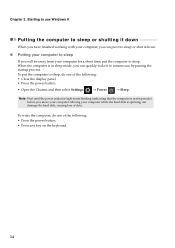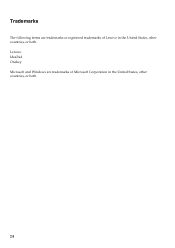Lenovo IdeaPad P500 Support Question
Find answers below for this question about Lenovo IdeaPad P500.Need a Lenovo IdeaPad P500 manual? We have 1 online manual for this item!
Question posted by rcuevas725 on December 1st, 2012
I Have A P500 Idaapad Webcam Was Working Fine, Not Anymore. How Do I Fix It?
The person who posted this question about this Lenovo product did not include a detailed explanation. Please use the "Request More Information" button to the right if more details would help you to answer this question.
Current Answers
Related Lenovo IdeaPad P500 Manual Pages
Similar Questions
Owned My P400 For 2 Years, No Problems - Internet Was Working Fine. Now, No Ava
(Posted by cheryltmg01 9 years ago)
Wireless Does Not Work On My Lenovo Ideapad P500
(Posted by jonRollin 10 years ago)
Wifi Connectivity Issues
I bought a P500 ideapad a month or two ago and have been having "issues" when changing wifi networks...
I bought a P500 ideapad a month or two ago and have been having "issues" when changing wifi networks...
(Posted by schoey8651 11 years ago)