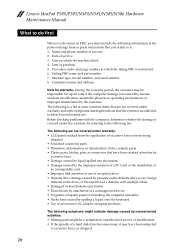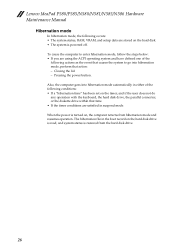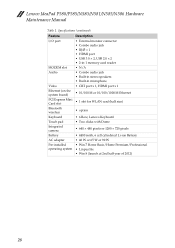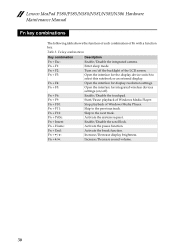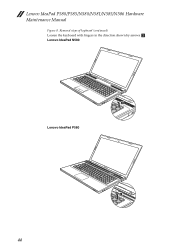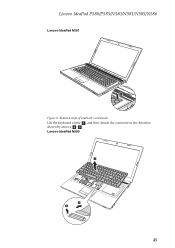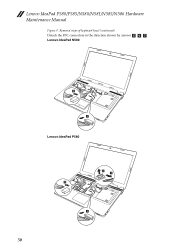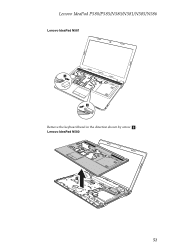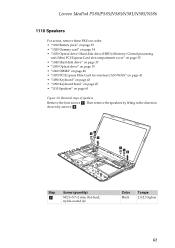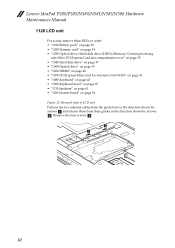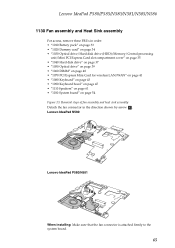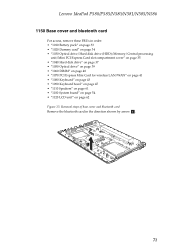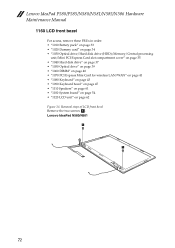Lenovo IdeaPad N586 Support Question
Find answers below for this question about Lenovo IdeaPad N586.Need a Lenovo IdeaPad N586 manual? We have 28 online manuals for this item!
Question posted by tayhinton55 on August 2nd, 2013
Keyboard
How do I activate the backlighting on the keyboard? or does this model not have one?
Current Answers
Related Lenovo IdeaPad N586 Manual Pages
Similar Questions
Keypad
One of the letters on my keypad is not working on the IdeaPad N586. I checked it for dust and food p...
One of the letters on my keypad is not working on the IdeaPad N586. I checked it for dust and food p...
(Posted by condolora 10 years ago)
I Have A Fairly New Ideapad The Dvd Player Will Not Work It Has Never Worked.
How do I activate or configure dvd player
How do I activate or configure dvd player
(Posted by carolandjayrankin 11 years ago)