Lenovo IdeaPad N586 Support Question
Find answers below for this question about Lenovo IdeaPad N586.Need a Lenovo IdeaPad N586 manual? We have 28 online manuals for this item!
Question posted by carolandjayrankin on January 4th, 2013
I Have A Fairly New Ideapad The Dvd Player Will Not Work It Has Never Worked.
How do I activate or configure dvd player
Current Answers
There are currently no answers that have been posted for this question.
Be the first to post an answer! Remember that you can earn up to 1,100 points for every answer you submit. The better the quality of your answer, the better chance it has to be accepted.
Be the first to post an answer! Remember that you can earn up to 1,100 points for every answer you submit. The better the quality of your answer, the better chance it has to be accepted.
Related Lenovo IdeaPad N586 Manual Pages
IdeaPad P580, P585, N580, N581, N585, N586 Hardware Maintanence Manual (First Edition) - Page 6
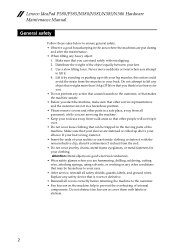
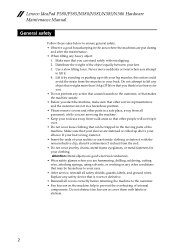
... machine help to prevent the overheating of the machine. Make sure that may be trapped in the moving parts of internal components. Lenovo IdeaPad P580/P585/N580/N581/N585/N586 Hardware Maintenance Manual
General safety
Follow these rules below to ensure general safety: • Observe a good housekeeping in the area where the...
IdeaPad P580, P585, N580, N581, N585, N586 Hardware Maintanence Manual (First Edition) - Page 7
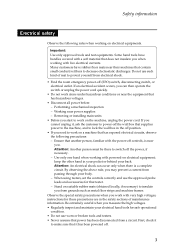
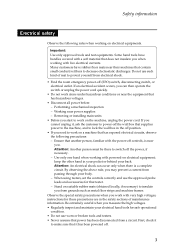
...covered with a soft material that contain small conductive fibers to decrease electrostatic discharges. Working near you work on a machine that supplies power to the machine, and to lock the wall...such kind of maintenance information. Stand on electrical equipment; Use only one hand when working on the machine, unplug the power cord. Attention: An electrical shock can then ...
IdeaPad P580, P585, N580, N581, N585, N586 Hardware Maintanence Manual (First Edition) - Page 8
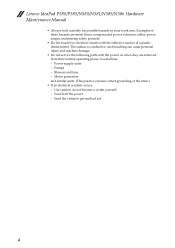
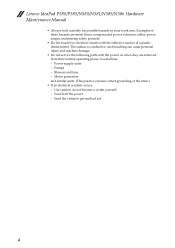
Lenovo IdeaPad P580/P585/N580/N581/N585/N586 Hardware Maintenance Manual
• Always look carefully for possible hazards in a machine: - Power supply units - The surface is conductive; Switch off the ...8226; Do not touch live electrical circuits with the power on when they are removed from their normal operating places in your work area. Send the victim to get medical aid.
4
IdeaPad P580, P585, N580, N581, N585, N586 Hardware Maintanence Manual (First Edition) - Page 10


...IdeaPad P580/P585/N580/N581/N585/N586 Hardware Maintenance Manual
Handling devices that are sensitive to electrostatic discharge
Any computer part containing transistors or integrated circuits (ICs) should be verified by equalizing the charge so that the machine, the part, the work.... Grounding requirements
Electrical grounding of a grounded work
surface. Most clothing is a difference in ...
IdeaPad P580, P585, N580, N581, N585, N586 Hardware Maintanence Manual (First Edition) - Page 18
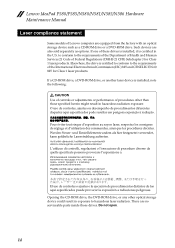
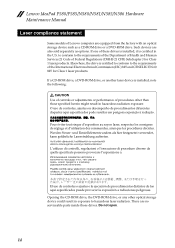
...esecuzione di procedure diverse da quelle specificate possono provocare l'esposizione a. Lenovo IdeaPad P580/P585/N580/N581/N585/N586 Hardware Maintenance Manual
Laser compliance statement
Some models of Lenovo computer are...Opening the CD-ROM drive, the DVD-ROM drive, or any other than those drives. There are also sold separately as a CD-ROM drive or a DVD-ROM drive. El uso de controles...
IdeaPad P580, P585, N580, N581, N585, N586 Hardware Maintanence Manual (First Edition) - Page 27


...and drivers recovery process. 6. Start Recovery Disc (one disc)
This disc is on the new drive.
Insert the bootable Start Recovery Disc into the optical drive. 2. The computer will ...page 25
Restoring the factory contents by using the recovery disc set of DVDs to restore the computer to the original factory configuration. When the Lenovo logo comes up device. If you have a Supplemental ...
IdeaPad P580, P585, N580, N581, N585, N586 Hardware Maintanence Manual (First Edition) - Page 34
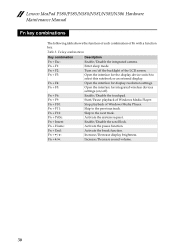
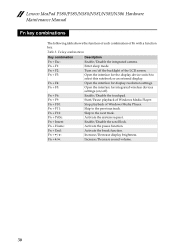
... F11:
Skip to the next track. Fn + F12:
Skip to the previous track. Fn + End:
Activate the break function. Table 3. Fn + F1:
Enter sleep mode. Fn + F5:
Open the interface for ...Start/Pause playback of Windows Media Player.
Fn + F2:
Turn on /off the backlight of Fn with a function key.
Lenovo IdeaPad P580/P585/N580/N581/N585/N586 Hardware Maintenance Manual
Fn key combinations...
IdeaPad P580, P585, N580, N581, N585, N586 Hardware Maintanence Manual (First Edition) - Page 35
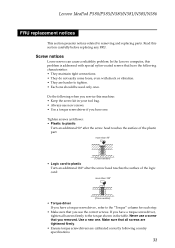
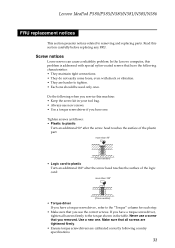
Use a new one should be used only once. Lenovo IdeaPad P580/P585/N580/N581/N585/N586
FRU replacement notices
This section presents notices related to tighten. • Each... than 180°
(Cross-section)
• Torque driver If you removed. Never use a screw that you use new screws. • Use a torque screwdriver if you have one. If you have a torque screwdriver, tighten all screws...
IdeaPad P580, P585, N580, N581, N585, N586 Hardware Maintanence Manual (First Edition) - Page 36
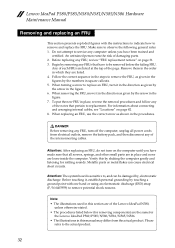
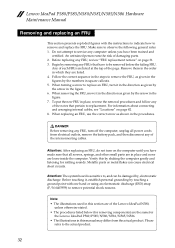
... none are loose inside the computer. When turning a screw to replacement. To put the new FRU in place, reverse the removal procedures and follow any of the notes that pertain to... this by the arrow in which they are of the interconnecting cables. Lenovo IdeaPad P580/P585/N580/N581/N585/N586 Hardware Maintenance Manual
Removing and replacing an FRU
This section presents exploded figures with...
IdeaPad P580, P585, N580, N581, N585, N586 Hardware Maintanence Manual (First Edition) - Page 40


...the old base cover;
For the location of several kinds.
Lenovo IdeaPad P580/P585/N580/N581/N585/N586 Hardware Maintenance Manual
Note: Applying labels to the new base cover. SIRIM BT Label BT Label forUS/CA/TW/INDONESIA..., find duplicates of them in the label kit and apply them to the base cover The new base cover FRU is shipped with a kit containing labels of each label, refer to the ...
IdeaPad P580, P585, N580, N581, N585, N586 Hardware Maintanence Manual (First Edition) - Page 102


...OF NONINFRINGEMENT, MERCHANTABILITY OR FITNESS FOR A PARTICULAR PURPOSE. Some jurisdictions do not in new editions of Lenovo or third parties. This information could include technical inaccuracies or typographical ... may be used instead. Consult your own risk.
98 Lenovo IdeaPad P580/P585/N580/N581/N585/N586 Hardware Maintenance Manual
Notices
Lenovo may not offer the products, services...
(English) Safty and General Information Guide - Page 5


... information 12
Chapter 2. Contents
Chapter 1. Use and care
Information 13
Caring for your computer........... 13 Operating environment 13 Being careful about where and how you work 13 Notice of static-electricity ......... 14 Being gentle with your computer 14 Carrying your computer properly 15 For outdoor use 15
Handling storage media and...
(English) Safty and General Information Guide - Page 7


... of the following the information contained in this document does not alter the terms of smoke or sparks vent from hazards and create a safer computer work environment. However, personal computers are developed to the product when it from the power source and telecommunication lines until it repaired, if necessary. Important safety...
(English) Safty and General Information Guide - Page 19


... for your computer
Though your computer is the opposite of a discharge from magnets, activated cellular phones, electrical appliances, or speakers (within 13 cm or 5 in handling... fall into your computer away from your keyboard. Chapter 2. By following these important tips, you work environments, you need to use and enjoyment out of your computer.
„ Operating environment
Temperature...
(English) Safty and General Information Guide - Page 20


... computer for at least two seconds. Wherever possible, ground your computer, display, or external devices.
14 When you handle options or CRUs, or perform any work inside the computer, take the following : -
(English) Safty and General Information Guide - Page 22


...; It is your responsibility to ensure that you ;
otherwise, your computer software might fail to work.
• Be aware that accessing network resources can leave your computer vulnerable to computer viruses, hackers, spyware, and other malicious activities that might have adequate protection in setting passwords
• Remember your computer as acid or...
(English) Safty and General Information Guide - Page 25


... It may mean adapting to frequent changes in your computer. Of course, any concentrated and sustained visual activity can help you the maximum benefits of the tips as good lighting and proper seating, for example, ... the floor
„ What if you are easy to provide you work in a casual, less conventional setting, many of your environment. Use and care Information
Accessibility and comfort...
(English) Safty and General Information Guide - Page 26


... gets too full, the operating system will slow down .
20 CD-RW drives and CD-RW/DVD drives are easily installed. • Use or schedule System Restore to time. When calling the customer...Sent, and Trash folders from time to take a system snapshot before installing new drivers, updating software, or installing new software.
• Update device drivers and BIOS when needed. • Profile ...
(English) Safty and General Information Guide - Page 28


... http://consumersupport.lenovo.com. Lenovo or your reseller, if authorized by Lenovo, will make working with determining if you have a hardware problem and deciding what action is necessary to use...the problem is under warranty, trained service personnel are available to be changes that can find new ways to fix the problem.
• Lenovo hardware repair - Research this Web site ...
(English) Safty and General Information Guide - Page 47
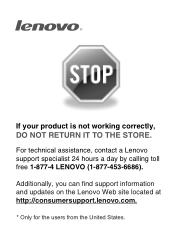
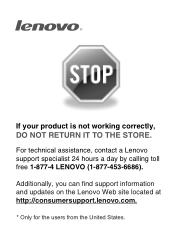
Additionally, you can find support information and updates on the Lenovo Web site located at http://consumersupport.lenovo.com.
* Only for the users from the United States. If your product is not working correctly,
DO NOT RETURN IT TO THE STORE.
For technical assistance, contact a Lenovo support specialist 24 hours a day by calling toll free 1-877-4 LENOVO (1-877-453-6686).
Similar Questions
Dvd Player
My DVD player is not working on my laptop T420. Need help fixing it.
My DVD player is not working on my laptop T420. Need help fixing it.
(Posted by gilldoug24 8 years ago)
Lenovo Ideapad P500 Only Works When Plugged In
(Posted by Markrhot19 10 years ago)
Keypad
One of the letters on my keypad is not working on the IdeaPad N586. I checked it for dust and food p...
One of the letters on my keypad is not working on the IdeaPad N586. I checked it for dust and food p...
(Posted by condolora 10 years ago)
Microphone Appears To Not Be Working
Help
(Posted by Anonymous-86944 11 years ago)

