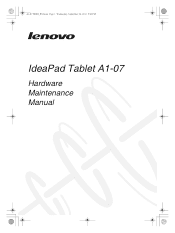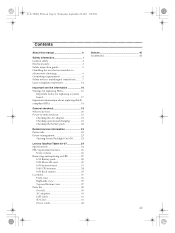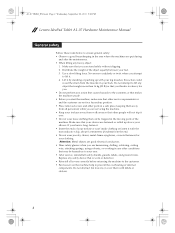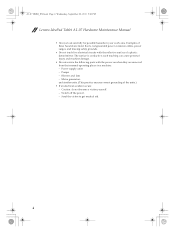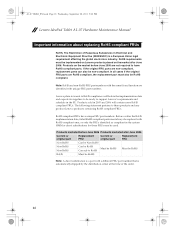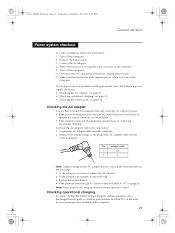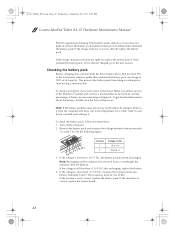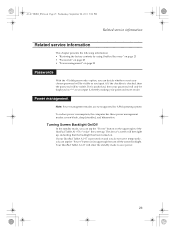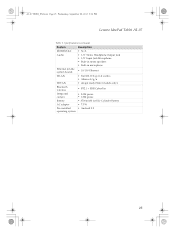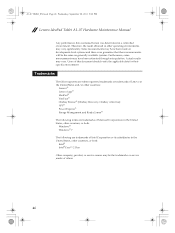Lenovo IdeaPad A1-07 Support Question
Find answers below for this question about Lenovo IdeaPad A1-07.Need a Lenovo IdeaPad A1-07 manual? We have 8 online manuals for this item!
Question posted by Anonymous-111511 on May 17th, 2013
Windows Freezing
when i install vga driver intel4000 in my lenovo v580c
after restart, windows 7 64bit is freezing.
how can i resolve this problem?
Current Answers
Answer #1: Posted by TommyKervz on May 17th, 2013 3:17 AM
Greetings - Are you sure the VGA driver is for 64 bit - well if you are it may mean that it did not install properly - you can try reboot > tap f8 as the computer boots up to access windows via Safe Mode > unistall the VGA driver and then reboot and access windows normally and reinstall the VGA driver - Do be adviced that you can download your models's Windows 7 64 bit drivers (including VGAs) from lenovo's official site under Support > Downloads
Hope this helps
Related Lenovo IdeaPad A1-07 Manual Pages
Similar Questions
How To Update Lenovo Tablet Ideapad Tablet A1_07 To Ics
(Posted by dj18clio1 9 years ago)
Ideapad A1107, Wifi Stuck Turning On, Frozen.
My Lenovo Ideapad A1107 is stuck turning on wifi. Wifi options at top of screen do not work, wifi sl...
My Lenovo Ideapad A1107 is stuck turning on wifi. Wifi options at top of screen do not work, wifi sl...
(Posted by sleepydawgzmama 11 years ago)
Can We Install Bluetooth Driver In Government Laptop Lenovo B460e??????
(Posted by nithu4u20 11 years ago)