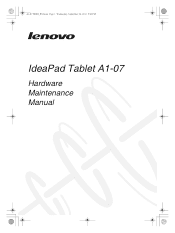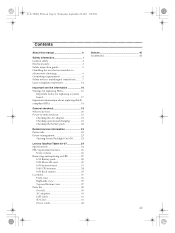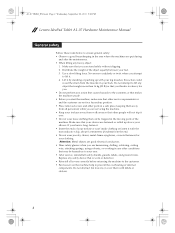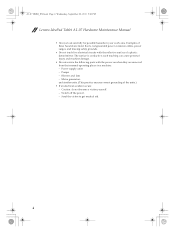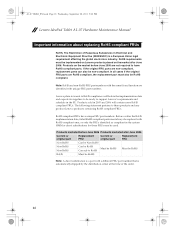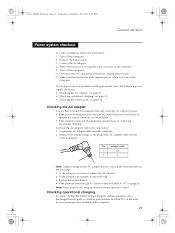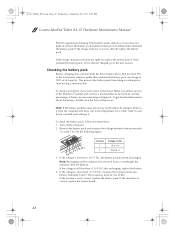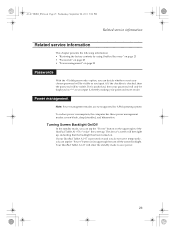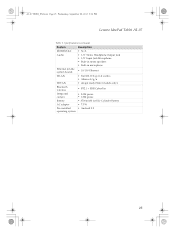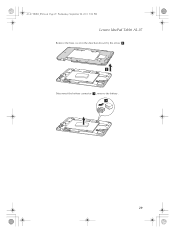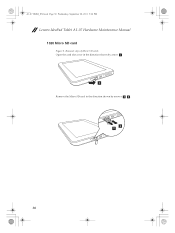Lenovo IdeaPad A1-07 Support Question
Find answers below for this question about Lenovo IdeaPad A1-07.Need a Lenovo IdeaPad A1-07 manual? We have 8 online manuals for this item!
Question posted by anilreddy864 on May 19th, 2013
How To Upgrade Ram From 2gb To 4 Gb
The person who posted this question about this Lenovo product did not include a detailed explanation. Please use the "Request More Information" button to the right if more details would help you to answer this question.
Current Answers
Answer #1: Posted by TommyKervz on May 19th, 2013 7:22 AM
Greetings - You must have forgotten to mention the model number of your lenovo - hoever the Ram slots are often easily access from the base of many laptop by simply unscrewing one or two screws that holds the respective panel that cover them (the Rams). You laptop will probably have two slots each with 1GB Ram currently - the best way to upgrade to 4GB is to buy 2 X 2GB and plug in one 2GB in each of your Ram slots (you can sell the 2 X 1GB). Please do repost if you have any other thing you wish to know on this.
Related Lenovo IdeaPad A1-07 Manual Pages
Similar Questions
Upgrading Ram In My Lenovo Ideapad Flex 10
I was curious as to whether one good if needed to , upgrade the ram the their Lenovo ideapad flex 10...
I was curious as to whether one good if needed to , upgrade the ram the their Lenovo ideapad flex 10...
(Posted by Notso1983 2 years ago)
How To Update Lenovo Tablet Ideapad Tablet A1_07 To Ics
(Posted by dj18clio1 9 years ago)
Ideapad A1107, Wifi Stuck Turning On, Frozen.
My Lenovo Ideapad A1107 is stuck turning on wifi. Wifi options at top of screen do not work, wifi sl...
My Lenovo Ideapad A1107 is stuck turning on wifi. Wifi options at top of screen do not work, wifi sl...
(Posted by sleepydawgzmama 11 years ago)