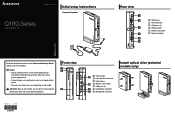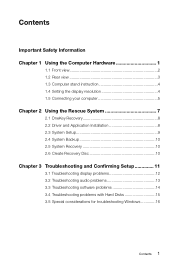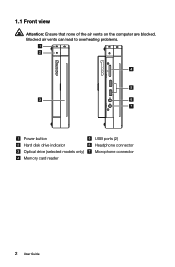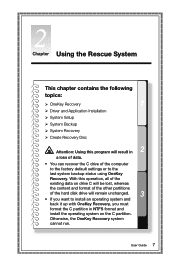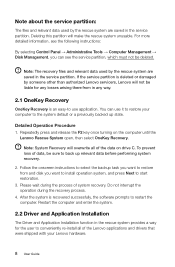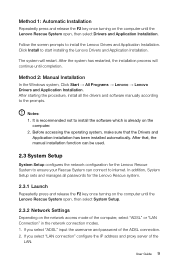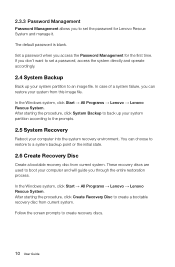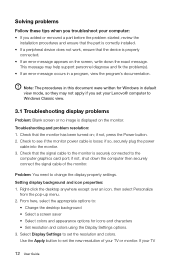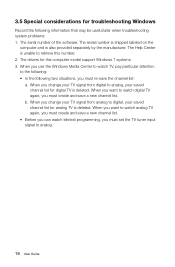Lenovo IdeaCentre Q180 Support Question
Find answers below for this question about Lenovo IdeaCentre Q180.Need a Lenovo IdeaCentre Q180 manual? We have 4 online manuals for this item!
Question posted by stefannetzer on April 4th, 2012
How Can I Boot From A Usb Rom-cd Drive? Want To Install Windows From Dos Shell.
How can i select the boot sequence?
Current Answers
Related Lenovo IdeaCentre Q180 Manual Pages
Similar Questions
Two Cds Are Stuck In The Pc
By mistake 2 CDs have been put on the DVD reader and I would like to know how to take them outCheers
By mistake 2 CDs have been put on the DVD reader and I would like to know how to take them outCheers
(Posted by chiarapiccarreta 7 years ago)
Lenovo Q180 Ideacenter Upgrade
Can the memory be upgraded beyond the installed 4gb? if so, is it user upgradable(ie. DDR3 slot vis ...
Can the memory be upgraded beyond the installed 4gb? if so, is it user upgradable(ie. DDR3 slot vis ...
(Posted by gladishdh 10 years ago)
How Do I Open The Dvd/cd Drive On My Lenovo K410? Not Working, No Instructions.
I cannot open the DVD/CD drive on my Lenovo K410. There are no instructions in the manual or on the ...
I cannot open the DVD/CD drive on my Lenovo K410. There are no instructions in the manual or on the ...
(Posted by Anonymous-105850 11 years ago)
Trying To Install Windows Seven On K410
why do I have a fixed screen "Starting Windows" and no more information
why do I have a fixed screen "Starting Windows" and no more information
(Posted by llebleu 11 years ago)
Cd Stuck
I put a disk in to load Windows Home Office and it isn't being recognized nor released.
I put a disk in to load Windows Home Office and it isn't being recognized nor released.
(Posted by sandy654 11 years ago)