Lenovo IdeaCentre K410 Support Question
Find answers below for this question about Lenovo IdeaCentre K410.Need a Lenovo IdeaCentre K410 manual? We have 1 online manual for this item!
Question posted by mavsguy4144 on December 18th, 2012
Wifi Won't Connect
My Lenovo K410 won't connect to my wifi source nor will it detect it. My wifi is on.
Current Answers
There are currently no answers that have been posted for this question.
Be the first to post an answer! Remember that you can earn up to 1,100 points for every answer you submit. The better the quality of your answer, the better chance it has to be accepted.
Be the first to post an answer! Remember that you can earn up to 1,100 points for every answer you submit. The better the quality of your answer, the better chance it has to be accepted.
Related Lenovo IdeaCentre K410 Manual Pages
Lenovo K4 Series User Guide V1.0 - Page 4


Contents
Important Safety Information
Chapter 1 Using the Computer Hardware 1
1.1 Front view of the chassis 2 1.2 Rear view of the chassis 3 1.3 Connecting your computer 6 1.4 7.1 Audio configuration instructions 8 1.5 5.1 Audio configuration instructions 9 1.6 Connect the power cords properly to grounded electrical
outlets 10 1.7 How to play Blu-ray Discs (selected models only 10 1.8 ...
Lenovo K4 Series User Guide V1.0 - Page 6


Chapter Using the Computer Hardware
This chapter contains the following topics:
Computer hardware introduction Information on computer connections
Note: The descriptions in this chapter might be different from what you see on your computer, depending on the computer models and configurations. User Guide 1
Lenovo K4 Series User Guide V1.0 - Page 8
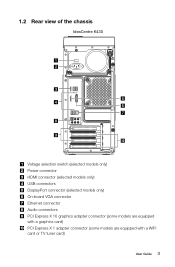
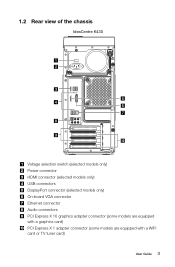
1.2 Rear view of the chassis
IdeaCentre K430
Voltage selection switch (selected models only) Power connector HDMI connector (selected models only) USB connectors DisplayPort connector (selected models only)... X 16 graphics adapter connector (some models are equipped with a graphics card) PCI Express X 1 adapter connector (some models are equipped with a WIFI card or TV tuner card)
User Guide 3
Lenovo K4 Series User Guide V1.0 - Page 9
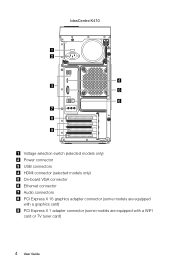
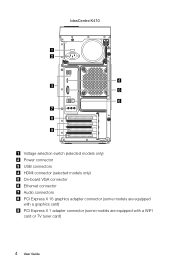
IdeaCentre K410
Voltage selection switch (selected models only) Power connector USB connectors HDMI connector (selected models only) On-board VGA connector Ethernet connector Audio connectors PCI Express X 16 graphics adapter connector (some models are equipped with a graphics card) PCI Express X 1 adapter connector (some models are equipped with a WIFI card or TV tuner card)
4 User Guide
Lenovo K4 Series User Guide V1.0 - Page 10
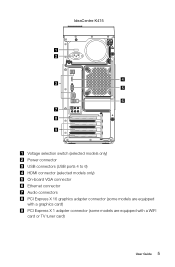
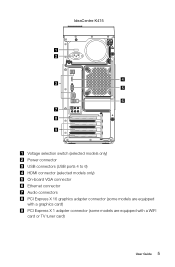
IdeaCentre K415
Voltage selection switch (selected models only) Power connector USB connectors (USB ports 4 to 6) HDMI connector (selected models only) On-board VGA connector Ethernet connector Audio connectors PCI Express X 16 graphics adapter connector (some models are equipped with a graphics card) PCI Express X 1 adapter connector (some models are equipped with a WIFI card or...
Lenovo K4 Series User Guide V1.0 - Page 11


... the position of the voltage-selection switch on the rear of the computer.
6 User Guide 1.3 Connecting your computer
Note: Your computer may not have a voltage switch. These computers control voltage automatically....AC, set the switch to 115 V. • If the voltage supply range is connected between the audio line-out connector of the connectors described in this connector to attach ...
Lenovo K4 Series User Guide V1.0 - Page 12


... use a VGA monitor connector.
TV-Tuner connector (optional) Only supported on a stereo system or other devices that requires a USB connection.
Note: If your display or TV. User Guide 7 HDMI connector (optional)
Connects to the HDMI connector on your computer is equipped with optional TV tuner card. VGA connector
Used to attach a VGA...
Lenovo K4 Series User Guide V1.0 - Page 13
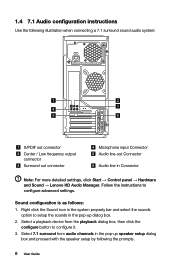
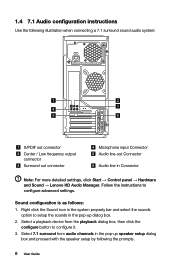
...speaker setup dialog
box and proceed with the speaker setup by following illustration when connecting a 7.1 surround sound audio system:
S/PDIF out connector Center / Low frequency ...For more detailed settings, click Start → Control panel → Hardware and Sound → Lenovo HD Audio Manager. Follow the instructions to configure it. 3.
1.4 7.1 Audio configuration instructions
Use...
Lenovo K4 Series User Guide V1.0 - Page 14


... sounds option to configure it. 3.
Note: If the audio configuration interfaces above are as a reference to proceed with the speaker setup by following guides when connecting to the 5.1 surround audio device:
Blue line-in connector
Surround
Green line-out connector
Pink Mic-in the pop-up dialog box. 2. User Guide 9
Lenovo K4 Series User Guide V1.0 - Page 15


...in your actual audio configuration interface and read the electronic Help information for further assistance.
1.6 Connect the power cords properly to grounded electrical outlets
1.7 How to play Blu-ray Discs (selected ...according to purchase the cable separately if the computer is not equipped with the corresponding cable. Connection Type
DVI to DVI (DVI cable)
DVI to HDMI (DVI-HDMI cable)
HDMI to...
Lenovo K4 Series User Guide V1.0 - Page 18


...; Don't unplug the hard disk while it is copying the data to avoid result in
a loss of data. • After installing the hard disk and connecting all the cables, wait for a
moment to make the system distinguish from the hard disk. • Don't install the operating system on the hot-swappable...
Lenovo K4 Series User Guide V1.0 - Page 23


... other programs that
consume a high proportion of the system resources, you to achieve optimal performance. • After unplugging and reconnecting the power cord to keep connecting the outlet.
18 User Guide In order to the outlet, the computer cannot boot up , the computer must always keep ultra speed during the boot...
Lenovo K4 Series User Guide V1.0 - Page 26


... until it has completed. Click Install to internet. Notes: 1. User Guide 21 Follow the on the network access mode of the ADSL
connection. The system will continue until the Lenovo Rescue System open , then select Drivers and Application Installation. In addition, System Setup sets and manages all the drivers and software manually...
Lenovo K4 Series User Guide V1.0 - Page 27


If you select "LAN connection" configure the IP address and proxy server of a system failure, you access Password Management for Lenovo Rescue System. Set a password when you... discs.
22 User Guide
In the Windows system, click Start → All Programs → Lenovo → Lenovo Rescue System. You can restore your computer into the system recovery environment. Follow the on-screen ...
Lenovo K4 Series User Guide V1.0 - Page 29


... If you set your Lenovo® computer to see if the monitor has been turned on the computer graphics card; if not, shut down the computer then connect the signal cable of... icon properties: 1. Check to see if the signal cable to the monitor is securely connected to :
• Change the desktop background • Select a screen saver • Select colors and appearance options for icons...
Lenovo K4 Series User Guide V1.0 - Page 30


If the problem persists, contact Lenovo Service.
3.2 Troubleshooting Audio Problems
Problem: No sound from headphones....headphone cable is not muted.
Troubleshooting and problem resolution: 1.
Check to see if any of the following devices are connected to eliminate distortion. • Reinstall the audio driver. • Disconnect any interfering devices away from the speakers is ...
Lenovo K4 Series User Guide V1.0 - Page 43


..., shut down
before removing the cover. • For this procedure, it .
38 User Guide To remove the computer cover: 1. Remove the two screws that are connected to "Locating connectors on a flat, stable
surface. 4.2.2 Removing the computer cover
Attention: • Turn off the computer and wait 3 to 5 minutes to let it cool...
Lenovo K4 Series User Guide V1.0 - Page 47
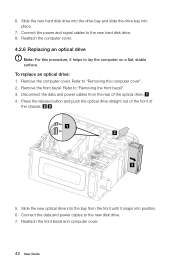
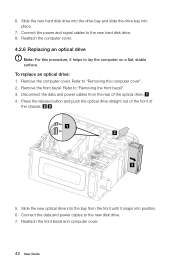
... the front of the optical drive. 4. 6. Reattach the computer cover.
4.2.6 Replacing an optical drive
Note: For this procedure, it snaps into position. 6. Connect the data and power cables to lay the computer on a flat, stable surface. Connect the power and signal cables to the new hard disk drive. 8. Remove the computer cover.
Lenovo K4 Series User Guide V1.0 - Page 53


...Remove any media (disks, CDs, or memory cards) from electrical outlets. 3. The mouse can be connected to a USB connector at either front or the rear of the chassis".
4. Unplug all power cords..., and turn off all attached devices. 2. Disconnect the defective keyboard cable from the computer and connect the new keyboard cable to "Front view of the chassis" and "Rear view of the computer...
Lenovo K4 Series User Guide V1.0 - Page 55


Trademarks
Lenovo and the Lenovo logo, IdeaCentre and IdeaCentre logo are trademarks of Advanced Micro Devices, Inc. AMD, the AMD Arrow ...The actual configuration of certain companies mentioned in the U.S. Microsoft, Windows, and Windows Vista are trademarks of Lenovo in other countries. Other company, product, or service names referred to offer our customers products with your...
Similar Questions
I Cannot Connect To Wifi. Are The Desktop Lenovo M82 Without Wifi Capability?
(Posted by sewandaumnotho 2 years ago)
How Many Bits Is The Lenovo Desktop Ideacentre K300 53162hu
(Posted by RajLesl 9 years ago)
How Do I Connect My Hi8 Video Camera To My Ideacentre K410?
(Posted by tomahl 10 years ago)
Lenovo K410 Won't Connect To Monitor.
My Lenovo IDeaCentre K410 won't connect to the Sanyo TV. The tv works fine, but the computer won't c...
My Lenovo IDeaCentre K410 won't connect to the Sanyo TV. The tv works fine, but the computer won't c...
(Posted by wareagles810 11 years ago)

