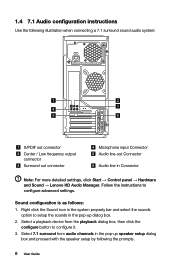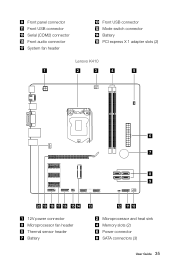Lenovo IdeaCentre K410 Support Question
Find answers below for this question about Lenovo IdeaCentre K410.Need a Lenovo IdeaCentre K410 manual? We have 1 online manual for this item!
Question posted by mrles66jr on November 11th, 2012
I Have A Lenovo K40 Computer. How Do I Get The Sound, Audio, To Work Using Ms W
I have a Lenovo K40 computer. How do I get the sound, audio, to work using MS Win 7
Current Answers
Related Lenovo IdeaCentre K410 Manual Pages
Similar Questions
How Many Bits Is The Lenovo Desktop Ideacentre K300 53162hu
(Posted by RajLesl 9 years ago)
Why Can't I Get The Pc Sound To Work?
I just set up a new PC and there is no sound through speakers. All volume has been checked and speak...
I just set up a new PC and there is no sound through speakers. All volume has been checked and speak...
(Posted by tsjohnso 9 years ago)
How Do I Open The Dvd/cd Drive On My Lenovo K410? Not Working, No Instructions.
I cannot open the DVD/CD drive on my Lenovo K410. There are no instructions in the manual or on the ...
I cannot open the DVD/CD drive on my Lenovo K410. There are no instructions in the manual or on the ...
(Posted by Anonymous-105850 11 years ago)
Lenovo K410 Won't Connect To Monitor.
My Lenovo IDeaCentre K410 won't connect to the Sanyo TV. The tv works fine, but the computer won't c...
My Lenovo IDeaCentre K410 won't connect to the Sanyo TV. The tv works fine, but the computer won't c...
(Posted by wareagles810 11 years ago)