Lenovo IdeaCentre K330 Support Question
Find answers below for this question about Lenovo IdeaCentre K330.Need a Lenovo IdeaCentre K330 manual? We have 5 online manuals for this item!
Question posted by trp1951 on November 28th, 2012
What Are The Dimensions Of The Power Supply? Are There Upgrades Available?
I would like to upgrade the 280 watt power supply to 500 watt or more, but not sure of best size and dimension.
Current Answers
There are currently no answers that have been posted for this question.
Be the first to post an answer! Remember that you can earn up to 1,100 points for every answer you submit. The better the quality of your answer, the better chance it has to be accepted.
Be the first to post an answer! Remember that you can earn up to 1,100 points for every answer you submit. The better the quality of your answer, the better chance it has to be accepted.
Related Lenovo IdeaCentre K330 Manual Pages
Lenovo IdeaCentre K3 Series Hardware Maintenance Manual - Page 2


... 53
Appendix. Statement 54
ii Symptom-to-FRU Index 22
Hard disk drive boot error 22 Power Supply Problems 23 Beep symptoms 24 POST error codes 25 Undetermined problems 27
Chapter 7. Hardware Maintenance Manual
Chapter 6. Replacing hardware 28
General information 28 Removing the ...
Lenovo IdeaCentre K3 Series Hardware Maintenance Manual - Page 7
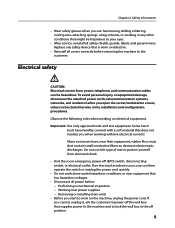
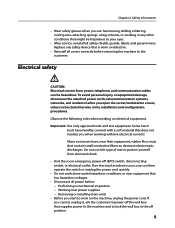
...cutting wire, attaching springs, using solvents, or working in any safety device that supplies power to the machine and to decrease electrostatic discharges. Observe the following rules when working... safety shields, guards, labels, and ground wires. Some hand tools have , near power supplies - Performing a mechanical inspection - Many customers have handles covered with a soft material that...
Lenovo IdeaCentre K3 Series Hardware Maintenance Manual - Page 8
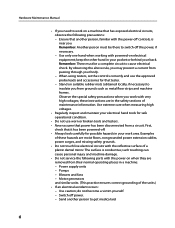
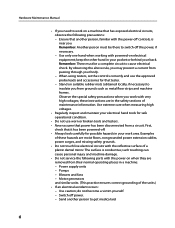
...; Regularly inspect and maintain your body. - Switch off the power, if necessary. - The surface is near you. Use caution; Power supply units - Blowers and fans - Use only one hand when working with the power-off . •• Always look carefully for that it has been powered-off controls, is conductive; Remember: There must be a complete...
Lenovo IdeaCentre K3 Series Hardware Maintenance Manual - Page 9
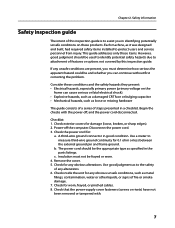
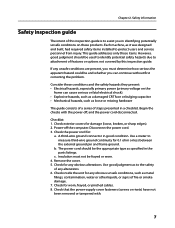
... these conditions and the safety hazards they present: •• Electrical hazards, especially primary power (primary voltage on these products. Use a meter to attachment of this inspection guide. This..., or pinched cables. 8.
Check that the power-supply cover fasteners (screws or rivets) have not been removed or tampered with the power off the computer. Checklist: 1. Use good ...
Lenovo IdeaCentre K3 Series Hardware Maintenance Manual - Page 13
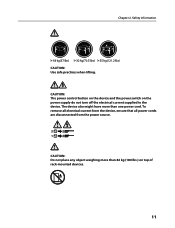
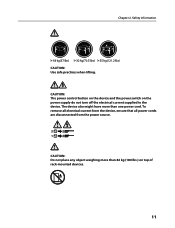
Chapter 2.
To remove all electrical current from the device, ensure that all power cords are disconnected from the power source.
2 1
CAUTION: Do not place any object weighing more than 82 kg (180 lbs.) on the power supply do not turn off the electrical current supplied to the device. Safety information
CAUTION: Use safe practices when lifting...
Lenovo IdeaCentre K3 Series Hardware Maintenance Manual - Page 15
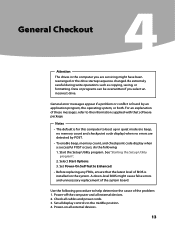
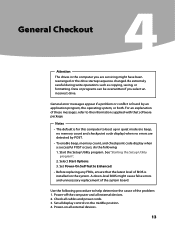
...ensure that software package. Set Power-On Self-Test to boot up in the computer you select an incorrect drive. Use the following procedure to the information supplied with that the latest level...4Chapter 4. General error messages appear if a problem or conflict is installed on all cables and power cords. 3. Select Start Options. 3. For an explanation of these messages, refer to help ...
Lenovo IdeaCentre K3 Series Hardware Maintenance Manual - Page 16


... the display. Do diagnostics indicate a failure? - Is this information available when requesting assistance from Service Support and Engineering functions. •• Machine type and model •• Processor or hard disk upgrades •• Failure symptom
- Have the same software versions and levels 6. Power-on the computer. • Look for displayed error codes...
Lenovo IdeaCentre K3 Series Hardware Maintenance Manual - Page 19


...numeric character. • Setup Utility program and hard disk drive passwords are available:
• Administrator Password • Power-On Password
You do not have to set any combination of several computers, ... the passwords should adhere to use your computer and data. If both the administrator and power-on the right side of passwords are not case
sensitive • Not be your name...
Lenovo IdeaCentre K3 Series Hardware Maintenance Manual - Page 25


...problem, use the following for proper
Reseat connectors
installation.
•• Power Cord
•• On/Off Switch connector
•• On/Off Switch Power Supply
connector
•• System Board Power Supply
connectors
•• Microprocessor(s) connection
Check the power cord for
Power-on
the failing hard disk drive. 2. Using the operating systems
programs...
Lenovo IdeaCentre K3 Series Hardware Maintenance Manual - Page 55
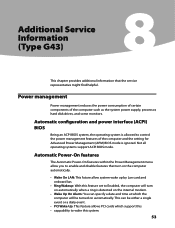
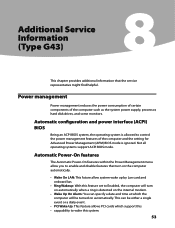
Additional Service Information
This chapter provides additional information that turn on automatically when a ring is allowed to control the power management features of the computer such as the system power supply, processor, hard disk drives, and some monitors. Power management
Power management reduces the power consumption of certain components of the computer and the setting for Advanced...
Lenovo Safety and Warranty Guide V1.0.0 - Page 4


... upgrades 3 Static electricity prevention 4 Power cords and power adapters 4 Voltage-selection switch 5 Extension cords and related devices 5 Plugs and outlets 6 External devices 6 Batteries 6 Heat and product ventilation 7 Operating environment 8 Electrical current safety information 9 Lithium battery notice 10 Modem safety information 10 Laser compliance statement 11 Power supply...
Lenovo Safety and Warranty Guide V1.0.0 - Page 7


... of the following conditions, or if you have any safety concerns with your computer and its components for further guidance.
• Power cords, plugs, power adapters, extension cords, surge protectors, or power supplies that are cracked, broken, or damaged.
• Signs of foreign substances on the battery.
• A cracking, hissing, or popping sound, or...
Lenovo Safety and Warranty Guide V1.0.0 - Page 8


... cover. Danger
Hazardous moving parts in your safety. Note: Some computer parts can be upgraded or replaced by the Customer Support Center or your particular product. Safety and warranty guide ...no moving parts.
Lenovo provides documentation with an ac power cord, always make sure that the power is unplugged from any power source.
The Off state of injury and property damage...
Lenovo Safety and Warranty Guide V1.0.0 - Page 10


...and related devices
Ensure that extension cords, surge protectors, uninterruptible power supplies, and power strips that you set to match the voltage available at your electrical outlet, contact your computer has a voltage ...purchased.
Do not use are rated to an electrical outlet until you are not sure of overheating (such as it was in any way.
Setting the voltage-selection...
Lenovo Safety and Warranty Guide V1.0.0 - Page 12


...battery and obtain a replacement from the battery pack or coin cell.
Batteries supplied by placing the product on and when batteries are provided with the product for... desktop computer for safety, comfort, and reliable operation. coin cell battery to provide power to provide system power when in portable mode. If your computer, turn off the power and unplug the computer's power ...
Lenovo Safety and Warranty Guide V1.0.0 - Page 13


...176;F) before use non-desktop air filtration devices.
If liquid is spilled on or in . • Regularly inspect the outside of the computer including heat sink inlet fins, power supply vents, and fans. ... before use your computer is 10°C-35°C (50°F-95°F) with your desktop computer: • Keep the cover closed whenever the computer is stored or transported in a ...
Lenovo Safety and Warranty Guide V1.0.0 - Page 17


... Code (NEC) that provides guidelines for proper grounding and, in particular, specifies that the cable ground shall be installed in North America. Power supply statement
Never remove the cover on a power supply or any component that follow. There are no serviceable parts inside any part that are intended to be connected to the grounding...
Lenovo Safety and Warranty Guide V1.0.0 - Page 22
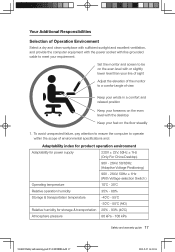
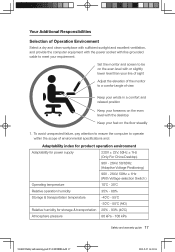
...
Keep your requirement. Your Additional Responsibilities
Selection of environmental specifications and:
Adaptability index for product operation environment
Adaptability for power supply
220V ± 22V, 50Hz ± 1Hz (Only For China Desktop)
90V - 264V, 50/60Hz (Adaptive Voltage Positioning)
90V - 264V, 50Hz ± 1Hz (With Voltage-selection Switch )
Operating temperature
10˚...
Lenovo Safety and Warranty Guide V1.0.0 - Page 24


Warning Must fully remove the dustproof shield (if provided) to facilitate the heating eradiation and ventilation when the computer is running or before the power supply of the computer is completely switched off.
6. Keep the computer away from objects or environments with electromagnetic interference (EMI) such as magnets, working mobile phones ...
Lenovo IdeaCentre K3 Series Hardware Replacement Guide V4.0 - Page 9
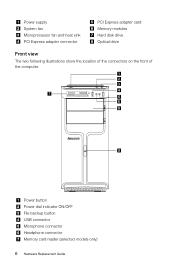
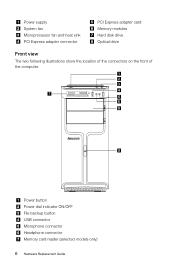
Power supply System fan Microprocessor fan and heat sink PCI Express adapter connector
PCI Express adapter card Memory modules Hard disk drive Optical drive
Front view
The two following illustrations show the location of the connectors on the front of the computer.
1 2 3
4 7
5 6
8
9
Power button Power dial indicator ON/OFF File backup button USB connector Microphone...
Similar Questions
How To Determine Power Supply For A Lenovo Ideacentre K330
(Posted by kaborjm115 9 years ago)
How Many Bits Is The Lenovo Desktop Ideacentre K300 53162hu
(Posted by RajLesl 9 years ago)
What Are The Best Power Supplies To Upgrade A Lenovo Ideacentre K330b
(Posted by MikeKfla 9 years ago)
Power Supply
want to update power supply , wanted to know what to get ?
want to update power supply , wanted to know what to get ?
(Posted by babyleverton 11 years ago)
Which Graphic Cards Are Supported By The 280 Power Supply Unit On My K330?
Hi, I just bought myLenovo K330 77274HU, but the factory supplied graphics card (AMD HD 6450) is ver...
Hi, I just bought myLenovo K330 77274HU, but the factory supplied graphics card (AMD HD 6450) is ver...
(Posted by mcordova 12 years ago)

