Lenovo IdeaCentre B320 Support Question
Find answers below for this question about Lenovo IdeaCentre B320.Need a Lenovo IdeaCentre B320 manual? We have 6 online manuals for this item!
Question posted by visage1210 on November 23rd, 2012
Cant Get Wireless Mouse And Keyboard To Function?
The person who posted this question about this Lenovo product did not include a detailed explanation. Please use the "Request More Information" button to the right if more details would help you to answer this question.
Current Answers
There are currently no answers that have been posted for this question.
Be the first to post an answer! Remember that you can earn up to 1,100 points for every answer you submit. The better the quality of your answer, the better chance it has to be accepted.
Be the first to post an answer! Remember that you can earn up to 1,100 points for every answer you submit. The better the quality of your answer, the better chance it has to be accepted.
Related Lenovo IdeaCentre B320 Manual Pages
Lenovo IdeaCentre B3 Safety and Warranty Guide V4.1 - Page 23


Warning Incorrect posture or keyboard used .
5.
If the computer is next to the window, take break for too much may occur once these vents are basically on the same level ... even damage eyesight.
4. Select appropriate operating desks and seats and adjust their height to ensure your forearms are parallel with the floor while operating the keyboard and mouse, and your eyes are blocked.
Lenovo IdeaCentre B3 Safety and Warranty Guide V4.1 - Page 38


...included with your computer is protected by any means, or transmitted through wired or wireless network in any form, or translated into any language without prior written permission of ... with your computer, but it has no mistake and omission. The software interface and function and hardware configuration involved in all the manuals included with your computer depends on the actual...
Lenovo IdeaCentre B3 Safety and Warranty Guide V4.1 - Page 43


....
38 Safety and warranty guide
4BGFUZBOEXBSSBOUZHVJEF7 &/
3
JOEE
For other countries, the suitable types shall be H05VV-F, 3G, 0.75 mm2, or better. Keyboard and mouse compliance statement for Taiwan
Lenovo product service information for Taiwan
Power cord notice
For your safety, Lenovo provides a power cord with a grounded attachment plug to...
Lenovo IdeaCentre B3 Hardware Maintenance Manual - Page 2


... Replacing the heatsink 41 Replacing the system fan 42 Replacing the microprocessor 43 Replacing the function panel 44 Replacing the WLAN card card 45 Replacing the speakers system 46 Removing the...camera 52 Replacing the touch module 53 Replacing the LED panel 54 Replacing the keyboard 57 Replacing the mouse 58 Replacing the power cord or power adapter 59
Chapter 9. Statement 61
ii ...
Lenovo IdeaCentre B3 Series Quick Reference V2.0 - Page 1
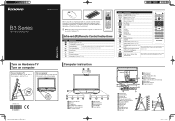
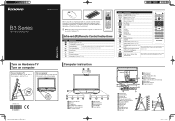
B3 Series
All-in-One Desktop PC
PIP MODE MENU
FREEZE EXIT
Before using the accompanied peripherals,...are usable with TV Tuner cards installed and in countries that support Teletext functions only.)
Teletext ON/OFF
Red, Green, Yellow, Blue Teletext keys
(These 5 buttons are functional) AV-IN ports PS/2 keyboard port Power connector
Version: 2.0
31048801
*EFB$FOUSF#237 &/
3...
Lenovo IdeaCentre B3 Series Hardware Replacement Guide V2.0 - Page 4


... 9
General information 9 Mounting the computer onto a wall 10 Replacing a memory module 11 Replacing the optical drive 13 Replacing the hard disk drive 16 Replacing the keyboard 18 Replacing the mouse 19 Replacing the power cord 20
Chapter 3 Appendix 21
3(7 &/
3
JOEE
Lenovo IdeaCentre B3 Series Hardware Replacement Guide V2.0 - Page 6


... (CRUs) as well as parts. This guide contains procedures for replacing the following parts: • Memory modules • Hard disk drive • Optical drive • Keyboard, Mouse (wired) • Power cord
Safety information for all parts.
Lenovo IdeaCentre B3 Series Hardware Replacement Guide V2.0 - Page 13
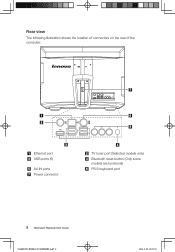
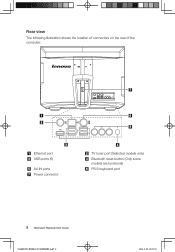
Rear view
The following illustration shows the location of connectors on the rear of the computer.
Ethernet port USB ports (5)
AV-IN ports Power connector
TV tuner port (Selected models only) Bluetooth reset button (Only some models are functional) PS/2 keyboard port
8 Hardware Replacement Guide
3(7 &/
3
JOEE
Lenovo IdeaCentre B3 Series User Guide V2.0 - Page 4


...of the computer 3 1.3 Rear view of the computer 4 1.4 Computer stand 5 1.5 Connecting your computer 7 1.6 Important information about using the computer 10 1.7 Wired keyboard (Selected models only 11 1.8 Wireless keyboard and mouse (Selected models only)..........12
Chapter 2 Touch screen user instruction 17
2.1 Touch Screen Calibration 18 2.2 User Gesture Instructions for the Touch screen...
Lenovo IdeaCentre B3 Series User Guide V2.0 - Page 5


...Software Problems 39 5.4 Troubleshooting Problems with Optical Drives and
Hard Disks 40 5.5 Special considerations for troubleshooting Windows 41 5.6 Performing Daily Maintenance Tasks 42 5.7 Wireless Keyboard and Mouse Connection Instructions and
Troubleshooting 43 5.8 Troubleshooting wireless mouse and keyboard issues............45
2 Contents
*EFB$FOUSF#6(7 &/
3
JOEE
Lenovo IdeaCentre B3 Series User Guide V2.0 - Page 9
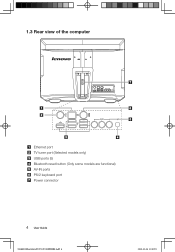
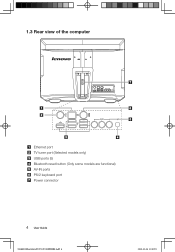
1.3 Rear view of the computer
Ethernet port TV tuner port (Selected models only) USB ports (5) Bluetooth reset button (Only some models are functional) AV-IN ports PS/2 keyboard port Power connector
4 User Guide
*EFB$FOUSF#6(7 &/
3
JOEE
Lenovo IdeaCentre B3 Series User Guide V2.0 - Page 17


... functions, the LVT program will allow you to start other Windows compatible software, specially configured to run on the computer until the Lenovo Rescue System open.
-- Your computer has the Lenovo Rescue System installed. After entering Windows, press this model of the keyboard becomes low.
-- 1.8 Wireless keyboard and mouse (Selected models only) Refer to the Wireless keyboard...
Lenovo IdeaCentre B3 Series User Guide V2.0 - Page 18


... compartment. After installing the batteries, turn on the mouse and keyboard. Step 1. Wireless keyboard and mouse instructions
Note: The wireless keyboard and mouse are pre-synchronized, for your Lenovo PC. Turn on the side of the polarities is identical to work immediately after you install the batteries, and ...
Lenovo IdeaCentre B3 Series User Guide V2.0 - Page 19
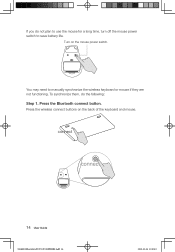
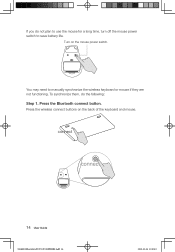
... 1. To synchronize them, do not plan to use the mouse for a long time, turn off the mouse power switch to manually synchronize the wireless keyboard or mouse if they are not functioning. Press the wireless connect buttons on the mouse power switch. Turn on the back of the keyboard and mouse.
connect
connect
14 User Guide
*EFB$FOUSF#6(7 &/
3
JOEE Press...
Lenovo IdeaCentre B3 Series User Guide V2.0 - Page 20


... to the computer less than 25 cm (10 inches) 2) The effective working distance of the keyboard and mouse turned off. Restart the computer, and verify that could interrupt the wireless connection. Make sure there are functional. 3. When the keyboard and mouse Bluetooth indicator lights blink white, press the Bluetooth reset button on the computer's working environment...
Lenovo IdeaCentre B3 Series User Guide V2.0 - Page 21


... means that the battery power becomes low. 7. If the batteries in the keyboard, mouse or remote control leak, clean the battery
compartments as soon as possible and ... that the keyboard or mouse is being connected.
16 User Guide
*EFB$FOUSF#6(7 &/
3
JOEE Remove the batteries from orange to ensure the proper function. 11.
Place the keyboard, mouse and remote ...
Lenovo IdeaCentre B3 Series User Guide V2.0 - Page 48


... powered on the color of the following situations:
NO.
Note: Refer to install a new wireless keyboard and mouse, you can use this process.
5 For some other abnormal statuses.
3. Status
1 Some wireless keyboards and mice are running low. Blinking steadily
1. The wireless keyboard and mouse are in the "OFF" position.
The device's batteries have to pair with your computer...
Lenovo IdeaCentre B3 Series User Guide V2.0 - Page 49


... 1. 2. Note: This process could take several minutes. 4. The wireless mouse drivers will work properly.
44 User Guide
*EFB$FOUSF#6(7 &/
3
JOEE
Check the indicator lights: Refer to connect the wireless 1 and 2.
4. Once the wireless connection has been successfully established, the wireless keyboard and mouse will work : See if you can I tell if the...
Lenovo IdeaCentre B3 Series User Guide V2.0 - Page 50


... 45
*EFB$FOUSF#6(7 &/
3
JOEE Go to Windows and click Start → Control Panel → Hardware and Sound to complete the Bluetooth connection.
5.8 Troubleshooting wireless mouse and keyboard issues
Problem: The wireless keyboard or mouse is not paired with your computer. Enter the pairing code and press the Enter key to open a new dialog box. 5. If your...
Lenovo IdeaCentre B3 Series User Guide V2.0 - Page 51


... and problem resolution: Some Bluetooth devices may be necessary to press a key on the wireless keyboard or click a button on the mouse once or twice to adjust pointer movement speed. 2.
Problem: Mouse does not work as explained in the "Wireless keyboard and mouse
instructions" section in the User Guide. 4. Troubleshooting and problem resolution: 1. instructions" section in the...
Similar Questions
Display Hangs At Lenovo Logo No Keyboard Functioning
(Posted by narangpraveen 8 years ago)
How To Connect Wireless Keyboard To Lenovo B320
(Posted by tidebzaevio 9 years ago)
My Wireless Keyboard Just Stopped Working On My Lenovo B320. I Installed New Bat
(Posted by moms2cool 10 years ago)
How Do I Get My Wireless Mouse To Reconnect? No Luck W/customer Service Phone Re
(Posted by suented 12 years ago)

