Lenovo IdeaCentre B320 Support Question
Find answers below for this question about Lenovo IdeaCentre B320.Need a Lenovo IdeaCentre B320 manual? We have 6 online manuals for this item!
Question posted by uungsgrosr on March 27th, 2014
How Is Opersting Instructions Lenovo B320 Wireless Keyboard
The person who posted this question about this Lenovo product did not include a detailed explanation. Please use the "Request More Information" button to the right if more details would help you to answer this question.
Current Answers
There are currently no answers that have been posted for this question.
Be the first to post an answer! Remember that you can earn up to 1,100 points for every answer you submit. The better the quality of your answer, the better chance it has to be accepted.
Be the first to post an answer! Remember that you can earn up to 1,100 points for every answer you submit. The better the quality of your answer, the better chance it has to be accepted.
Related Lenovo IdeaCentre B320 Manual Pages
Lenovo IdeaCentre B3 Safety and Warranty Guide V4.1 - Page 6


... a safer computer work environment. Follow and retain all warnings on the product and in the operating instructions, and review the information included in this information applies to "Lenovo Limited Warranty." For more information, refer to your desktop or notebook personal computer.
Customer safety is serious enough that require immediate action
Products can help...
Lenovo IdeaCentre B3 Safety and Warranty Guide V4.1 - Page 7


...If you have any way.
• The product does not operate normally when you follow the operating instructions. Note: If you notice these conditions with a product (such as cracks, dents, or creases),...unplug it is not manufactured for or by Lenovo, stop using that product until you can contact the product manufacturer for further instructions, or until you might indicate a potential safety...
Lenovo IdeaCentre B3 Safety and Warranty Guide V4.1 - Page 8


... Support Center. Safety and warranty guide 3
4BGFUZBOEXBSSBOUZHVJEF7 &/
3
JOEE
Lenovo provides documentation with an ac power cord, always make sure that the power is appropriate for ...indicator does not necessarily mean that the product is unplugged from a product equipped with instructions when it is turned off the computer and wait three to five minutes to let...
Lenovo IdeaCentre B3 Safety and Warranty Guide V4.1 - Page 12


...charging. These features might inadvertently become blocked by Lenovo for use with your product have been tested for...burn. • Do not charge the battery or operate your desktop computer for safety, comfort, and reliable operation. Batteries supplied by... charging.
coin cell battery to provide power to instructions included in the product documentation. Before inspecting your battery...
Lenovo IdeaCentre B3 Safety and Warranty Guide V4.1 - Page 35


... are responsible for your location. A shipping container will be provided to allow disassembly and reassembly of Warranty Service
1. CRU information and replacement instructions are available from Lenovo to have Lenovo install Self-service CRUs for installation by your product will ship CRUs to you for you to return your Service Provider to send...
Lenovo IdeaCentre B3 Safety and Warranty Guide V4.1 - Page 38


...for reasons such as misunderstanding, Lenovo will not be reproduced or transcribed by any means, or transmitted through wired or wireless network in all the manuals ...Lenovo products.
All the manuals included with your computer depends on the actual configuration of Lenovo Copyright © 2007, 2008 Lenovo. If you purchase. For the configuration of the product, refer to instructions...
Lenovo IdeaCentre B3 Safety and Warranty Guide V4.1 - Page 49


... the manufacturer was begun on the system board of your place of purchase, and follow their instructions. Computers and monitors are a company employee and need to replace it with a new one,... waste and should be properly disposed of by an industrial waste disposal contractor certified by Lenovo. If you use the methods described above for Promotion of Effective Utilization of Resources, ...
Lenovo IdeaCentre B3 Hardware Maintenance Manual - Page 3


The description of the instructions. It is intended only for Lenovo IdeaCentre B3 computers listed on the cover.
Important Safety Information
Be sure to read ... toutes les consignes de type DANGER et ATTENTION du présent document avant d'exécuter les instructions. About this book before performing any of the TV card in this manual
This manual contains service and reference...
Lenovo IdeaCentre B3 Hardware Maintenance Manual - Page 63


...configuring the product, refer to the instructions and requirements described in any form, or translated into any description of Lenovo. All Lenovo publications included with your computer depends..., or transmitted through wired or wireless networks in the manuals included with your computer.
Statement
Thank you install and use Lenovo products appropriately, but makes no guarantee...
Lenovo IdeaCentre B3 Series Quick Reference V2.0 - Page 1
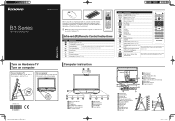
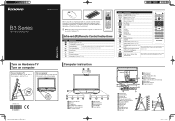
...Safety and Warranty Guide.
B3 Series
All-in-One Desktop PC
PIP MODE MENU
FREEZE EXIT
Before using the ...screen to turn on .
Infra-red (IR) Remote Control Instructions
Button
Description
Source (Hardware TV only)
TV ON/OFF (...Blue Teletext keys
(These 5 buttons are functional) AV-IN ports PS/2 keyboard port Power connector
Version: 2.0
31048801
*EFB$FOUSF#237 &/
3
...
Lenovo IdeaCentre B3 Series User Guide V2.0 - Page 4


...10 1.7 Wired keyboard (Selected models only 11 1.8 Wireless keyboard and mouse (Selected models only)..........12
Chapter 2 Touch screen user instruction 17
2.1 Touch Screen Calibration 18 2.2 User Gesture Instructions for the ... Using the Computer Software 33
4.1 Lenovo Dynamic Brightness system 34 4.2 Lenovo Eye Distance System 35
Contents 1
*EFB$FOUSF#6(7 &/
3
JOEE
Lenovo IdeaCentre B3 Series User Guide V2.0 - Page 5


...Software Problems 39 5.4 Troubleshooting Problems with Optical Drives and
Hard Disks 40 5.5 Special considerations for troubleshooting Windows 41 5.6 Performing Daily Maintenance Tasks 42 5.7 Wireless Keyboard and Mouse Connection Instructions and
Troubleshooting 43 5.8 Troubleshooting wireless mouse and keyboard issues............45
2 Contents
*EFB$FOUSF#6(7 &/
3
JOEE
Lenovo IdeaCentre B3 Series User Guide V2.0 - Page 17


... it means that the keyboard is being connected.
12 User Guide
*EFB$FOUSF#6(7 &/
3
JOEE LVT
LVT -- After entering Windows, press this key to launch the LVT (Lenovo Vantage Technology) program, Lenovo's pre-loaded Home PC software. 1.8 Wireless keyboard and mouse (Selected models only) Refer to the Wireless keyboard and mouse instruction for more about the bluetooth...
Lenovo IdeaCentre B3 Series User Guide V2.0 - Page 18


..., and then turn on the power switch on the power switch. Close
Put 2 AA batteries in the keyboard's battery compartment. Step 1. Wireless keyboard and mouse instructions
Note: The wireless keyboard and mouse are pre-synchronized, for your Lenovo PC. The keyboard and mouse should work with your convenience, to the image.
2 AA batteries
Battery compartment
Step 2. Put 2 AA...
Lenovo IdeaCentre B3 Series User Guide V2.0 - Page 19
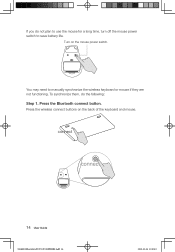
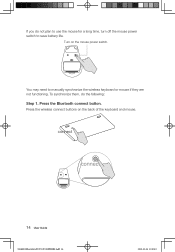
Turn on the back of the keyboard and mouse. You may need to save battery life. Press the wireless connect buttons on the mouse power switch. Press the Bluetooth connect button. If you do the following: Step 1.
connect
... do not plan to use the mouse for a long time, turn off the mouse power switch to manually synchronize the wireless keyboard or mouse if they are not functioning.
Lenovo IdeaCentre B3 Series User Guide V2.0 - Page 20


... sure there are functional. 3. Notes: 1) When establishing a wireless connection, it is recommended to keep
the distance from the keyboard/mouse to the computer less than 25 cm (10 inches) 2) The effective working distance of the wireless keyboard and mouse is not established successfully, refer to "Wireless Keyboard and Mouse Connection Instructions and Troubleshooting" in the User Guide.
Lenovo IdeaCentre B3 Series User Guide V2.0 - Page 48


... switch is in any of the indicator lights. Successfully established a connection. 2. If the device has spent too long trying to establish
the wireless connection, the indicator light will need to be paired again.
4 If you want to install a new wireless keyboard and mouse, you will have run out. 2. 5.7 Wireless Keyboard and Mouse Connection Instructions and Troubleshooting
1.
Lenovo IdeaCentre B3 Series User Guide V2.0 - Page 49


...steps 1 and 2 from Method 1. 2. Wireless keyboard and mouse connection instructions:
Connection methods Hardware method
Software method
Description
Instructions
Press the wireless reset button on the chassis for wireless devices. Method 2: (Using the operating system)
1. 4. Connect the wireless keyboard and Refer to section "C" of the wireless keyboard and mouse (if they have...
Lenovo IdeaCentre B3 Series User Guide V2.0 - Page 50


... 6. Follow the steps in the "Wireless keyboard and mouse instructions" section in the "Wireless keyboard and mouse
User Guide 45
*EFB$FOUSF#6(7 &/...wireless keyboard and mouse (if they have ON/OFF switches). Troubleshooting and problem resolution: 1.
Press the Connect buttons on Add a device to install a new wireless keyboard and mouse.
1. Select the Lenovo Bluetooth keyboard...
Lenovo IdeaCentre B3 Series User Guide V2.0 - Page 51


...Mouse does not work as explained in the "Wireless keyboard and mouse
instructions" section in the User Guide. 5. Try ...wireless keyboard or mouse has been connected to the computer,
you have a wired keyboard and mouse, follow Method 3 to establish a connection for the other 2.4GHz electrical devices away from the official Lenovo website at http://www.lenovo.com. Problem: The wireless keyboard...
Similar Questions
How Many Bits Is The Lenovo Desktop Ideacentre K300 53162hu
(Posted by RajLesl 9 years ago)
How To Connect Wireless Keyboard To Lenovo B320
(Posted by tidebzaevio 9 years ago)
My Wireless Keyboard Just Stopped Working On My Lenovo B320. I Installed New Bat
(Posted by moms2cool 10 years ago)
Cant Get Wireless Mouse And Keyboard To Function?
(Posted by visage1210 11 years ago)

