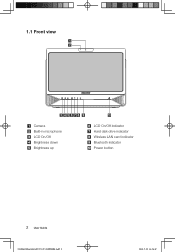Lenovo IdeaCentre B310 Support Question
Find answers below for this question about Lenovo IdeaCentre B310.Need a Lenovo IdeaCentre B310 manual? We have 6 online manuals for this item!
Question posted by AAHIL5690 on September 19th, 2021
My Lenova Idiacenter B310 Model Hard Disk Not Ditect Sata Port Not Ditect
Current Answers
Answer #1: Posted by Technoprince123 on September 19th, 2021 7:07 AM
Please response if this answer is acceptable and solw your problem thanks
Answer #2: Posted by SonuKumar on September 19th, 2021 9:21 AM
https://www.youtube.com/watch?v=H-T8XIE4JMQ
https://www.youtube.com/watch?v=CmvIqh6JqS4
https://www.youtube.com/watch?v=BDB4cbjKXIs
https://www.youtube.com/watch?v=R9nUUZ_B4ag
Why is my SATA drive not detected?
The BIOS will not detect a hard disk if the data cable is damaged or the connection is incorrect. ... Be sure to check your SATA cables are tightly connected to the SATA port connection. The easiest way to test a cable is to replace it with another cable.
Please respond to my effort to provide you with the best possible solution by using the "Acceptable Solution" and/or the "Helpful" buttons when the answer has proven to be helpful.
Regards,
Sonu
Your search handyman for all e-support needs!!
Related Lenovo IdeaCentre B310 Manual Pages
Similar Questions
How do I go back to factory settingsCannot reboot as not on the screen on the F2 keyHow do i Get all...
I have Lenovo IDEACENTRE K300, Machine type 5316 ( MTM: 53162HU ). I have to replace Power Supply. I...
i have a lenovo b310 all in 1 pc ,accidently on its screen black liquid started appearing ,the mecha...
How do I handle the disk partition. More specifically where are my documents filed.