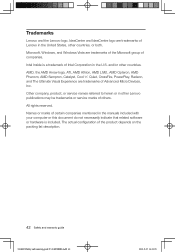Lenovo IdeaCentre B310 Support Question
Find answers below for this question about Lenovo IdeaCentre B310.Need a Lenovo IdeaCentre B310 manual? We have 6 online manuals for this item!
Question posted by amartyabansod on February 18th, 2014
Lcd Liquid Spill In B310
i have a lenovo b310 all in 1 pc ,accidently on its screen black liquid started appearing ,the mechanic told that the lcd screen broke and the screen had to be chasnged ,is there other option or i have to change the screen .what is the price of the screen
Current Answers
Related Lenovo IdeaCentre B310 Manual Pages
Similar Questions
My Lenova Idiacenter B310 Model Hard Disk Not Ditect Sata Port Not Ditect
Hdd Sata port not work hdd is ok pls my problem solve
Hdd Sata port not work hdd is ok pls my problem solve
(Posted by AAHIL5690 2 years ago)
Hello My Lenovo Ideascentre B310 Series Has Lost F2 Reboot Key & No Lvt On Scre
How do I go back to factory settingsCannot reboot as not on the screen on the F2 keyHow do i Get all...
How do I go back to factory settingsCannot reboot as not on the screen on the F2 keyHow do i Get all...
(Posted by dmidd20 6 years ago)
How Many Bits Is The Lenovo Desktop Ideacentre K300 53162hu
(Posted by RajLesl 9 years ago)
How To Disassemble Lenovo Ideacentre B310 For Replacement Of Hard Drive
(Posted by fuchenliang 9 years ago)
Restore Of Origin Screen Saver Of Lenovo B300 Series Desktop
The Origin Screen Saver / Demoof Levovo B300 Series Desktop seems to removed after formatting of PC ...
The Origin Screen Saver / Demoof Levovo B300 Series Desktop seems to removed after formatting of PC ...
(Posted by mmhundekari2005 12 years ago)