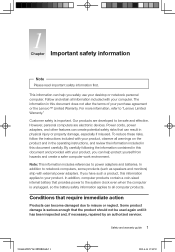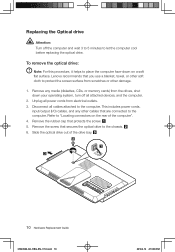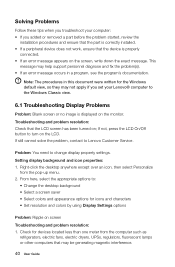Lenovo IdeaCentre B305 Support Question
Find answers below for this question about Lenovo IdeaCentre B305.Need a Lenovo IdeaCentre B305 manual? We have 6 online manuals for this item!
Question posted by nicholsonjames45 on September 6th, 2023
How To Access Cmos Battery(lenovo B305 Desktop) There Are No Screws.
The person who posted this question about this Lenovo product did not include a detailed explanation. Please use the "Request More Information" button to the right if more details would help you to answer this question.
Requests for more information
Request from nicholsonjames45 on September 6th, 2023 6:46 AM
How do I access the CMOS battery in myLenovo Idea Centre B305 10052 model desktop, since there are no screws to unscrew the back of the computer? [email protected]
How do I access the CMOS battery in myLenovo Idea Centre B305 10052 model desktop, since there are no screws to unscrew the back of the computer? [email protected]
Current Answers
Answer #1: Posted by SonuKumar on September 6th, 2023 11:05 AM
Please respond to my effort to provide you with the best possible solution by using the "Acceptable Solution" and/or the "Helpful" buttons when the answer has proven to be helpful.
Regards,
Sonu
Your search handyman for all e-support needs!!
Related Lenovo IdeaCentre B305 Manual Pages
Similar Questions
Actualizar Bios Lenovo All In One B305
necesito actualizar ka bios de mi all in one b305. La bios no guarda la informacion no inicia Window...
necesito actualizar ka bios de mi all in one b305. La bios no guarda la informacion no inicia Window...
(Posted by cristojose97 1 year ago)
4 Beeps After Changing Cmos Battery. Will Not Boot Operating System
Lenovo m58 8820 beeps 4 times, four short beeps. Will not boot to operating system. Any clues?
Lenovo m58 8820 beeps 4 times, four short beeps. Will not boot to operating system. Any clues?
(Posted by TSARTSALIS 5 years ago)
Cmos Battery For Lenovo 738726u. What Part # For Battery???
(Posted by randyengstrom 11 years ago)
How Do You Operate The Camera On My Lenovo Ideacentre B305?
(Posted by booboo45 11 years ago)
Cd/dvd Player On The All In One Lenovo Ideacentre B305 Computor
What do I do to make the cd/dvd player work. The user guide that came with the computor does not sup...
What do I do to make the cd/dvd player work. The user guide that came with the computor does not sup...
(Posted by hsydlowski 12 years ago)