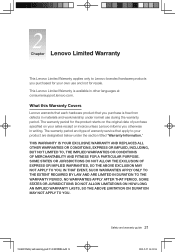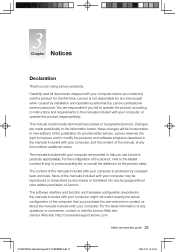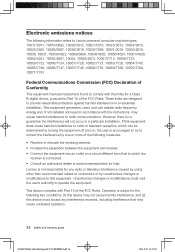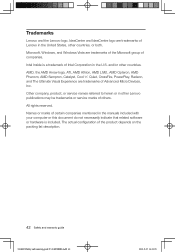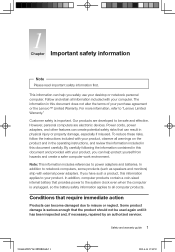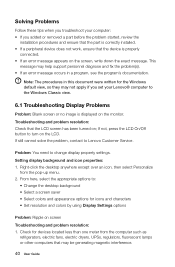Lenovo IdeaCentre B305 Support Question
Find answers below for this question about Lenovo IdeaCentre B305.Need a Lenovo IdeaCentre B305 manual? We have 6 online manuals for this item!
Question posted by cristojose97 on March 19th, 2023
Actualizar Bios Lenovo All In One B305
Current Answers
Answer #1: Posted by SonuKumar on March 19th, 2023 8:09 PM
- Descarga la última versión de la BIOS desde el sitio web de soporte de Lenovo. Asegúrate de descargar la versión correcta para tu modelo de computadora y sistema operativo.
- Crea una unidad flash USB de arranque con el archivo de BIOS descargado. Puedes encontrar instrucciones específicas para esto en la página de descarga de BIOS de Lenovo.
- Reinicia tu computadora y presiona la tecla adecuada para ingresar al menú de configuración de BIOS. En la mayoría de los sistemas Lenovo, esta tecla es F1 o F2. Consulta el manual de usuario si no estás seguro de qué tecla usar.
- Una vez en el menú de configuración de BIOS, busca la opción de actualización de BIOS. En algunos sistemas Lenovo, esto puede encontrarse en la pestaña "Advanced" o "Security".
- Sigue las instrucciones en pantalla para seleccionar el archivo de BIOS desde la unidad flash USB y actualizar la BIOS.
Es importante tener en cuenta que actualizar la BIOS puede ser un proceso delicado y debe realizarse con precaución. Si no te sientes cómodo actualizando la BIOS por tu cuenta, considera contactar a un técnico calificado para que lo haga por ti.
Please respond to my effort to provide you with the best possible solution by using the "Acceptable Solution" and/or the "Helpful" buttons when the answer has proven to be helpful.
Regards,
Sonu
Your search handyman for all e-support needs!!
Related Lenovo IdeaCentre B305 Manual Pages
Similar Questions
Hi I am hoping someone can offer some advice/help with what I fear is a terminal/repair cost prohib...
What do I do to make the cd/dvd player work. The user guide that came with the computor does not sup...