Lenovo IdeaCentre A720 Support Question
Find answers below for this question about Lenovo IdeaCentre A720.Need a Lenovo IdeaCentre A720 manual? We have 2 online manuals for this item!
Question posted by joal2 on October 20th, 2018
On A Lenova A720 With Windows 10 Installed
I cannot get it to go into sleep mode and the screen saver will not work
Current Answers
There are currently no answers that have been posted for this question.
Be the first to post an answer! Remember that you can earn up to 1,100 points for every answer you submit. The better the quality of your answer, the better chance it has to be accepted.
Be the first to post an answer! Remember that you can earn up to 1,100 points for every answer you submit. The better the quality of your answer, the better chance it has to be accepted.
Related Lenovo IdeaCentre A720 Manual Pages
Safety and Warranty guide V1.0.3 (English) - Page 4


... 6 Batteries 7 Heat and product ventilation 7 Operating environment 8 Electrical current safety information 9 Lithium battery notice 10 Modem safety information 11 Laser compliance statement 11 Power supply statement 12 Products with television tuner options installed 12 Note to CATV system installer 12 Example of antenna grounding 13 Data safety 14 Cleaning and maintenance 15 Using...
Safety and Warranty guide V1.0.3 (English) - Page 8


... guide 3 General safety guidelines
Always observe the following warnings are required for customer installation are referred to let the computer cool before opening the cover. If you remove... Customer Support Center or your particular product. You must closely follow all instructions when installing or replacing parts. Although there are no moving parts.
Upgrades typically are zero. ...
Safety and Warranty guide V1.0.3 (English) - Page 9


... surface. Never touch exposed circuitry. • Prevent others from the static-protective packaging and install the part without setting it shall be walked on, tripped over, or pinched by the ...; When you handle options or CRUs, or perform any work inside the computer, take the following precautions to the part.
When you install a static-sensitive option or CRU, touch the static-protective...
Safety and Warranty guide V1.0.3 (English) - Page 11


... product you intend to use with one that enables this safety feature by a qualified electrician. Plugs and outlets
If a receptacle (power outlet) that you are installing. This is damaged, contact the manufacturer to obtain a replacement. Do not fully extend power cords in a way that will stress the cords. Be sure that...
Safety and Warranty guide V1.0.3 (English) - Page 13


... power cord from the electrical outlet; Always turn off and unplug the computer before use non-desktop air filtration devices.
If possible, place your computer in or near a high-traffic area, ..., power supply vents, and fans. If you must operate your desktop computer: • Keep the cover closed whenever the computer is 10°C-35°C (50°F-95°F) with your computer...
Safety and Warranty guide V1.0.3 (English) - Page 14
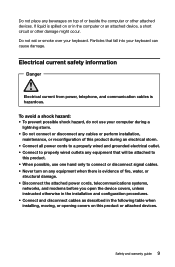
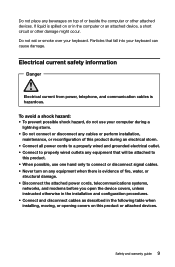
..., or
structural damage. • Disconnect the attached power cords, telecommunications systems,
networks, and modems before you open the device covers, unless instructed otherwise in the installation and configuration procedures. • Connect and disconnect cables as described in the computer or an attached device, a short circuit or other attached devices.
Safety and Warranty guide V1.0.3 (English) - Page 15
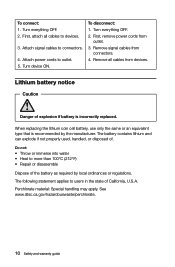
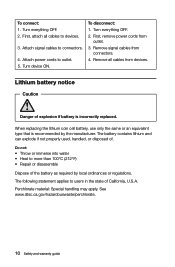
... replacing the lithium coin cell battery, use only the same or an equivalent type that is incorrectly replaced. See www.dtsc.ca.gov/hazardouswaste/perchlorate.
10 Safety and warranty guide Attach power cords to more than 100°C (212°F) • Repair or disassemble
Dispose of explosion if battery is recommended...
Safety and Warranty guide V1.0.3 (English) - Page 16
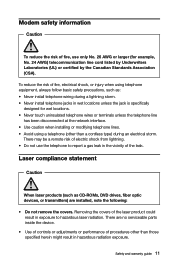
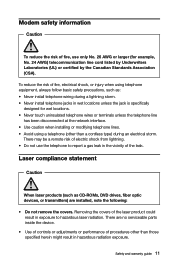
...exposure. Removing the covers of fire, use the telephone to hazardous laser radiation. There are installed, note the following:
• Do not remove the covers. Safety and warranty guide... injury when using telephone equipment, always follow basic safety precautions, such as: • Never install telephone wiring during an electrical storm. There may be a remote risk of electric shock from...
Safety and Warranty guide V1.0.3 (English) - Page 17


... instruments, and avoid direct exposure to be connected
12 Safety and warranty guide
Laser radiation when open.
If you suspect a problem with television tuner options installed
The notice below applies to products containing television (TV) tuner devices that connect to external antennas or to cable/CATV systems, or both, and that...
Safety and Warranty guide V1.0.3 (English) - Page 19


... your computer software might damage your computer vulnerable to provide some protection against voltage surges and built-up to work. Data safety
Do not delete unknown files or change the name of time, unplug it can leave your ... unattended and unused for this software up static charges. When installing an outside antenna or cable system is connected to the equipment, be fatal.
Safety and Warranty guide V1.0.3 (English) - Page 22


Safety and warranty guide 17 Set the monitor and screen to be on the even level with or slightly lower level than...for power supply
220V ± 22V, 50Hz ± 1Hz (Only For China Desktop)
90V - 264V, 50/60Hz (Adaptive Voltage Positioning)
90V - 264V, 50Hz ± 1Hz (With Voltage-selection Switch )
Operating temperature
10˚C - 35˚C
Relative operation humidity
35% - 80%
Storage & ...
Safety and Warranty guide V1.0.3 (English) - Page 23


...physical injury.
3. If the computer is next to the window, take break for too much with the monitor, as ... a moment or relax every some time (such as magnets, working mobile phones and electrical appliances.
18 Safety and warranty guide Furthermore...relax posture and reduce visual fatigue.
Warning Watching the screen of the computer is recommended that the host, monitor and other...
Safety and Warranty guide V1.0.3 (English) - Page 26


...parts are eligible for service under "Part 3 - The Service Provider will be in good working order and at least functionally equivalent to the original product or part. The Service Provider may... Provider will ship the CRU to you obtain service under this information to download and install designated software updates. If the Service Provider determines that you to entities acting on the...
Safety and Warranty guide V1.0.3 (English) - Page 30
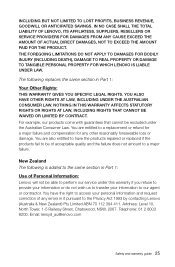
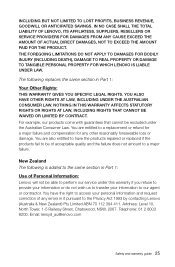
... right to access your information to the Privacy Act 1993 by contacting Lenovo (Australia & New Zealand) Pty Limited ABN 70 112 394 411. Address: Level 10, North Tower, 1-5 Railway Street, Chatswood, NSW, 2067. Telephone: 61 2 8003 8200.
You have the products repaired or replaced if the products fail to be able...
Safety and Warranty guide V1.0.3 (English) - Page 35


... from Lenovo at www.lenovo.com/CRUs. The requirement to you at its cost for installation by you are shipped with a replacement CRU. You may require some technical skill and ...tools. When return is your product and the available service.
Product or Machine Type
Desktop
Country or Region of Purchase
United Arab Emirates Poland Algeria Angola Kenya Morocco Nigeria South ...
Safety and Warranty guide V1.0.3 (English) - Page 37


... your property in which becomes the property of the replacement product.
32 Safety and warranty guide Transportation charges, both ways, shall be charged for its installation and verification of its operation. If you fail to use the carton in exchange for any damage to Lenovo. Product Exchange Service Under Product Exchange...
Safety and Warranty guide V1.0.3 (English) - Page 47


...in the U.S. All rights reserved. Intel Inside is included. Trademarks
Lenovo and the Lenovo logo, IdeaCentre and IdeaCentre logo are trademarks of certain companies mentioned in the manuals included with your computer or this document..., other countries. The actual configuration of others. Microsoft, Windows, and Windows Vista are trademarks of the Microsoft group of companies.
Lenovo IdeaCentre A7 Series User Guide - Page 30


...Installation. Method 2: Manual Installation
In the Windows system, Click Start → All Programs → Lenovo → Lenovo Drivers and Application Installation. Do not install software which is already installed on -screen prompts to install...Click Install to internet. Method 1: Automatic Installation
Repeatedly press and release the F2 key after turning on the network access mode of...
Lenovo IdeaCentre A7 Series User Guide - Page 33


...computer. 3. From here, select the appropriate options to:
• Change the desktop background • Select a screen saver • Select colors and appearance options for icons and text • Set..., review the
installation procedures to ensure that the part is correctly installed. • If a peripheral device does not work, ensure that the device is displayed on the screen, write down ...
Lenovo IdeaCentre A7 Series User Guide - Page 38


... a specified duration:
ENERGY STAR power-management features, by operating system
Microsoft Windows XP
Microsoft Windows Vista and Windows 7
• Turn off monitor: After 15 minutes Power plan: Balanced
...products and practices. Turn off the display: After 10 minutes
• System standby: After 20 minutes • Put the computer to sleep: After
• System hibernates: Never
25 ...
Similar Questions
Has Anyone Successfully Upgraded Lenovo K230 Desktop To Windows 10?
I have not been successful in upgrading the OS (Windows 7) to Windows 10. At the last reboot of the ...
I have not been successful in upgrading the OS (Windows 7) to Windows 10. At the last reboot of the ...
(Posted by torresda 3 years ago)
After Upgrading To Windows 10 There Is No Bluetooh Connection
After upgrading to windows 10 there is no bluetooh connection for the mouse and keyboard.
After upgrading to windows 10 there is no bluetooh connection for the mouse and keyboard.
(Posted by tsargent 8 years ago)
Restore Of Origin Screen Saver Of Lenovo B300 Series Desktop
The Origin Screen Saver / Demoof Levovo B300 Series Desktop seems to removed after formatting of PC ...
The Origin Screen Saver / Demoof Levovo B300 Series Desktop seems to removed after formatting of PC ...
(Posted by mmhundekari2005 12 years ago)

