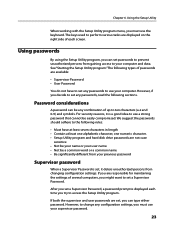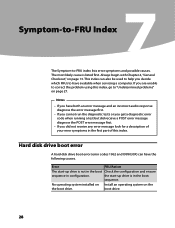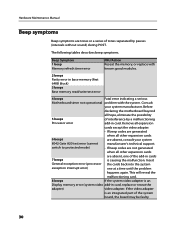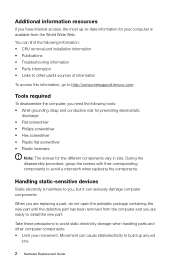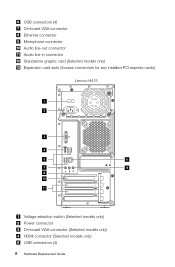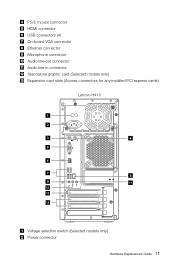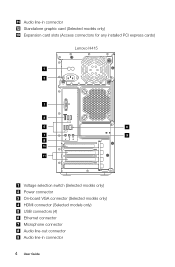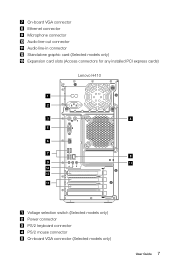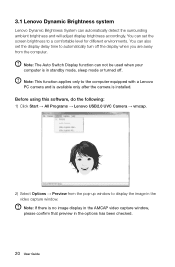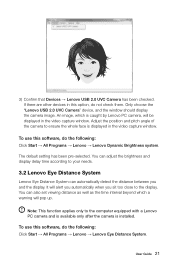Lenovo H430 Support Question
Find answers below for this question about Lenovo H430.Need a Lenovo H430 manual? We have 3 online manuals for this item!
Question posted by harluckyb on August 29th, 2014
How Many Expansion Slots Are Available On H430
The person who posted this question about this Lenovo product did not include a detailed explanation. Please use the "Request More Information" button to the right if more details would help you to answer this question.
Current Answers
Related Lenovo H430 Manual Pages
Similar Questions
Vga On Board Video
Tried several flat panel display monitors, each with same results. Color display including backgroun...
Tried several flat panel display monitors, each with same results. Color display including backgroun...
(Posted by Loop1945 7 years ago)
H430 Lenovo Desktop Win8
Cannot Boot Or Get Into Safe Mode
H430 Lenovo desktop Win8on bootup the logo "Lenovo" is in center and just below is reads "prepairing...
H430 Lenovo desktop Win8on bootup the logo "Lenovo" is in center and just below is reads "prepairing...
(Posted by keeperof6 11 years ago)