Lenovo H420 Support Question
Find answers below for this question about Lenovo H420.Need a Lenovo H420 manual? We have 5 online manuals for this item!
Question posted by orlin1932 on May 4th, 2012
Flash Drive Location
Where do I insert the flash drive in a Lenovo H420?
Current Answers
There are currently no answers that have been posted for this question.
Be the first to post an answer! Remember that you can earn up to 1,100 points for every answer you submit. The better the quality of your answer, the better chance it has to be accepted.
Be the first to post an answer! Remember that you can earn up to 1,100 points for every answer you submit. The better the quality of your answer, the better chance it has to be accepted.
Related Lenovo H420 Manual Pages
Lenovo IdeaCentre B3 Safety and Warranty Guide V4.1 - Page 10


.... Always connect power cords and signal cables in overheating.
If your computer has a voltageselection switch, ensure that you use are equipped with a voltage-selection switch located near the power-cord connection point on a power adapter, which can cause permanent damage to match the voltage available at the voltage provided in that...
Lenovo IdeaCentre B3 Safety and Warranty Guide V4.1 - Page 11


... feature. Do not fully extend power cords in a way that enables this safety feature by Lenovo contain a non-rechargeable
6 Safety and warranty guide
4BGFUZBOEXBSSBOUZHVJEF7 &/
3
...electrical outlet. Batteries
All personal computers manufactured by trying to insert it is properly wired, easily accessible, and located close to obtain a replacement.
This is damaged, contact ...
Lenovo IdeaCentre B3 Safety and Warranty Guide V4.1 - Page 13


... in which to your keyboard can damage the monitor and data on the hard disk drive. More frequent
cleanings might occur. If possible, avoid operating your keyboard.
This process could... of high-traffic areas.
If your computer is plugged in irreparable damage to use non-desktop air filtration devices.
Failure to allow the cold computer to rise slowly to maintain optimum ...
Lenovo IdeaCentre B3 Safety and Warranty Guide V4.1 - Page 27


... attempt to as warranted during the warranty period, you may obtain warranty service by Lenovo may direct you to location.
Only unaltered Lenovo products and parts are eligible for location-specific information. The replacement product or part provided by contacting Lenovo or an approved service provider.
Your Service Provider may not be available in good...
Lenovo H4 Series Hardware Maintenance Manual V2.0 - Page 2


...Locating connectors on the rear of the computer 36 Identifying parts on the system board 38
Chapter 9. Additional Service Information (Type RS760)....62
Power management 62
Appendix. Additional Service Information (Type G41)......61
Power management 61
Chapter 11. Symptom-to-FRU Index 28
Hard disk drive...43 Replacing the hard disk drive 45 Replacing an optical drive 46 Replacing a PCIE ...
Lenovo H4 Series Hardware Maintenance Manual V2.0 - Page 33


... checksum error
problem with the system. POST does the following operations.
• Checks some options.
Insert
the cards back into the system
one of the first error message, the other expansion cards
Cache ...the next time you turn on the system, it performs a series of tests that the boot drive is called the Power-On Self-Test, or POST. Chapter 7. When you power-on the ...
Lenovo H4 Series Hardware Maintenance Manual V2.0 - Page 35


...-FRU Index
POST Error Message Reboot and Select proper Boot device or Insert Boot Media in selected Boot device
Description/Action The BIOS was unable...at a
time. Any adapters c. Power-on the computer to find the failing device or adapter. External Cache f. Diskette drive 3. Make sure you find a suitable boot device. External devices (modem, printer, or mouse) b. Repeat steps 1...
Lenovo H4 Series Hardware Maintenance Manual V2.0 - Page 37
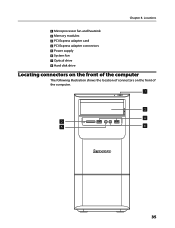
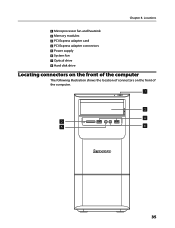
Locations Microprocessor fan and heatsink Memory modules PCI Express adapter card PCI Express adapter connectors Power supply System fan Optical drive Hard disk drive
Locating connectors on the front of the computer
The following illustration shows the location of connectors on the front of the computer.
35 Chapter 8.
Lenovo H4 Series Hardware Maintenance Manual V2.0 - Page 38
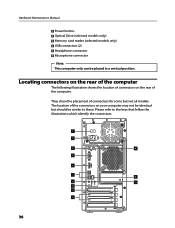
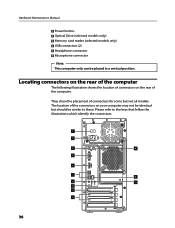
... of the computer
The following illustration shows the location of connectors for some but should be placed in a vertical position. They show the placement of connectors on your computer may not be identical but not all models. Hardware Maintenance Manual Power button Optical Drive (selected models only) Memory card reader (selected models...
Lenovo H4 Series Hardware Maintenance Manual V2.0 - Page 43


... Warranty Guide or HMM, go to "Locating connectors on the rear of the chassis.... the computer.
Unplug all power cords from the drives, shut down before reading the "Important safety information" in the Safety and... secure the computer cover at : http://consumersupport.lenovo.com
Note Use only parts provided by Lenovo. Replacing hardware
Attention Do not remove the computer...
Lenovo H4 Series Hardware Maintenance Manual V2.0 - Page 56
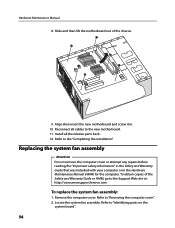
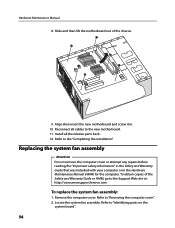
...of the Safety and Warranty Guide or HMM, go to the Support Web site at: http://consumersupport.lenovo.com
To replace the system fan assembly:
1.
Reconnect all the relative parts back. 12. To ... "Identifying parts on the
system board".
54 Locate the system fan assembly. Refer to the new motherboard. 11. Remove the computer cover. Align then insert the new motherboard and screw it in the ...
Lenovo H4 Series Hardware Maintenance Manual V2.0 - Page 59


...attached devices.
2. Refer to "Locating connectors
on the rear of the computer" and "Locating connectors on the front of the computer or to a USB connector at : http://consumersupport.lenovo.com
To replace the keyboard:
...the computer cover or attempt any media (disks, CDs, or memory cards) from the drives, shut down the operating system, and turn off the computer and all power cords from ...
Lenovo H4 Series Hardware Maintenance Manual V2.0 - Page 60


...new mouse cable to "Locating connectors on
the front of the computer" and "Locating connectors on the rear of... for the mouse. Refer to a USB connector at : http://consumersupport.lenovo.com
To replace the mouse:
1. Hardware Maintenance Manual
Replacing the mouse
...or attempt any media (disks, CDs, or memory cards) from the drives, shut down the operating system, and turn off the computer and ...
Lenovo H4 Series Hardware Maintenance Manual V2.0 - Page 61


...chassis back into position. Remove any media (disks, CDs, or memory cards) from the drives, shut down the operating system, and turn off the computer and all power cords from the...the computer cover and reconnect all the cables, including telephone lines and power cords. Refer to "Locating components" for the speaker.
4. Your speaker may need to confirm the updated information in the ...
Lenovo H4 Series Hardware Replacement Guide V1.0 - Page 3


Contents
Overview 1
Chapter 1 Locations 4
Locating components 4 Locating connectors on the front of the computer 5 Locating connectors on the rear of the computer 6 Identifying parts on the system board 8
Chapter 2 Replacing hardware 11
Removing the computer cover 11 Removing and replacing the front bezel 13 Replacing a memory module 14 Replacing the hard disk drive 15 Replacing an...
Lenovo H4 Series Hardware Replacement Guide V1.0 - Page 8
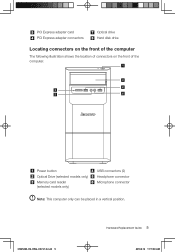
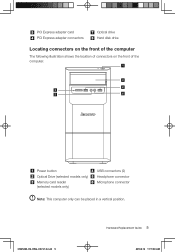
... be placed in a vertical position.
31045292_H4_HRG_EN_V1.0.indd 5
Hardware Replacement Guide
2010.9.19 11:11:09 AM PCI Express adapter card PCI Express adapter connectors
Optical drive Hard disk drive
Locating connectors on the front of the computer
The following illustration shows the...
Lenovo H4 Series Hardware Replacement Guide V1.0 - Page 14
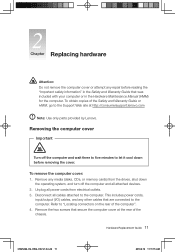
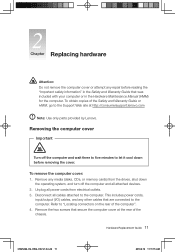
... computer cover: 1. Unplug all power cords from the drives, shut down before reading the "Important safety information" in...the computer. Remove the two screws that are connected to "Locating connectors on the rear of the computer". 4. To obtain copies...the computer cover at http://consumersupport.lenovo.com
Note: Use only parts provided by Lenovo. Removing the computer cover
Important
...
Lenovo H4 Series Hardware Replacement Guide V1.0 - Page 25


... Safety and Warranty Guide or HMM, go to a USB connector at http://consumersupport.lenovo.com
To replace the keyboard: 1. Note: Your keyboard might be connected to the...the computer" and "Locating connectors on the front of the computer.
4. Replacing the keyboard
Attention: Do not remove the computer cover or attempt any media (disks, CDs, or memory cards) from the drives, shut down
the ...
Lenovo H4 Series Hardware Replacement Guide V1.0 - Page 26


...media (disks, CDs, or memory cards) from the drives, shut down
the operating system, and turn off the ...Guide or HMM, go to the Support Web site at http://consumersupport.lenovo.com
To replace the mouse: 1. Connect the new mouse cable to...of the computer.
4. Locate the connector for the computer.
Refer to "Locating connectors on the
front of the computer" and "Locating connectors on the rear ...
Lenovo H420 User Guide V2.0 - Page 28


...not muted. User Guide 23 Sound from headphones. Problem: No sound from the speakers is
securely inserted into the headphone connector. • Adjust the windows volume control - Troubleshooting and problem resolution:... select the problem program, and then click the End
Task button. Check for devices located less than one meter from the headphone connector - Ensure that the headphone cable is ...
Similar Questions
Does My Lenovo H420 77523hu Support A 2.0x16 Or A 3.0x16 Pci Express?
I would like to purchase a new graphics card for my desktop (Lenovo H420 77523HU) and need to know w...
I would like to purchase a new graphics card for my desktop (Lenovo H420 77523HU) and need to know w...
(Posted by insanestrawberry 11 years ago)
I Was Trying To Boot The Computer Via A Usb Flash Drive.
The bios did not recognize the usb drive from the side. I pressed F12 key to get the boot options an...
The bios did not recognize the usb drive from the side. I pressed F12 key to get the boot options an...
(Posted by kishorik 12 years ago)
Lenovo Wants To Boot From Flash Drive.
How to change bios so H420 does not try to boot from flash drive when it is in computer on reboot
How to change bios so H420 does not try to boot from flash drive when it is in computer on reboot
(Posted by pampanther1 12 years ago)
Lenovo H420 Flash Drive Boot
How to change bios so H420 does not try to boot from flash drive when it is in computer on reboot
How to change bios so H420 does not try to boot from flash drive when it is in computer on reboot
(Posted by pampanther1 12 years ago)

