Lenovo H420 Support Question
Find answers below for this question about Lenovo H420.Need a Lenovo H420 manual? We have 5 online manuals for this item!
Question posted by fluffbalji on July 17th, 2014
How To Boot Into H420 Lenovo Recovery Partition
The person who posted this question about this Lenovo product did not include a detailed explanation. Please use the "Request More Information" button to the right if more details would help you to answer this question.
Current Answers
There are currently no answers that have been posted for this question.
Be the first to post an answer! Remember that you can earn up to 1,100 points for every answer you submit. The better the quality of your answer, the better chance it has to be accepted.
Be the first to post an answer! Remember that you can earn up to 1,100 points for every answer you submit. The better the quality of your answer, the better chance it has to be accepted.
Related Lenovo H420 Manual Pages
Power cord notice - Page 1


... should have the appropriate safety approvals for the country in which the equipment will be installed. Power cord notice 1 Power cord notice
For your safety, Lenovo provides a power cord with a grounded attachment plug to use with a groundingtype attachment plug.
For other countries, the suitable types shall be H05VV-F, 3G, 0.75 mm2...
Lenovo IdeaCentre B3 Safety and Warranty Guide V4.1 - Page 5


Liquid crystal display (LCD) notice 16 Selection of Operation Environment 17
Chapter 2
Lenovo Limited Warranty 21
What this Warranty Covers 21 How to Obtain Warranty Service 22 What Your Service Provider Will Do to Correct Problems 22 Replacement ...
Lenovo IdeaCentre B3 Safety and Warranty Guide V4.1 - Page 6


...or property damage, especially if misused. Note: This information includes references to "Lenovo Limited Warranty." This information can help you have such a product, this document.... However, personal computers are developed to misuse or neglect. If you safely use your desktop or notebook personal computer.
To reduce these risks, follow the instructions included with your product...
Lenovo IdeaCentre B3 Safety and Warranty Guide V4.1 - Page 7


On very rare occasions, you follow the operating instructions. Contact the Customer Support Center or the product manufacturer for or by Lenovo, stop using that product until you can speak to the Customer Support Center for further instructions, or until you have any way.
• The product ...
Lenovo IdeaCentre B3 Safety and Warranty Guide V4.1 - Page 8


... or replaced by the Customer Support Center or your documentation.
Safety and warranty guide 3
4BGFUZBOEXBSSBOUZHVJEF7 &/
3
JOEE Upgrades typically are no moving parts. Lenovo provides documentation with instructions when it is unplugged from a product equipped with an ac power cord, always make sure that the power is approved to...
Lenovo IdeaCentre B3 Safety and Warranty Guide V4.1 - Page 11


... connect and disconnect the equipment from the electrical outlet.
If the plug is shut down to insert it is a safety feature. This is replaced by Lenovo contain a non-rechargeable
6 Safety and warranty guide
4BGFUZBOEXBSSBOUZHVJEF7 &/
3
JOEE Never overload these devices. Never overload an electrical outlet. If power strips are...
Lenovo IdeaCentre B3 Safety and Warranty Guide V4.1 - Page 12


... and obtain a replacement from the battery manufacturer. These features might inadvertently become blocked by Lenovo for safety, comfort, and reliable operation. Your computer, AC adapter, and many accessories produce...of your computer, turn off the power and unplug the computer's power cord from your desktop computer for long periods of a battery short circuit, which can also pose a safety...
Lenovo IdeaCentre B3 Safety and Warranty Guide V4.1 - Page 20


... Spray the detergent on the computer or use also comply with the specifications of time at high volume can cause hearing loss. Adjustment of your Lenovo computer came with headphones or earphones in the package, as a set, the combination of the headphones or earphones and the computer already complies with EN...
Lenovo IdeaCentre B3 Safety and Warranty Guide V4.1 - Page 26
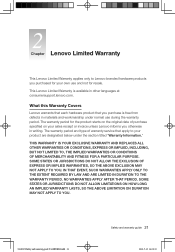
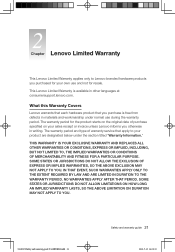
... for resale. IN THAT EVENT, SUCH WARRANTIES APPLY ONLY TO THE EXTENT REQUIRED BY LAW AND ARE LIMITED IN DURATION TO THE WARRANTY PERIOD. This Lenovo Limited Warranty is free from defects in materials and workmanship under the section titled "Warranty Information." THIS WARRANTY IS YOUR EXCLUSIVE WARRANTY AND REPLACES ALL...
Lenovo IdeaCentre B3 Safety and Warranty Guide V4.1 - Page 27


... a "Service Provider."
Charges may not be in all locations and may obtain warranty service by Lenovo may apply outside a Service Provider's normal service area. If so, your purchase price. If ... unable to either repair or replace your product, your sole remedy is available at consumersupport.lenovo.com. The replacement product or part shall be available in good working order and at ...
Lenovo IdeaCentre B3 Safety and Warranty Guide V4.1 - Page 28


and 4. Lenovo will store, use this warranty and to improve our business relationship with the product or ...service request procedures that the product or part is provided, you do business and may contact you obtain service under this warranty, Lenovo will use and process information about your warranty service and your Service Provider replaces a product or part, you agree to: ...
Lenovo IdeaCentre B3 Safety and Warranty Guide V4.1 - Page 30


... in India shall be conducted in the English language, and the English language version of this warranty for Lenovo hardware products purchased in EEA countries may contact Lenovo at the following address: EMEA Service Organisation, Lenovo (International) B.V., Floor 2, Einsteinova 21, 851 01, Bratislava, Slovakia. Service under this warranty prevails over any EEA country...
Lenovo IdeaCentre B3 Safety and Warranty Guide V4.1 - Page 35


... CRUs may require some products, certain repairs may be available for purchase from Lenovo at www.lenovo. Following its repair or exchange, the service center will pick up your product... center. Types of the replacement.
2. CRU information and replacement instructions are available from Lenovo to a designated service center.
3. Courier or Depot Service Under Courier or Depot Service...
Lenovo IdeaCentre B3 Safety and Warranty Guide V4.1 - Page 48


...) with European Directive 2002/96/ EC concerning waste electrical and electronic equipment (WEEE). Lenovo offers a variety of hazardous substances.
Appliances are labeled in recycling their equipment when it... for the return, recycle, recovery of WEEE and minimize any potential effects of EEE on Lenovo's Internet site at: http://www.pc.ibm.com/ww/lenovo/about/environment
European Union (EU...
Lenovo H420 User Guide V2.0 - Page 4
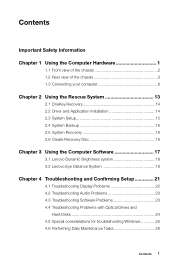
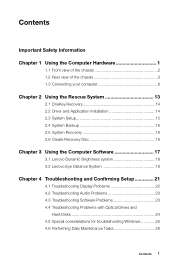
... 14 2.2 Driver and Application Installation 14 2.3 System Setup 15 2.4 System Backup 16 2.5 System Recovery 16 2.6 Create Recovery Disc 16
Chapter 3 Using the Computer Software 17
3.1 Lenovo Dynamic Brightness system 18 3.2 Lenovo Eye Distance System 19
Chapter 4 Troubleshooting and Confirming Setup 21
4.1 Troubleshooting Display Problems 22 4.2 Troubleshooting Audio Problems 23...
Lenovo H420 User Guide V2.0 - Page 18
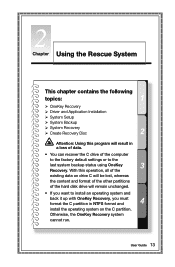
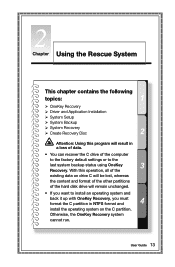
...on drive C will remain unchanged. • If you want to the last system backup status using OneKey Recovery. User Guide 13
With this program will result in a loss of data. • You can recover... of the other partitions of the computer to the factory default settings or to install an operating system and back it up with OneKey Recovery, you must format the C partition in NTFS format and...
Lenovo H420 User Guide V2.0 - Page 19
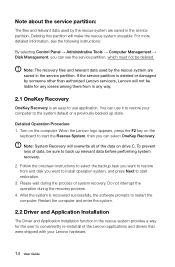
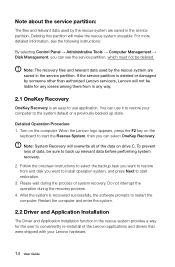
... install operation system, and press Next to start restoration.
3. Detailed Operation Procedure 1. Deleting this partition will overwrite all of system recovery. Please wait during the recovery process.
4. If the service partition is deleted or damaged by someone other than authorized Lenovo servicers, Lenovo will not be liable for the user to use it to restore your...
Lenovo H420 User Guide V2.0 - Page 21
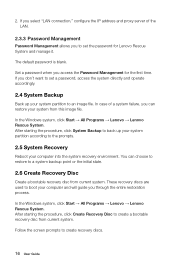
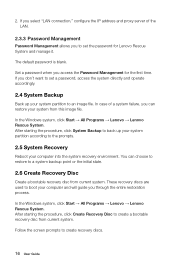
....
2.5 System Recovery
Reboot your system partition to create recovery discs.
16 User Guide If you select "LAN connection," configure the IP address and proxy server of a system failure, you can choose to restore to create a bootable recovery disc from this image file. In the Windows system, click Start → All Programs → Lenovo → Lenovo Rescue...
Lenovo H420 User Guide V2.0 - Page 27


... You need to the monitor. 3. if not, press the Power button. 2. Right-click the desktop anywhere except over an icon, then select Personalize
from the pop-up menu. 2. if not, ... device does not work, ensure that the device is securely connected to :
• Change the desktop background • Select a screen saver • Select colors and appearance options for the Windows default...
Lenovo H420 User Guide V2.0 - Page 30
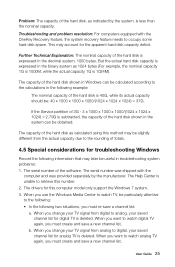
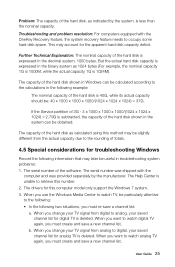
... watch TV, be obtained. The serial number was shipped with the OneKey Recovery feature, the system recovery feature needs to occupy some hard disk space.
The drivers for the apparent...equipped with the
computer and was provided separately by the system, is less than the nominal capacity. If the Service partition of 3G - 3 x 1000 x 1000 x 1000/(1024 x 1024 x 1024) = 2.79G is subtracted,...
Similar Questions
Recovery
i had to recover my system but when it is done and begins to reboot it goes strait to a black screen...
i had to recover my system but when it is done and begins to reboot it goes strait to a black screen...
(Posted by drod1414 11 years ago)
Lenovo H420 Flash Drive Boot
How to change bios so H420 does not try to boot from flash drive when it is in computer on reboot
How to change bios so H420 does not try to boot from flash drive when it is in computer on reboot
(Posted by pampanther1 12 years ago)

