Lenovo H415 Support Question
Find answers below for this question about Lenovo H415.Need a Lenovo H415 manual? We have 5 online manuals for this item!
Question posted by surerhonja on May 18th, 2014
What Cpu Can I Upgrade My Lenovo H415 30992bu To
The person who posted this question about this Lenovo product did not include a detailed explanation. Please use the "Request More Information" button to the right if more details would help you to answer this question.
Current Answers
There are currently no answers that have been posted for this question.
Be the first to post an answer! Remember that you can earn up to 1,100 points for every answer you submit. The better the quality of your answer, the better chance it has to be accepted.
Be the first to post an answer! Remember that you can earn up to 1,100 points for every answer you submit. The better the quality of your answer, the better chance it has to be accepted.
Related Lenovo H415 Manual Pages
Power cord notice - Page 1


... better. The cord set with a two-prong attachment plug. Power cord notice
For your safety, Lenovo provides a power cord with a grounded attachment plug to be operated at 115 volts: Use a ...installed.
Power cord notice 1
For Germany, it shall be used accordingly. Power cords provided by Lenovo in Denmark: Use a cord set with a properly groundedoutlet.
For units intended to be operated...
Lenovo IdeaCentre B3 Safety and Warranty Guide V4.1 - Page 4


Contents
Chapter 1
Important safety information 1
Conditions that require immediate action 1 General safety guidelines 3
Service and upgrades 3 Static electricity prevention 4 Power cords and power adapters 4 Voltage-selection switch 5 Extension cords and related devices 5 Plugs and outlets 6 External devices 6 Batteries 6 Heat and product ...
Lenovo IdeaCentre B3 Safety and Warranty Guide V4.1 - Page 5


Liquid crystal display (LCD) notice 16 Selection of Operation Environment 17
Chapter 2
Lenovo Limited Warranty 21
What this Warranty Covers 21 How to Obtain Warranty Service 22 What Your Service Provider Will Do to Correct Problems 22 Replacement ...
Lenovo IdeaCentre B3 Safety and Warranty Guide V4.1 - Page 6


... carefully.
Follow and retain all computer products. Note: This information includes references to "Lenovo Limited Warranty." In addition, computer products contain a coin-sized internal battery that require ...immediate action
Products can result in this document and provided with your desktop or notebook personal computer. Conditions that provides power to the system clock even...
Lenovo IdeaCentre B3 Safety and Warranty Guide V4.1 - Page 7


... until you notice these conditions with your computer and its components for further instructions, or until you have it is not manufactured for or by Lenovo, stop using the product and unplug it from the power source and telecommunication lines until you can contact the product manufacturer for damage, wear, or...
Lenovo IdeaCentre B3 Safety and Warranty Guide V4.1 - Page 8


....
The Off state of injury and property damage. Before you have any power source. Upgrades typically are required for your computer after the power cord has been disconnected, the following ...you remove the covers from any questions or concerns, contact the Customer Support Center. Lenovo provides documentation with an ac power cord, always make sure that the power is appropriate...
Lenovo IdeaCentre B3 Safety and Warranty Guide V4.1 - Page 11


... with other than USB and 1394 cables while the computer power is a safety feature. Never overload an electrical outlet. Batteries
All personal computers manufactured by Lenovo contain a non-rechargeable
6 Safety and warranty guide
4BGFUZBOEXBSSBOUZHVJEF7 &/
3
JOEE Do not share an electrical outlet with a three-pronged plug. Never overload these...
Lenovo IdeaCentre B3 Safety and Warranty Guide V4.1 - Page 12


...accessories near flammable materials or in portable mode. These features might inadvertently become blocked by Lenovo for use with your product have been tested for compatibility and should only be replaced ...buildup of the battery and can degrade when they are charging. Before inspecting your desktop computer for an extended period when the products are provided with the body could ...
Lenovo IdeaCentre B3 Safety and Warranty Guide V4.1 - Page 20


... to 150 mV.
Do not spray any liquid detergent directly on a soft cloth and then wipe the computer surfaces.
The headphone output connector of your Lenovo computer came with headphones or earphones in the package, as a set, the combination of the equalizer to excessive sound pressure levels.
4BGFUZBOEXBSSBOUZHVJEF...
Lenovo IdeaCentre B3 Safety and Warranty Guide V4.1 - Page 26
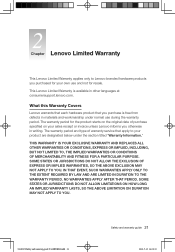
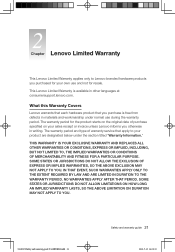
...3
JOEE
Safety and warranty guide 21 What this Warranty Covers
Lenovo warrants that each hardware product that apply to Lenovo branded hardware products you otherwise in writing. The warranty period and ...on the original date of purchase specified on your sales receipt or invoice unless Lenovo informs you purchased for your product are designated below under the section titled "Warranty...
Lenovo IdeaCentre B3 Safety and Warranty Guide V4.1 - Page 27


...The replacement product or part provided by you may obtain warranty service by contacting Lenovo or an approved service provider.
Replacement of a Product or Part
When the warranty...of Service Providers and their telephone numbers is at least functionally equivalent. Only unaltered Lenovo products and parts are eligible for location-specific information. Contact a local Service ...
Lenovo IdeaCentre B3 Safety and Warranty Guide V4.1 - Page 28


... service; 2. Safety and warranty guide 23
4BGFUZBOEXBSSBOUZHVJEF7 &/
3
JOEE Lenovo will store, use this information to perform service under this warranty and to improve our business..., including name, phone numbers, address, and e-mail address. What this warranty, Lenovo will use and process information about any country where we may contact you to entities...
Lenovo IdeaCentre B3 Safety and Warranty Guide V4.1 - Page 29


...JOEE It is voided by you, up and installation.
This limit also applies to Lenovo's suppliers, resellers, and your Service Provider are collectively responsible. This warranty is the maximum...including death) and damage to real property or tangible personal property for which Lenovo is responsible for which Lenovo, its suppliers, resellers, and your Service Provider. • failure or...
Lenovo IdeaCentre B3 Safety and Warranty Guide V4.1 - Page 35


...a prepaid return shipping label, and a container will be charged for purchase from Lenovo at www.lenovo. Types of the product to you are responsible for your responsibility. Courier or ...BOEXBSSBOUZHVJEF7 &/
3
JOEE An optional service offering may find a list of the Lenovo product. You may be repaired or exchanged at a designated service center, with your product or ...
Lenovo IdeaCentre B3 Safety and Warranty Guide V4.1 - Page 36


... Mail-In Service, your product will ship a replacement product to deliver or mail, as it to collect the product may be repaired or exchanged at Lenovo's expense, unless your Service Provider specifies, (prepaid by you at a designated service center, with delivery or shipping arranged by...
Lenovo H4 Series Hardware Maintenance Manual V2.0 - Page 52
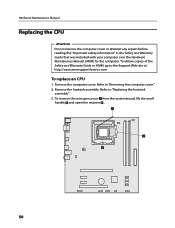
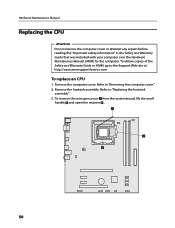
... open the retainer .
50 Refer to the Support Web site at: http://consumersupport.lenovo.com
To replace an CPU
1. Remove the computer cover. To obtain copies of the Safety and Warranty Guide...Removing the computer cover". 2. Remove the heatsink assembly. Hardware Maintenance Manual
Replacing the CPU
Attention Do not remove the computer cover or attempt any repairs before reading the "Important...
Lenovo H4 Series Hardware Replacement Guide V3.0 - Page 12
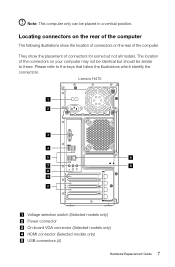
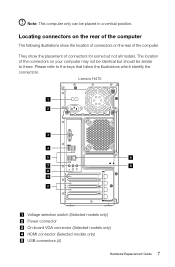
... placed in a vertical position. They show the location of connectors on your computer may not be identical but not all models. Please refer to these.
Lenovo H415
Voltage selection switch (Selected models only) Power connector On-board VGA connector (Selected models only) HDMI connector (Selected models only) USB connectors (4)
Hardware Replacement Guide...
Lenovo H4 Series Hardware Replacement Guide V3.0 - Page 17


... functions and supports a variety of parts on the system board
The system board (sometimes called the motherboard) is the main circuit board in your computer. Lenovo H415
Microprocessor and heatsink Microprocessor fan connector Memory connectors (2) Thermal sensor header connector Power connector SATA IDE connectors (3) Front panel connector 12 Hardware Replacement Guide
Lenovo H4 Series User Guide V3.0 - Page 8
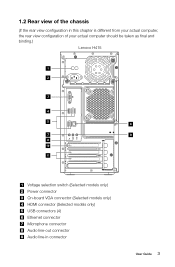
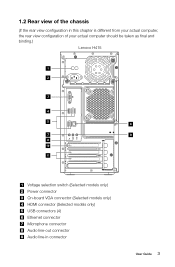
... configuration in this chapter is different from your actual computer, the rear view configuration of your actual computer should be taken as final and binding.)
Lenovo H415
Voltage selection switch (Selected models only) Power connector On-board VGA connector (Selected models only) HDMI connector (Selected models only) USB connectors (4) Ethernet connector Microphone...
Lenovo H4 Series User Guide V3.0 - Page 29
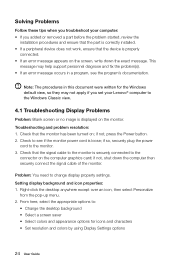
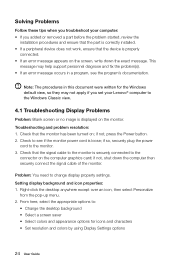
...turned on the monitor. From here, select the appropriate options to:
• Change the desktop background • Select a screen saver • Select colors and appearance options for the... you set your Lenovo® computer to the Windows Classic view.
4.1 Troubleshooting Display Problems
Problem: Blank screen or no image is displayed on ; Right-click the desktop anywhere except over an...
Similar Questions
Lenovo Ideacentre Q190 Cpu Upgrade
is it possible to upgrade the cpu in the lenovo ideacentre q190
is it possible to upgrade the cpu in the lenovo ideacentre q190
(Posted by Mikebrewer69 2 years ago)
Has Anyone Successfully Upgraded Lenovo K230 Desktop To Windows 10?
I have not been successful in upgrading the OS (Windows 7) to Windows 10. At the last reboot of the ...
I have not been successful in upgrading the OS (Windows 7) to Windows 10. At the last reboot of the ...
(Posted by torresda 3 years ago)

