Lenovo H405 Support Question
Find answers below for this question about Lenovo H405.Need a Lenovo H405 manual? We have 5 online manuals for this item!
Question posted by jprisoner on October 6th, 2013
Lenovo H4 Series
On the front of my Lenovo H4 Series Desktop what is the blinking light beside the power button?
Current Answers
Related Lenovo H405 Manual Pages
Lenovo Safety and Warranty Guide V1.0.0 - Page 2


All rights reserved. Lenovo
4BGFUZBOEXBSSBOUZHVJEF7 &/
3
JOEE Desktop Machine Type/MT
10005 10006 10009/5312 ...10085 10086 10087 10088 10089 10090 10091 10092 10093 10094 10095 10096 10097 10098 10099
© Copyright Lenovo 2007, 2010. LENOVO products, data, computer software, and services have been developed exclusively at private expense and are delivered pursuant...
Lenovo Safety and Warranty Guide V1.0.0 - Page 5


...display (LCD) notice 16 Selection of Operation Environment 17
Chapter 2
Lenovo Limited Warranty 21
What this Warranty Covers 21 How to Obtain ... Warranty Information 26 Types of Warranty Service 30
Chapter 3
Notices 33
Declaration 33 Electronic emissions notices 34 Power cord notice 37 Polyvinyl Chloride (PVC) cable and cord notice 38 China substance disclosure table 39 Turkish ...
Lenovo Safety and Warranty Guide V1.0.0 - Page 6


...that require immediate action
Products can become damaged due to "Lenovo Limited Warranty." Our products are electronic devices.
The information in... information can create potential safety risks that provides power to the system clock even when the computer is unplugged, so the battery safety information applies to your desktop or notebook personal computer. In addition to notebook...
Lenovo Safety and Warranty Guide V1.0.0 - Page 7


... not take risks or attempt to the product when it is not manufactured for or by Lenovo, stop using that an internal electronic component has failed in any electronic device, pay close ...been spilled or an object has fallen onto the computer product, the power cord, or power adapter.
• The computer product, power cord, or power adapter has been exposed to water.
• The product has ...
Lenovo Safety and Warranty Guide V1.0.0 - Page 8


...parts in your safety. Keep fingers and other body parts away. Attention
Before replacing any power source. Upgrades typically are zero. Safety and warranty guide 3
4BGFUZBOEXBSSBOUZHVJEF...by the Customer Support Center or your particular product. Lenovo provides documentation with an ac power cord, always make sure that the power is unplugged from any CRUs, turn off and ...
Lenovo Safety and Warranty Guide V1.0.0 - Page 11


..., data, or attached devices. Do not defeat this safety feature. Never overload an electrical outlet. otherwise, you have questions about power loads, power requirements, and input ratings. If the plug is replaced by Lenovo contain a non-rechargeable
6 Safety and warranty guide
4BGFUZBOEXBSSBOUZHVJEF7 &/
3
JOEE Do not share an electrical outlet with...
Lenovo Safety and Warranty Guide V1.0.0 - Page 12


...turn off the power and unplug the computer's power cord from the battery manufacturer. These features might inadvertently become blocked by Lenovo for use with your desktop computer for compatibility...mobile products, such as notebook computers, utilize a rechargeable battery pack to provide system power when in portable mode.
In addition, many accessories can also pose a safety ...
Lenovo Safety and Warranty Guide V1.0.0 - Page 20


... and headphones output voltage and therefore the sound pressure level. Cleaning and maintenance
Keep your Lenovo computer came with headphones or earphones in the package, as a set, the combination of... RMS output voltage to clean the computer. Shut down the computer and then disconnect the power cord before cleaning the computer. Do not spray any liquid detergent directly on a soft cloth...
Lenovo Safety and Warranty Guide V1.0.0 - Page 26
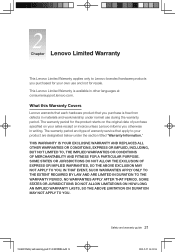
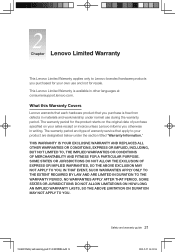
...the original date of warranty service that you purchase is available in other languages at consumersupport.lenovo.com. THIS WARRANTY IS YOUR EXCLUSIVE WARRANTY AND REPLACES ALL OTHER WARRANTIES OR CONDITIONS, ...." The warranty period for the product starts on your sales receipt or invoice unless Lenovo informs you purchased for your product are designated below under normal use and not for...
Lenovo Safety and Warranty Guide V1.0.0 - Page 27


...to download and install designated software updates. Charges may obtain warranty service by contacting Lenovo or an approved service provider. Contact a local Service Provider for replacement.
How ...as warranted during the warranty period, you , your purchase price. Only unaltered Lenovo products and parts are eligible for location-specific information. The replacement product or ...
Lenovo Safety and Warranty Guide V1.0.0 - Page 28


...,
free, and safe access to your facilities to : 1.
provide your contact information, including name, phone numbers, address, and e-mail address. Lenovo will use this information to perform service under this warranty, Lenovo will store, use and process information about any software programs, whether provided with respect to : 1. What this Warranty Does not...
Lenovo Safety and Warranty Guide V1.0.0 - Page 29
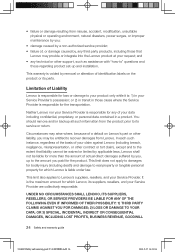
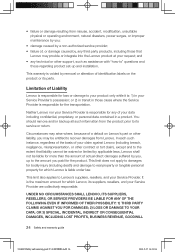
...power surges, or improper maintenance by you;
• damage caused by a non-authorized service provider; • failure of your data including confidential, proprietary, or personal data contained in a product.
Neither Lenovo...up and installation. You should remove and/or backup all such information from Lenovo. Circumstances may arise where, because of actual direct damages suffered by , ...
Lenovo Safety and Warranty Guide V1.0.0 - Page 30


...in accordance with the laws of laws. Service under this warranty shall be finally settled by Lenovo. Arbitration in Singapore shall be finally settled by arbitration held in effect.
If you acquired... in effect. YOU MAY ALSO HAVE OTHER RIGHTS UNDER APPLICABLE LAW OR WRITTEN AGREEMENT WITH LENOVO. AS SOME STATES OR JURISDICTIONS DO NOT ALLOW THE EXCLUSION OR LIMITATION OF INCIDENTAL OR...
Lenovo Safety and Warranty Guide V1.0.0 - Page 35


...may be repaired or exchanged at your Service Provider will be available for purchase from Lenovo at www.lenovo. For some technical skill and tools. On-site Service Under On-Site Service, your... or at any , will be specified in the publication that are available from Lenovo to have Lenovo install Self-service CRUs for you to return your product to you for installation ...
Lenovo Safety and Warranty Guide V1.0.0 - Page 36


..., it to you at a designated service center, with delivery or shipping arranged by Lenovo. For Mail-in Service, the product will be charged for the failed product, which... the replacement product was received may result in exchange for the replacement product if Lenovo does not receive the failed product within thirty (30) days of the replacement product.
4BGFUZ...
Lenovo Safety and Warranty Guide V1.0.0 - Page 38
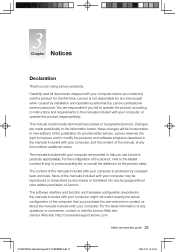
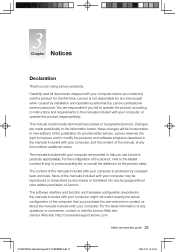
... computer may be incorporated in new editions of the publication.To provide better service, Lenovo reserves the right to improve and/or modify the products and software programs described in... latest information or any ) or product packing list, or consult the distributor for using Lenovo products. Chapter Notices
Declaration
Thank you fail to operate the product according to instructions and ...
Lenovo Safety and Warranty Guide V1.0.0 - Page 42
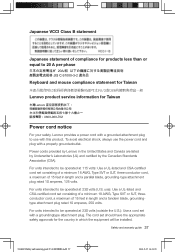
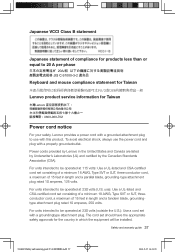
... attachment plug to be installed. use): Use a UL-listed and CSA-certified cord set should have the appropriate safety approvals for Taiwan
Power cord notice
For your safety, Lenovo provides a power cord with a groundingtype attachment plug. Japanese VCCI Class B statement
Japanese statement of 15 feet in length and a tandem blade, groundingtype attachment plug...
Lenovo H4 Series Hardware Maintenance Manual V2.0 - Page 14
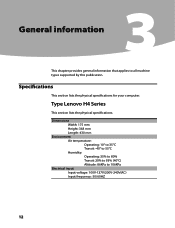
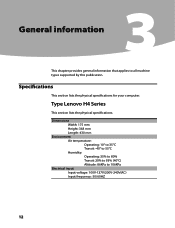
Type Lenovo H4 Series
This section lists the physical specifications. Hardware Maintenance Manual
General information
3
This chapter provides general information that applies to 106KPa
Electrical input Input voltage: 100V-...
Lenovo H4 Series User Guide V1.0 - Page 1
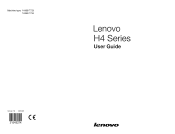
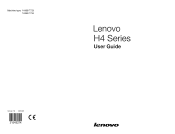
Machine type: 10059/7723 10060/7724
H4 Series
User Guide
Version 1.0 2010.09
31045274
Lenovo H4 Series User Guide V1.0 - Page 27
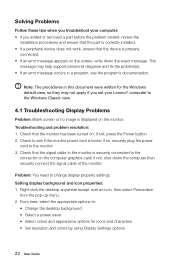
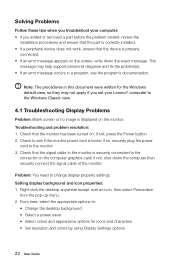
... that the signal cable to :
• Change the desktop background • Select a screen saver • Select ... Lenovo® computer to the
connector on the computer graphics card; Note: The procedures in a program, see if the monitor power cord... on; Troubleshooting and problem resolution: 1. if not, press the Power button. 2. Solving Problems
Follow these tips when you added or removed...
Similar Questions
What Kind Of Motherboard Is In Lenovo Essential H405 7723-1mu Desktop Pc
(Posted by evilzEhard 9 years ago)
Display Issues Lenovo H4 Series
I have had a Lenovo H4 series for 2 months now. After a month the monitor I had hooked up to the ser...
I have had a Lenovo H4 series for 2 months now. After a month the monitor I had hooked up to the ser...
(Posted by rcbeemer 12 years ago)


