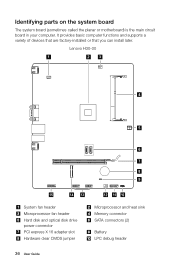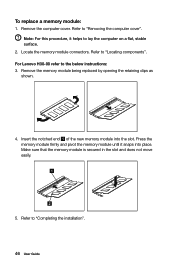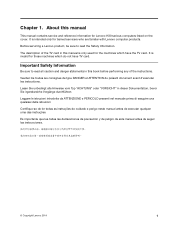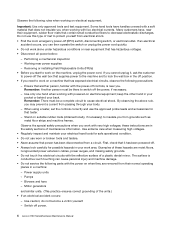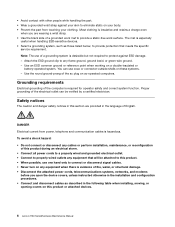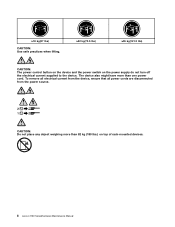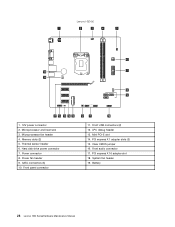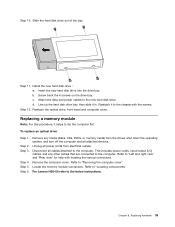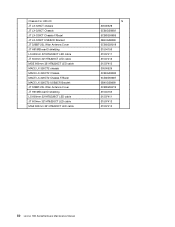Lenovo H30-50 Support Question
Find answers below for this question about Lenovo H30-50.Need a Lenovo H30-50 manual? We have 3 online manuals for this item!
Question posted by Paljos on August 18th, 2023
Can I Install Nvme Ssd In Lenovo H30-50 Motherboard
Current Answers
Answer #1: Posted by techyagent on August 18th, 2023 8:03 AM
Lenovo Lenovo H30-50 | Memory RAM & SSD Upgrades | Crucial.com
you will not be able to install NVME but sata type ssd you can install.
Thanks
Techygirl
Answer #2: Posted by SonuKumar on August 18th, 2023 10:01 AM
To install an NVMe SSD in the Lenovo H30-50 motherboard, you will need to:
Remove the side panel of the computer case.
Locate the M.2 slot on the motherboard.
Remove the screw that secures the M.2 slot cover.
Align the NVMe SSD with the M.2 slot and press it down until it is secure.
Screw the M.2 slot cover back in place.
Replace the side panel of the computer case.
Once the NVMe SSD is installed, you will need to format it and install the operating system. You can do this using a bootable USB drive or DVD.
Here are some things to keep in mind when installing an NVMe SSD in the Lenovo H30-50 motherboard:
Make sure that the NVMe SSD is compatible with the motherboard. You can check the motherboard's specifications to see what type of NVMe SSDs are supported.
The NVMe SSD should be at least 256GB in size. This will give you enough space for the operating system and your applications.
You will need to use a SATA cable to connect the NVMe SSD to the motherboard if the motherboard does not have a built-in NVMe controller.
I hope this helps!
Please respond to my effort to provide you with the best possible solution by using the "Acceptable Solution" and/or the "Helpful" buttons when the answer has proven to be helpful.
Regards,
Sonu
Your search handyman for all e-support needs!!
Related Lenovo H30-50 Manual Pages
Similar Questions
Is it possible to install a 1TB PCIe M.2 SSD in PCIe 1x slot with a adaptor?? Thank you.
Getting 12 beeps when i power on after new video card installed (Radeon HD5450), i also have a new 6...
Can I install a1TB HDD in a lenovo M57 think centre desk top PC ?
I replaced a standard hard drive for an SSD drive. The bios was set for AHCI, but when I booted it w...