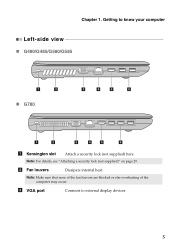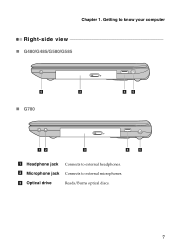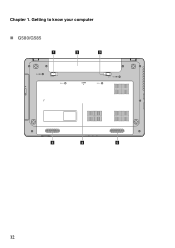Lenovo G580 Support Question
Find answers below for this question about Lenovo G580.Need a Lenovo G580 manual? We have 1 online manual for this item!
Question posted by kabwe on November 10th, 2013
Lenovo G580 Laptop Has A Windows 8 Key Installed In Bios.new Copy Can't Install
New windows 8 copy can't install because of old key in BIOS. How do I install with new key
Current Answers
Related Lenovo G580 Manual Pages
Similar Questions
My Lenovo G580 Laptop Is Stuck In Caps Lock Mode And I Can't Get Past Passwor
My Lenovo g580 laptop is stuck in the caps lock mode. I cannot get past the password screen bc it is...
My Lenovo g580 laptop is stuck in the caps lock mode. I cannot get past the password screen bc it is...
(Posted by Heatherwperry 10 years ago)
From Windows Xp Sp3 I Can't Copy Files To Lenovo Ideatab A2109.
From Windows XP SP3 I can't copy files to Lenovo IdeaTab A2109. This options is not accessable
From Windows XP SP3 I can't copy files to Lenovo IdeaTab A2109. This options is not accessable
(Posted by pavelan 11 years ago)
Windows Cannot Be Install On Any Partition
i am trying to install windows but when i select any partition it says windows cannot be install to ...
i am trying to install windows but when i select any partition it says windows cannot be install to ...
(Posted by furqanmehmood 11 years ago)
Touch Pad Or Key Board On G580 Laptop
The touch pad and keyboard have stopped working on my G580 laptop after very little use
The touch pad and keyboard have stopped working on my G580 laptop after very little use
(Posted by pingman14 11 years ago)
How Do We Click Pics Using In Built Camera In G580 Laptops?
how do we click pics using in built camera in g580 laptops? do we have to download softwares for usi...
how do we click pics using in built camera in g580 laptops? do we have to download softwares for usi...
(Posted by kcgahtori24 11 years ago)