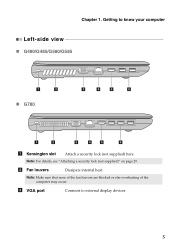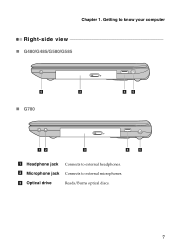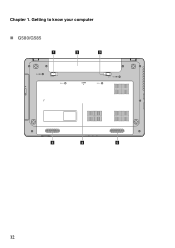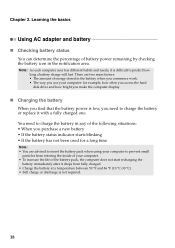Lenovo G580 Support Question
Find answers below for this question about Lenovo G580.Need a Lenovo G580 manual? We have 1 online manual for this item!
Question posted by mommyluvmia12 on June 30th, 2013
My Lenovo G580 Beeps 5 Times With A Blank Lcd. What Does That Mean?
My lenovo froze on me, so i cut it off but when i tried to cut it back on it was blank and it started to beep 5 times.
Current Answers
Related Lenovo G580 Manual Pages
Similar Questions
G580 How To Use Two Pin Headphone? Will Using A Jack Splitter Work?
I have a lenovo G580. I am trying to use a two pin (audio + mic) headphone. The playback works fine ...
I have a lenovo G580. I am trying to use a two pin (audio + mic) headphone. The playback works fine ...
(Posted by sarveshdhanorkar 10 years ago)
Lcd Screen
Good sir I want to looking for the LCD screen for laptop g770 (18004811)if have could u tell me plea...
Good sir I want to looking for the LCD screen for laptop g770 (18004811)if have could u tell me plea...
(Posted by Amitinmood 10 years ago)
When Switching On My Lenovo G580 It Didnt Boot Up And The Screen Remaind Blank?
How to reboot it ? lenovo G580
How to reboot it ? lenovo G580
(Posted by sarahlander30 11 years ago)
What Does 1 Beep Mean With Lenovo G580?
what does 1 beep mean with lenovo g580?
what does 1 beep mean with lenovo g580?
(Posted by eddsuew2 11 years ago)