Lenovo G575 Support Question
Find answers below for this question about Lenovo G575.Need a Lenovo G575 manual? We have 2 online manuals for this item!
Question posted by lildijevasq on April 3rd, 2014
What Letter Drive Is Memory Card Slot In Lenovo G575
The person who posted this question about this Lenovo product did not include a detailed explanation. Please use the "Request More Information" button to the right if more details would help you to answer this question.
Current Answers
There are currently no answers that have been posted for this question.
Be the first to post an answer! Remember that you can earn up to 1,100 points for every answer you submit. The better the quality of your answer, the better chance it has to be accepted.
Be the first to post an answer! Remember that you can earn up to 1,100 points for every answer you submit. The better the quality of your answer, the better chance it has to be accepted.
Related Lenovo G575 Manual Pages
Lenovo G470/G475/G570/G575 User Guide V1.0 - Page 10


Insert memory cards (not supplied) here. Getting to know your computer.
Chapter 1. Note: For details, see "Using memory cards (not supplied)" on your computer
Front view
1
2
a Integrated wireless device switch (Select models only)
b Memory card slot
Use this switch to turn on/off the wireless radio of all wireless devices on page 18.
6
Lenovo G470/G475/G570/G575 User Guide V1.0 - Page 13


c Battery latch spring loaded
The spring-loaded battery latch keeps the battery pack secured in place. d Hard disk drive (HDD)/Memory/ CPU (Central processing unit)/ Mini PCI Express Card slot compartment
e Speakers
The stereo speakers provide rich and powerful sound.
9 b Battery pack
For details, see "Using AC adapter and battery" on page 12. Chapter 1.
Getting...
Lenovo G470/G475/G570/G575 User Guide V1.0 - Page 22


... dust and small particles from entering the inside of the memory card slot.
Note: The dummy card is used for future use.
2 Slide the memory card in use. Gently pull the dummy card
out of memory cards: • Secure Digital (SD) card • MultiMediaCard (MMC) • Memory Stick (MS) (G470/G570) • Memory Stick PRO (MS PRO) (G470/G570) • xD-Picture...
Lenovo G470/G475/G570/G575 User Guide V1.0 - Page 38
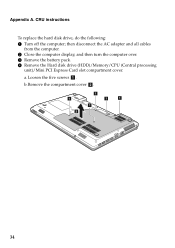
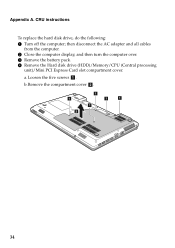
... cables
from the computer. 2 Close the computer display, and then turn the computer over. 3 Remove the battery pack. 4 Remove the Hard disk drive (HDD)/Memory/CPU (Central processing
unit)/Mini PCI Express Card slot compartment cover. CRU instructions
To replace the hard disk drive, do the following: 1 Turn off the computer; a.Loosen the five screws a .
Lenovo G470/G475/G570/G575 User Guide V1.0 - Page 41
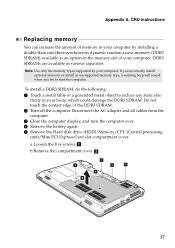
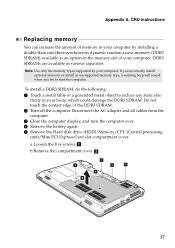
... computer display, and turn the computer over. 4 Remove the battery again. 5 Remove the Hard disk drive (HDD)/Memory/CPU (Central processing unit)/Mini PCI Express Card slot compartment cover.
If you incorrectly install optional memory, or install an unsupported memory type, a warning beep will sound when you try to reduce any static elec-
Do not touch...
Lenovo G470/G475/G570/G575 User Guide V1.0 - Page 45


CRU instructions
The following table provides a list of CRUs (Customer Replaceable Units) for AC adapter Battery Bottom access doors Hard disk drive Memory Optical drive
Setup Poster O O O
User Guide
O O O O O
41 AC adapter Power cord for your computer, and informs you of where to find replacement instructions.
Appendix A.
Hardware Maintenance Manual - Page 3


... mode 26
Lenovo G470/G475/G570/G575 27 Specifications 27 Status indicators 29 Fn key combinations 31 FRU replacement notices 32
Screw notices 32 Removing and replacing an FRU 33
1010 Battery pack 34 1020 Dummy cards 35 1030 Optical drive 36 1040 Hard disk drive (HDD)/Memory/CPU (Central processing unit)/Mini PCI ExpressCard slot compartment...
Hardware Maintenance Manual - Page 31
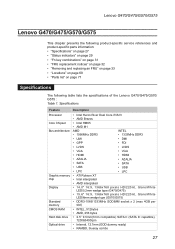
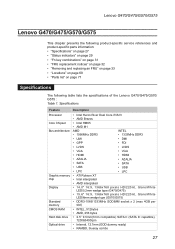
... of the Lenovo G470/G475/G570/ G575 :
Table 1. Specifications
Feature Processor Core Chipset Bus architecture
Graphic memory chip Display
Standard memory CMOS RAM Hard disk drive Optical drive
Description
•... pixels HD/220nit, Glare/White LED/6mm wedge type (G570/G575)
• DDR3-1066/1333MHz SODIMM socket x 2 (max 4GB per slot)
• INTEL, 512bytes • AMD, 256 bytes
•...
Hardware Maintenance Manual - Page 41
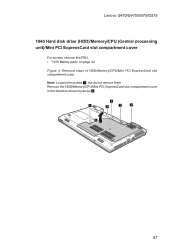
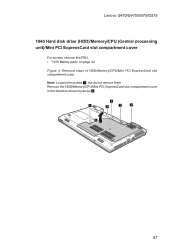
... screws 1, but do not remove them. Lenovo G470/G475/G570/G575
1040 Hard disk drive (HDD)/Memory/CPU (Central processing unit)/Mini PCI ExpressCard slot compartment cover
For access, remove this FRU: •• "1010 Battery pack" on page 34
Figure 4.
Remove the HDD/Memory/CPU/Mini PCI ExpressCard slot compartment cover
in the direction shown by...
Hardware Maintenance Manual - Page 44
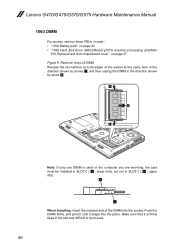
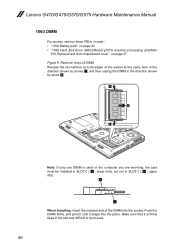
... 6. Lenovo G470/G475/G570/G575 Hardware Maintenance Manual
1060 DIMM
For access, remove these FRUs in order: •• "1010 Battery pack" on page 34 •• "1040 Hard disk drive (HDD)/Memory/CPU (Central processing unit)/Mini
PCI ExpressCard slot compartment cover " on the computer you are servicing, the card must be installed in SLOT-0 ( a : lower slot...
Hardware Maintenance Manual - Page 49
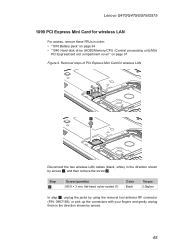
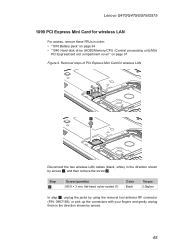
... the direction shown by arrows 1, and then remove the screw 2. Lenovo G470/G475/G570/G575
1090 PCI Express Mini Card for wireless LAN
1
2
Disconnect the two wireless LAN cables (black...Card for wireless LAN
For access, remove these FRUs in order: •• "1010 Battery pack" on page 34 •• "1040 Hard disk drive (HDD)/Memory/CPU (Central processing unit)/Mini
PCI ExpressCard slot...
Hardware Maintenance Manual - Page 57
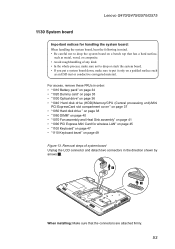
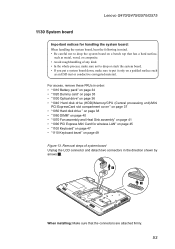
... Battery pack" on page 34 •• "1020 Dummy card" on page 35 •• "1030 Optical drive" on page 36 •• "1040 Hard disk drive (HDD)/Memory/CPU (Central processing unit)/Mini
PCI ExpressCard slot compartment cover " on page 37 •• "1050 Hard disk drive " on page 38 •• "1060 DIMM" on...
Hardware Maintenance Manual - Page 60
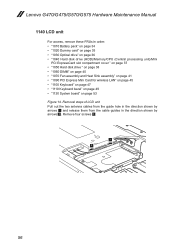
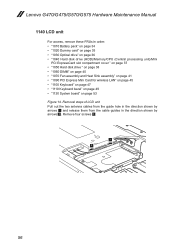
Remove four screws 3.
1 1
56 Lenovo G470/G475/G570/G575 Hardware Maintenance Manual
1140 LCD unit
For access, remove these FRUs ...8226; "1020 Dummy card" on page 35 •• "1030 Optical drive" on page 36 •• "1040 Hard disk drive (HDD)/Memory/CPU (Central processing unit)/Mini
PCI ExpressCard slot compartment cover " on page 37 •• "1050 Hard disk drive " on page 38...
Hardware Maintenance Manual - Page 63
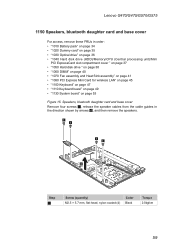
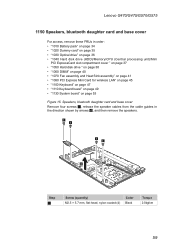
... Battery pack" on page 34 •• "1020 Dummy card" on page 35 •• "1030 Optical drive" on page 36 •• "1040 Hard disk drive (HDD)/Memory/CPU (Central processing unit)/Mini
PCI ExpressCard slot compartment cover " on page 37 •• "1050 Hard disk drive " on page 38 •• "1060 DIMM" on...
Hardware Maintenance Manual - Page 68
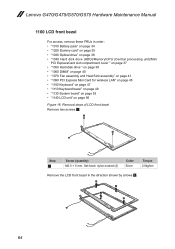
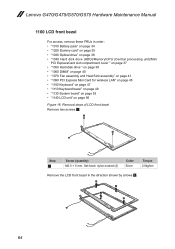
...card" on page 35 •• "1030 Optical drive" on page 36 •• "1040 Hard disk drive (HDD)/Memory/CPU (Central processing unit)/Mini
PCI ExpressCard slot compartment cover " on page 37 •• "1050 Hard disk drive.... Removal steps of LCD front bezel
Remove two screws 1. Lenovo G470/G475/G570/G575 Hardware Maintenance Manual
1160 LCD front bezel
For access, remove these FRUs in the...
Hardware Maintenance Manual - Page 69
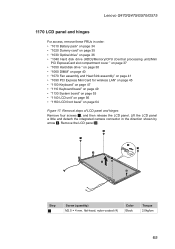
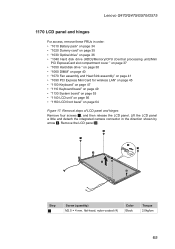
...card" on page 35 •• "1030 Optical drive" on page 36 •• "1040 Hard disk drive (HDD)/Memory/CPU (Central processing unit)/Mini
PCI ExpressCard slot compartment cover " on page 37 •• "1050 Hard disk drive... mm, flat-head, nylon-coated (4)
Color Black
Torque 2.0kgfcm
65 Lenovo G470/G475/G570/G575
1170 LCD panel and hinges
For access, remove these FRUs in the ...
Hardware Maintenance Manual - Page 71
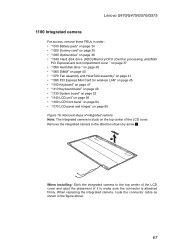
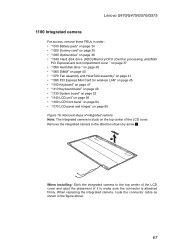
Lenovo G470/G475/G570/G575
1180 Integrated camera
For access, remove these FRUs in order: •• "1010 Battery pack" on page 34 •• "1020 Dummy card" on page 35 •• "1030 Optical drive" on page 36 •• "1040 Hard disk drive (HDD)/Memory/CPU (Central processing unit)/Mini
PCI ExpressCard slot compartment cover " on...
Hardware Maintenance Manual - Page 72
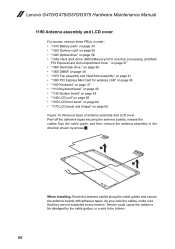
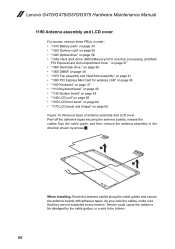
...card" on page 35 •• "1030 Optical drive" on page 36 •• "1040 Hard disk drive (HDD)/Memory/CPU (Central processing unit)/Mini
PCI ExpressCard slot compartment cover " on page 37 •• "1050 Hard disk drive... that they are not subjected to be damaged by arrows 1. Lenovo G470/G475/G570/G575 Hardware Maintenance Manual
1190 Antenna assembly and LCD cover
For access,...
Hardware Maintenance Manual - Page 73
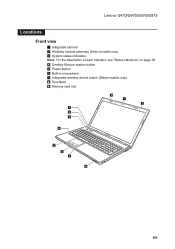
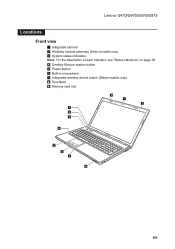
Lenovo G470/G475/G570/G575
Locations Front view
1 Integrated camera 2 Wireless module antennas (Select models only) 3 System status indicators
Note: For the description of each indicator, see "Status indicators" on page 29.
4 OneKey Rescue system button 5 Power button 6 Built-in microphone 7 Integrated wireless device switch (Select models only) 8 Touchpad 9 Memory card slot
2 1 2
3 4 5
6
7 3 8
9
...
Hardware Maintenance Manual - Page 74
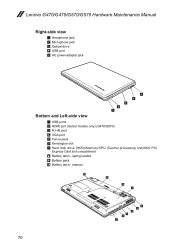
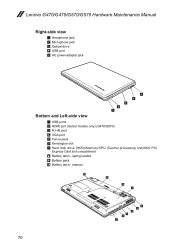
.../G570/G575 Hardware Maintenance Manual
Right-side view 1 Headphone jack 2 Microphone jack 3 Optical drive 4 USB port 5 AC power adapter jack
5 4 3 2 1
Bottom and Left-side view 1 USB ports 2 HDMI port (Select models only) (G470/G570) 3 RJ-45 port 4 VGA port 5 Fan louvers 6 Kensington slot 7 Hard disk drive (HDD)/Memory/CPU (Central processing unit)/Mini PCI
Express Card slot...
Similar Questions
Memory Card
hi just wondered were you put a memory sd card? The computer is a lenovo G575
hi just wondered were you put a memory sd card? The computer is a lenovo G575
(Posted by sharonmapstone 11 years ago)
Locate Memory Card Slot
My Pictures. How do you create a new folder? Need to locate a memory card slot to transfer pics from...
My Pictures. How do you create a new folder? Need to locate a memory card slot to transfer pics from...
(Posted by loubern 12 years ago)

