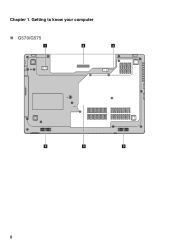Lenovo G570 Support Question
Find answers below for this question about Lenovo G570.Need a Lenovo G570 manual? We have 1 online manual for this item!
Question posted by sreenivasuluksr on February 13th, 2012
How To Install Windows Xp For Lenovo G570 Model
Current Answers
Answer #1: Posted by amarjitlaishram on April 18th, 2012 11:01 PM
Enter BIOS and change the SATA controller option to Compatible or ATA mode from AHCI mode. Now the system will install XP.
One main problem after installing XP is when the system restart, after windows buffer, it have dim display.It happens only in restart mode but nothing problem in shut down.By pressing Fn+Brightness key will restore the brightness.
For this problem try to update your BIOS to latest version downloading from Lenovo site or Lenovo Server.
It will solve all the problem easily.
Related Lenovo G570 Manual Pages
Similar Questions
how to xp install to lenovo g570 modeeel
Long story short I have the above laptop running Windows 7 Home 64bit and want to run it on XP inste...