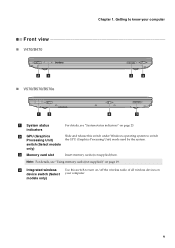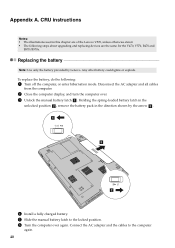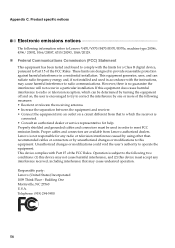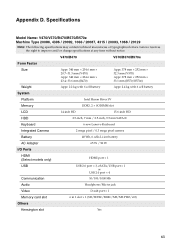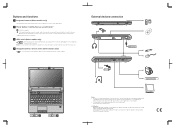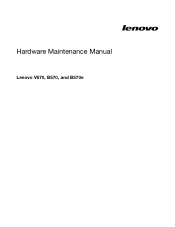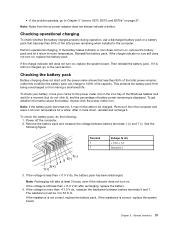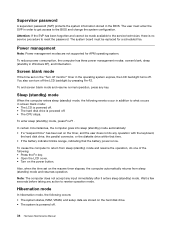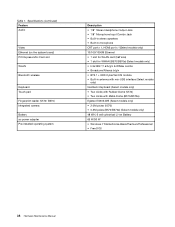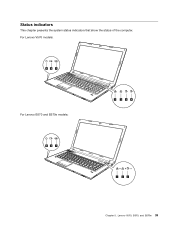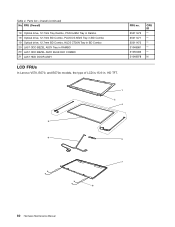Lenovo B570e Support Question
Find answers below for this question about Lenovo B570e.Need a Lenovo B570e manual? We have 4 online manuals for this item!
Question posted by chrisshilton11 on August 17th, 2012
Lenovo B570e Installing Windows Xp
Long story short I have the above laptop running Windows 7 Home 64bit and want to run it on XP instead, I got all the drivers for XP but cant get XP to install I just keep getting a blue screen of death saying an error occurred.
are there any drivers I need to intregrate into a XP build disk to get this to work?
Thanks
Chris
Current Answers
Related Lenovo B570e Manual Pages
Similar Questions
Installing Windows 8 Oem 64bit
i am sending you this message because i am about to install ''windows 8 pro'' on me Lenovo v560 note...
i am sending you this message because i am about to install ''windows 8 pro'' on me Lenovo v560 note...
(Posted by ubn 10 years ago)
Can 41872pu Be Booted From Xp Pro Disk?
i have replaced the hard drive on my product code 41872 pu i dont have any factory disks can it be b...
i have replaced the hard drive on my product code 41872 pu i dont have any factory disks can it be b...
(Posted by greyyd 11 years ago)