Lenovo 41872PU Support and Manuals
Get Help and Manuals for this Lenovo item
This item is in your list!

View All Support Options Below
Free Lenovo 41872PU manuals!
Problems with Lenovo 41872PU?
Ask a Question
Free Lenovo 41872PU manuals!
Problems with Lenovo 41872PU?
Ask a Question
Most Recent Lenovo 41872PU Questions
Can 41872pu Be Booted From Xp Pro Disk?
i have replaced the hard drive on my product code 41872 pu i dont have any factory disks can it be b...
i have replaced the hard drive on my product code 41872 pu i dont have any factory disks can it be b...
(Posted by greyyd 11 years ago)
Popular Lenovo 41872PU Manual Pages
Lenovo IdeaPad S9e, S10e and S10 Hardware Maintenance Manual - Page 5
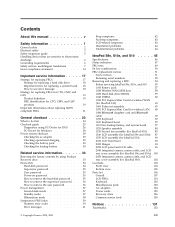
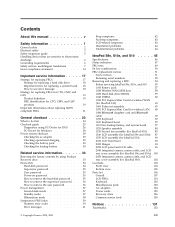
... Symptom-to-FRU index 39 Numeric error codes 39 Error messages 41
© Copyright Lenovo 2008, 2009
Beep symptoms 42 No-beep symptoms 42 LCD-related symptoms 43 Intermittent problems 44 Undetermined problems 44
IdeaPad S9e, S10e, and S10 . . . . . 45
Specifications 46 Status indicators 47 FRU tests 49 Fn key combinations 50 FRU replacement notices 51
Screw notices 51 Retaining...
Lenovo IdeaPad S9e, S10e and S10 Hardware Maintenance Manual - Page 31


... that the model of reasons that supports the PC-Doctor® for DOS" on page 25
- Before you select an incorrect drive, data or programs might have nothing to replace a nondefective FRU.
© Copyright Lenovo 2008, 2009
23 If you go to the checkout guide, be replaced because of the correct model. Consider replacing a FRU only when a problem recurs...
Lenovo IdeaPad S9e, S10e and S10 Hardware Maintenance Manual - Page 34
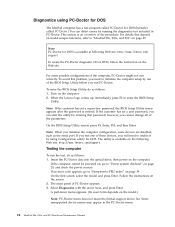
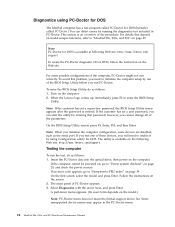
... the Lenovo logo comes up, immediately press F2 to "Power system checkout" on the computer. 2.
If an error code appears, go to enter the BIOS Setup
Utility. Note: If the customer has set a user password, you can detect errors by running the diagnostics test included in the PC-Doctor menu.
26 IdeaPad S9e, S10e, and S10 Hardware Maintenance Manual Some...
Lenovo IdeaPad S9e, S10e and S10 Hardware Maintenance Manual - Page 42
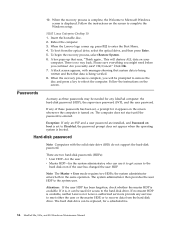
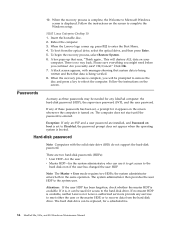
.... Follow the instructions on . SUSE Linux Enterprise Desktop 10: 1. Reboot the computer. 3. When the Lenovo logo comes up that data is turned on the screen to the system user. A box pops up , press F12 to the hard disk drive. There are installed, and Password on boot is set , a prompt for a scheduled fee.
34 IdeaPad S9e, S10e, and...
Lenovo IdeaPad S9e, S10e and S10 Hardware Maintenance Manual - Page 44
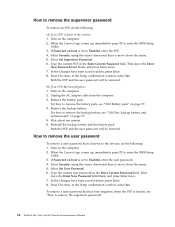
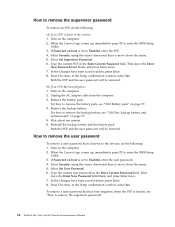
... enter the BIOS Setup
Utility. 3. Then
leave the Enter New Password field blank, and press Enter twice. 7. Type the current user password in the Enter Current Password field. How to remove the user password
To remove a user password that has been forgotten, when the SVP is known to the servicer, do the following : 1. Select Set User Password. 6. How to remove...
Lenovo IdeaPad S9e, S10e and S10 Hardware Maintenance Manual - Page 47
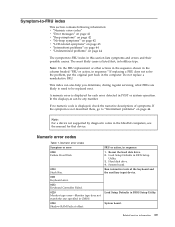
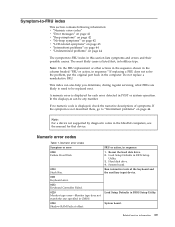
... that device.
If replacing a FRU does not solve the problem, put the original part back in the IdeaPad computers, see the manual for each error detected in POST or system operation. This index can be replaced next. Note: For a device not supported by diagnostic codes in the computer. Load Setup Defaults in boldface type.
System board. A numeric error is not described there...
Lenovo IdeaPad S9e, S10e and S10 Hardware Maintenance Manual - Page 50
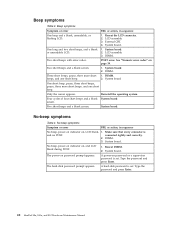
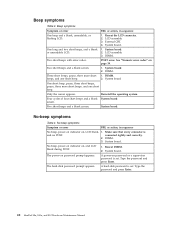
... board
One short beep, pause, three short beeps, pause, three more short 1. Make sure that every connector is set .
LCD assembly. 3.
Type the password and press Enter.
42 IdeaPad S9e, S10e, and S10 Hardware Maintenance Manual See "Numeric error codes" on page 39. Three short beeps, pause, three more short beeps, and one short beep.
2. Reinstall the operating...
Lenovo IdeaPad S9e, S10e and S10 Hardware Maintenance Manual - Page 52
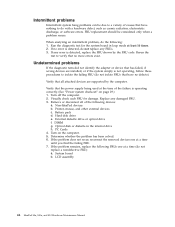
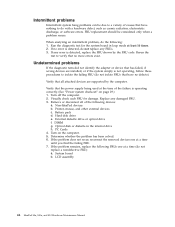
... more errors exist.
Replace any FRUs. 3. Non-IdeaPad devices b. Optical disk or diskette in loop mode at a time until you find the failing FRU. 7. If the problem does not recur, reconnect the removed devices one at the time of the failure is detected, do not isolate FRUs that has failed, if wrong devices are supported...
Lenovo IdeaPad S9e, S10e and S10 Hardware Maintenance Manual - Page 60
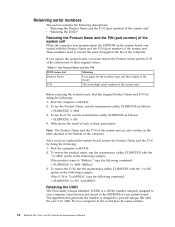
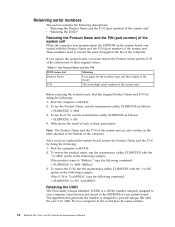
...the maintenance utility, FL1RW.EXE with the Product Name and the P/N (part number) of the system unit
Before replacing the system board, find the original Product Name and P/N by doing...type and three digits of the model
P/N
The seven-digit serial number of the system unit. If you replace the system board, you have the same number.
52 IdeaPad S9e, S10e, and S10 Hardware Maintenance Manual...
Lenovo IdeaPad S9e, S10e and S10 Hardware Maintenance Manual - Page 112


...
3
Novo button
4
Wireless device switch
5
Security keyhole
6
RJ-45 (Ethernet) connector
7
Universal serial bus (USB) connector
8
Microphone jack
9
Stereo headphone jack
10 ExpressCard slot (IdeaPad S9e and S10e)
11 Built-in speakers
12 Touch pad
13 Touch pad buttons
14 Power button
1 2
14
11 13 12 11
3
4
5
6 7 8 9 10
104 IdeaPad S9e, S10e, and S10 Hardware Maintenance Manual
Lenovo IdeaPad S9e, S10e and S10 Hardware Maintenance Manual - Page 114


... page 120 v "Miscellaneous parts" on page 123 v "AC adapters" on page 124 v "Power cords" on page 125 v "Recovery discs" on page 126 v "Common service tools" on product design may include a memory, a wireless card, a keyboard, and a palm rest with specific models listed and described as options.
106 IdeaPad S9e, S10e, and S10 Hardware Maintenance Manual An N in the CRU...
Lenovo IdeaPad S9e, S10e and S10 Hardware Maintenance Manual - Page 123


...4Cx, 4Ex, 4Fx,
DRx
4 Camera cable
44C9901
5 LCD rear cover assembly, dark silver with wireless LAN 45N3861 antenna for 8.9-in.
WSVGA
42T0601
v 4068-CTO, 22x, 23x, 24x, 27x,...,
DRx
3 Integrated camera for 8.9-in . Parts list-8.9-in . b - 8.9-in . e See "Miscellaneous parts" on page 123.
1 LCD front bezel assembly, black for IdeaPad S9e and S10e v 4068-CTO, 22x, 23x, 24x, ...
Lenovo IdeaPad S9e, S10e and S10 Hardware Maintenance Manual - Page 125


... panel, 10.1-in . WSVGA for 10.1-in . WSVGA TFT
Table 36. FRU
FRU no.
WSVGA TFT No. e See "Miscellaneous parts" on page 123.
1 LCD front bezel assembly, black for 10.1-in . WSVGA, 45N4959 IdeaPad S10e v 4068-CTO, 2Hx, 2Nx, 2Rx, 2Tx, 2Ux, 2Wx, 2Xx, 3Jx, 3Kx, 3Lx, 3Mx, 3Nx, 42x, 46x, 4Ax, 4Ex...
Lenovo IdeaPad S9e, S10e and S10 Hardware Maintenance Manual - Page 126


..., 5Rx
5 LCD rear cover assembly, pink with wireless LAN antenna for IdeaPad S10
42T0771
2 LCD panel, 10.1-in . WSVGA TFT (continued) No. Parts list-10.1-in . WSVGA for IdeaPad S9e and S10e v 4068-CTO v 4187-CTO
45N5094
RoHS CRU ID ID
R
N
R
N
R
N
R
N
R
N
R
N
R
N
R
N
R
N
R
N
118 IdeaPad S9e, S10e, and S10 Hardware Maintenance Manual FRU
FRU no.
2 LCD panel, 10...
Lenovo IdeaPad S9e, S10e and S10 Hardware Maintenance Manual - Page 127


...cover assembly, black with wireless WAN antenna for IdeaPad S10 v 4329-CTO, 2Ax, 2Dx, 2Qx, 2Sx v 4333-CTO, 29x, 2Bx
45N5914
6 LCD cable assembly for 10.1-in. WSVGA, IdeaPad S10 44C9949
7 Hinge L/R
45N3862
RoHS CRU
ID
ID
R
N
R
N
R
N
R
N
R
N
R
N
R
N
IdeaPad S9e, S10e, and S10 119 WSVGA TFT (continued) No. Parts list-10.1-in . WSVGA, IdeaPad S10e 44C9913 v 4068-CTO, 2Cx...
Lenovo 41872PU Reviews
Do you have an experience with the Lenovo 41872PU that you would like to share?
Earn 750 points for your review!
We have not received any reviews for Lenovo yet.
Earn 750 points for your review!
