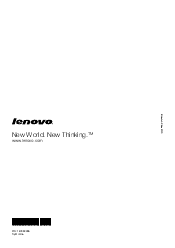Lenovo G565 Support Question
Find answers below for this question about Lenovo G565.Need a Lenovo G565 manual? We have 4 online manuals for this item!
Current Answers
Related Lenovo G565 Manual Pages
Similar Questions
In My Boot Options Menu , What Is The Proper Order? Sata Hdd-sata Odd-networkboo
.In my boot options menu , what is the proper order? SATA HDD-SATA ODD-NETWORKBOO
.In my boot options menu , what is the proper order? SATA HDD-SATA ODD-NETWORKBOO
(Posted by mullane101 9 years ago)
My Laptop Lenovo B460e . My Keyboard Not Working Correctly I Type M Key But D
(Posted by hihstarnet 10 years ago)
Bluetooth Problem
i am unable to operate bluetooth in my laptop lenovo g565.. please help
i am unable to operate bluetooth in my laptop lenovo g565.. please help
(Posted by namrataroy89 11 years ago)
I Have A Lenovo G565 Laptop.it Is Not Getting Charged Beyond 80%.
(Posted by yadavmanish087 12 years ago)