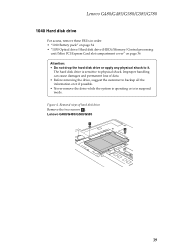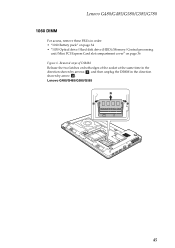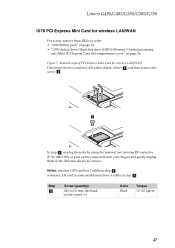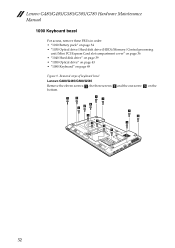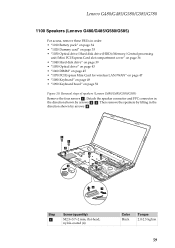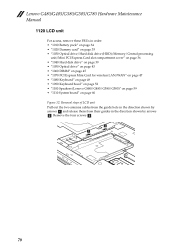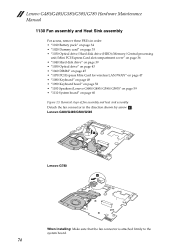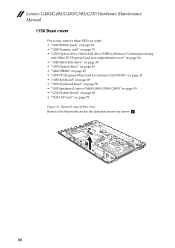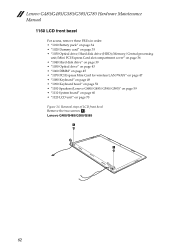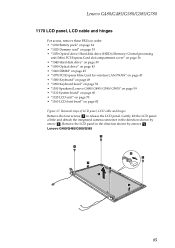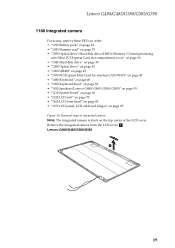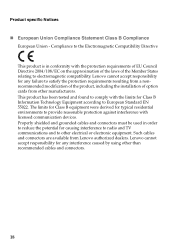Lenovo G585 Support Question
Find answers below for this question about Lenovo G585.Need a Lenovo G585 manual? We have 4 online manuals for this item!
Question posted by mullane101 on June 22nd, 2014
In My Boot Options Menu , What Is The Proper Order? Sata Hdd-sata Odd-networkboo
.In my boot options menu , what is the proper order? SATA HDD-SATA ODD-NETWORKBOO
Current Answers
Related Lenovo G585 Manual Pages
Similar Questions
Changing Boot Option
Can I change UEFI boot mode on Lenovo G470 laptop?
Can I change UEFI boot mode on Lenovo G470 laptop?
(Posted by khinnweoo5 3 years ago)
What Is The Correct Operating Order Of My Lenovo G585 W\bios 6 6ccn88ww(v8.01)
WhT is the correct operating order on my lenovo g 585 bios version 6ccn88ww(v8.01) ec version 6cec2...
WhT is the correct operating order on my lenovo g 585 bios version 6ccn88ww(v8.01) ec version 6cec2...
(Posted by mullane101 9 years ago)
What Do I Setup My Lenovo G585 Manually In My Bios. It Is A Bios 6 System, And I
I Got my laptop back from the police,: and now it don't work.. My home was invaded and possessions s...
I Got my laptop back from the police,: and now it don't work.. My home was invaded and possessions s...
(Posted by mullane101 9 years ago)