Lenovo G560 Support Question
Find answers below for this question about Lenovo G560.Need a Lenovo G560 manual? We have 1 online manual for this item!
Question posted by Thkjd on May 30th, 2014
How To Use Lenovo G560 Memory Card Reader
The person who posted this question about this Lenovo product did not include a detailed explanation. Please use the "Request More Information" button to the right if more details would help you to answer this question.
Current Answers
There are currently no answers that have been posted for this question.
Be the first to post an answer! Remember that you can earn up to 1,100 points for every answer you submit. The better the quality of your answer, the better chance it has to be accepted.
Be the first to post an answer! Remember that you can earn up to 1,100 points for every answer you submit. The better the quality of your answer, the better chance it has to be accepted.
Related Lenovo G560 Manual Pages
Lenovo G460/G560 User Guide V1.0 - Page 1


Lenovo G460/G560
User Guide V1.0
Read the safety notices and important tips in the included manuals before using your computer.
Lenovo G460/G560 User Guide V1.0 - Page 2


... Windows operating system, some operations may assume that are not described in this user guide. • The illustrations used in this manual show the Lenovo G560 with limited and restricted rights to use , reproduction, or disclosure is subject to restrictions set forth in this guide may not apply to you are common to the...
Lenovo G460/G560 User Guide V1.0 - Page 5


... notice .... 67 Lenovo regulatory notice 67
Appendix G. Lenovo limited warranty ..... 48 Warranty information 52
Appendix D. OneKey Rescue system ..........25 OneKey Rescue system 25
Chapter 5. Upgrading and replacing devices 32
Replacing the battery 32 Replacing the hard disk drive 33 Replacing memory 35 Removing the optical drive 37
Appendix A. Use, and care information...
Lenovo G460/G560 User Guide V1.0 - Page 14


... only)
Note: For details, see "System status indicators" on page 18.
6 b System status indicators
For details, see "Using memory cards (not supplied)" on page 16. Chapter 1.
Getting to know your computer
Front view
a
b
c
a Integrated wireless device switch
Use this switch to turn on/off the wireless radio of all wireless devices on your computer.
Lenovo G460/G560 User Guide V1.0 - Page 15


... know your computer
Bottom view
„ Lenovo G460
a
b
c
d
ef
a Battery latch manual
The manual battery latch is used to keep the battery pack secured in place. d Mini PCI Express Card slot compartment
e Hard disk drive (HDD)/Memory/CPU (Central processing unit) compartment
f SIM card slot
Insert a SIM card (not supplied) for using Mobile Broadband.
(select models only...
Lenovo G460/G560 User Guide V1.0 - Page 16


... place. Getting to know your computer
„ Lenovo G560
a
b
c
1 2
d
e
a Battery latch manual
The manual battery latch is used to keep the battery pack secured in place. d Hard disk drive (HDD)/Memory/CPU (Central processing unit)/Mini PCI Express Card slot compartment
e SIM card slot
Insert a SIM card (not supplied) for using Mobile Broadband.
(select models only)
Notes: •...
Lenovo G460/G560 User Guide V1.0 - Page 26


... capabilities.
„ Using memory cards (not supplied)
Your computer supports the following types of the
memory card slot.
2 Slide the memory card in the slot at a time. • This card reader does not support SDIO devices (e.g. Gently pull the dummy card out of memory cards: • Secure Digital (SD) card • MultiMediaCard (MMC) • Memory Stick (MS) • Memory Stick PRO (MS...
Lenovo G460/G560 User Guide V1.0 - Page 27


.... • You need to use the Bluetooth function, turn it by Windows Safely Remove Hardware and Eject
Media utility. • The dummy card is used for preventing dust and small particles...You can connect to and transfer data wirelessly to 10 meters range in with your computer as laptop computers, PDAs and cell phones.
Chapter 2. Removing an ExpressCard/34 device
1 Push the ExpressCard ...
Lenovo G460/G560 User Guide V1.0 - Page 32
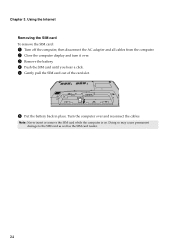
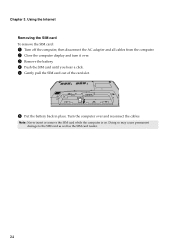
... battery. 4 Push the SIM card until you hear a click. 5 Gently pull the SIM card out of the card slot.
6 Put the battery back in place. Note: Never insert or remove the SIM card while the computer is on. Chapter 3. Doing so may cause permanent damage to the SIM card as well as the SIM card reader.
24
Lenovo G460/G560 User Guide V1.0 - Page 33


... Rescue system, your system partition to the original factory status, or to utilize the features of Lenovo OneKey Recovery.
„ Using Lenovo OneKey Rescue system (Without Windows operating system)
In the event that you can run Lenovo OneKey Recovery under the Windows operating system, and the OneKey Rescue system without an integrated optical drive...
Lenovo G460/G560 User Guide V1.0 - Page 34


...and service" on page ii of the following: the hard disk drive, memory, or the keyboard. For the warranty applicable to ensure correct operation and performance... a device or I follow when using my computer? More information can be found in Chapter 1 and 2. If your computer is a requirement to your computer, see Lenovo G460/G560 Setup Poster. Troubleshooting
Frequently asked questions...
Lenovo G460/G560 User Guide V1.0 - Page 36


...
the computer serviced. You must take your hard disk to have the computer serviced.
The memory is on a blank
contents of purchase is required, and a fee will be enabled. ...your user password, you must take your computer to a Lenovo authorized servicer or a marketing representative to the original factory contents using
screen. The battery is blank, make sure that might negate...
Lenovo G460/G560 User Guide V1.0 - Page 40


...mode. If
this chapter are of the Lenovo G560, unless otherwise stated. • The following steps about upgrading and replacing devices are using an ExpressCard device, the computer might ..., or enter hibernation mode. Note: If you are the same for the G460 and G560.
Chapter 6. Replacing the battery
Note: Use only the battery provided by the arrow c. a1
c
b
4 Install a fully charged...
Lenovo G460/G560 User Guide V1.0 - Page 41


... Remove the battery pack. 4 Remove the Hard disk drive (HDD)/Memory/CPU (Central processing unit)/Mini PCI
Express Card slot compartment cover. then disconnect the AC adapter and all the information ... off the computer; a a'
b
33 You can increase the storage capacity of your reseller or Lenovo marketing representative.
The connectors and bay of the drive. • Do not touch the connector....
Lenovo G460/G560 User Guide V1.0 - Page 43
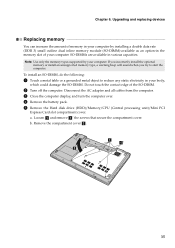
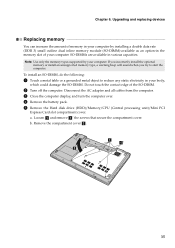
Chapter 6. Note: Use only the memory types supported by your computer by installing a double data rate (DDR 3) small outline dual inline memory module (SO-DIMM)-available as an option...over. 4 Remove the battery pack. 5 Remove the Hard disk drive (HDD)/Memory/CPU (Central processing unit)/Mini PCI
Express Card slot compartment cover.
SO-DIMMs are available in your computer. b. Remove the ...
Lenovo G460/G560 User Guide V1.0 - Page 52


... Web page: http://consumersupport.lenovo.com). This could damage the device. - ExpressCard - Memory module • When transferring data to replace your passwords. Memory Card, such as an SD card, do so might damage... could
break the adapter plug. • Turn off your data.
44 Appendix B. Use, and care information
„ Data safety
• Do not delete unknown files or...
Lenovo G460/G560 User Guide V1.0 - Page 68
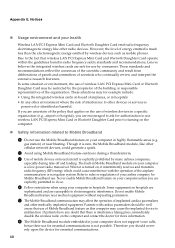
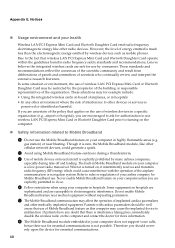
... embedded in hospitals.
Due to rules or regulations of the organization. The built-in radio frequency safety standards and recommendations, Lenovo believes the integrated wireless cards are safe for use for Mobile Broadband use the Mobile Broadband feature on your computer in highly flammable areas (e.g. These situations may affect the operation of mobile devices...
Lenovo G460/G560 User Guide V1.0 - Page 69


... in a particular installation. However, there is subject to the following information refers to Lenovo G460/G560, machine type 20041, 0677, 20042, 0679.
„ Federal Communications Commission (FCC)...Lenovo (United States) Incorporated 1009 Think Place - This equipment generates, uses, and can be used in order to which can radiate radio frequency energy and, if not installed and used...
Lenovo G460/G560 User Guide V1.0 - Page 123


...Memory LCD HDD Keyboard Integrated Camera (select models only) Battery AC Adapter I/O Ports HDMI (select models only) USB
Communication
Audio Video ExpressCard Slot (select models only) Media Slot (select models only) Others Kensington slot
G460
G560...specifications
Model Name: Lenovo G460 Lenovo G560
Machine Type • 20041, 0677 • 20042, 0679
Note:...
Lenovo G460/G560 User Guide V1.0 - Page 125
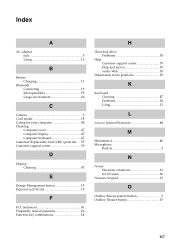
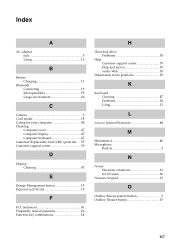
Index
A
AC adapter Jack 5 Using 11
B
Battery Charging 11
Bluetooth Connecting 19 Interoperability 59 Usage environment 60
C
Camera 3 Card reader 18 Caring for your computer ...and service 39 on the Web 39
Hibernation mode problems 29
K
Keyboard Cleaning 47 Problems 28 Using 13
L
Lenovo Limited Warranty 48
M
Maintenance 46 Microphone
Built-in 3
N
Notice Electronic emissions 61 for ...
Similar Questions
How To Use Sim Card Slot In My G560 Lenovo Leptop. Please Saggestion For
query...........
query...........
(Posted by mrnirajjain 12 years ago)

