Lenovo G560 Support Question
Find answers below for this question about Lenovo G560.Need a Lenovo G560 manual? We have 1 online manual for this item!
Question posted by rartjsull on July 26th, 2014
Where Is The Memory Card Slot On A Lenovo Laptop
The person who posted this question about this Lenovo product did not include a detailed explanation. Please use the "Request More Information" button to the right if more details would help you to answer this question.
Current Answers
There are currently no answers that have been posted for this question.
Be the first to post an answer! Remember that you can earn up to 1,100 points for every answer you submit. The better the quality of your answer, the better chance it has to be accepted.
Be the first to post an answer! Remember that you can earn up to 1,100 points for every answer you submit. The better the quality of your answer, the better chance it has to be accepted.
Related Lenovo G560 Manual Pages
Lenovo G460/G560 User Guide V1.0 - Page 1


Lenovo G460/G560
User Guide V1.0
Read the safety notices and important tips in the included manuals before using your computer.
Lenovo G460/G560 User Guide V1.0 - Page 2


...your use of this computer. • The features described in this manual show the Lenovo G560 with limited and restricted rights to use , reproduction, or disclosure is subject to ... some operations may be slightly different. First Edition (January 2010) © Copyright Lenovo 2010. LENOVO products, data, computer software, and services have been developed exclusively at private expense ...
Lenovo G460/G560 User Guide V1.0 - Page 5


... Accessibility and comfort 45 Maintenance 46
Appendix C. Customer replaceable units (CRUs 55
Appendix E. Lenovo regulatory notice .... 67 Lenovo regulatory notice 67
Appendix G. Upgrading and replacing devices 32
Replacing the battery 32 Replacing the hard disk drive 33 Replacing memory 35 Removing the optical drive 37
Appendix A. Features and specifications 115
Trademarks 116...
Lenovo G460/G560 User Guide V1.0 - Page 14


... your computer
Front view
a
b
c
a Integrated wireless device switch
Use this switch to turn on/off the wireless radio of all wireless devices on page 18.
6
c Memory card slot
Insert memory cards (not supplied) here.
(select models only)
Note: For details, see "System status indicators" on page 16. Chapter 1. b System status indicators
For details, see "Using...
Lenovo G460/G560 User Guide V1.0 - Page 15


d Mini PCI Express Card slot compartment
e Hard disk drive (HDD)/Memory/CPU (Central processing unit) compartment
f SIM card slot
Insert a SIM card (not supplied) for using Mobile Broadband.
(select models only)
Notes: • After removing the battery pack, you can insert a SIM card into this slot. • For details, see "Using AC adapter and battery" on page 22.
7 c Battery...
Lenovo G460/G560 User Guide V1.0 - Page 16


... the battery pack, you can insert a SIM card into this slot. • For details, see "Using AC adapter and battery" on page 22.
8
c Battery latch spring loaded
The spring-loaded battery latch keeps the battery pack secured in place.
Getting to know your computer
„ Lenovo G560
a
b
c
1 2
d
e
a Battery latch manual
The manual battery latch...
Lenovo G460/G560 User Guide V1.0 - Page 26


Gently pull the dummy card out of the
memory card slot.
2 Slide the memory card in until you hear a click. 2 Gently pull the memory card out of the memory card slot. Note: Before removing the memory card, disable it clicks into place. Removing a memory card
1 Push the memory card until you hear a click. Note: Only use .
Retain the dummy card for connecting ExpressCard devices. ...
Lenovo G460/G560 User Guide V1.0 - Page 27


... preventing dust and small particles from entering the inside of your computer as laptop computers, PDAs and cell phones. Notes: • When you can transfer data between
them. Gently pull the dummy card out of the ExpressCard slot.
Chapter 2. You can transfer data between these devices without cables and up to pair the...
Lenovo G460/G560 User Guide V1.0 - Page 31
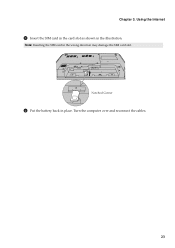
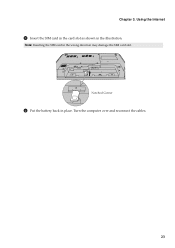
Notched Corner
5 Put the battery back in the illustration.
Turn the computer over and reconnect the cables.
23 Using the Internet
4 Insert the SIM card in the card slot as shown in place. Note: Inserting the SIM card in the wrong direction may damage the SIM card slot. Chapter 3.
Lenovo G460/G560 User Guide V1.0 - Page 32
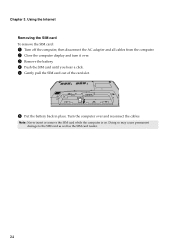
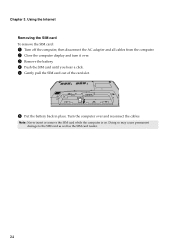
... the cables. Doing so may cause permanent damage to the SIM card as well as the SIM card reader.
24
Turn the computer over . 3 Remove the battery. 4 Push the SIM card until you hear a click. 5 Gently pull the SIM card out of the card slot.
6 Put the battery back in place. Note: Never insert or remove...
Lenovo G460/G560 User Guide V1.0 - Page 34


... of the following: the hard disk drive, memory, or the keyboard. I need to upgrade a device or I contact the customer support center? Where are the main hardware features of warranty service, see "Chapter 4. See "Appendix A. How can be found in your computer, see Lenovo G460/G560 Setup Poster. For an explanation of each publication...
Lenovo G460/G560 User Guide V1.0 - Page 40


... the computer. Note: If you are the same for the G460 and G560.
Upgrading and replacing devices
Notes: • The illustrations used in the direction shown by Lenovo. Any other battery could ignite or explode. If
this chapter are of the Lenovo G560, unless otherwise stated. • The following steps about upgrading and replacing...
Lenovo G460/G560 User Guide V1.0 - Page 41


...Remove the battery pack. 4 Remove the Hard disk drive (HDD)/Memory/CPU (Central processing unit)/Mini PCI
Express Card slot compartment cover. Incorrect handling can purchase a new hard disk drive...included on the hard disk. a. Chapter 6. The connectors and bay of your reseller or Lenovo marketing representative. Loosen a and remove a' the screws that absorbs the physical shock. &#...
Lenovo G460/G560 User Guide V1.0 - Page 43
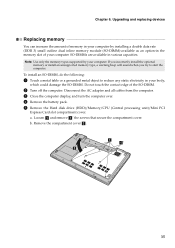
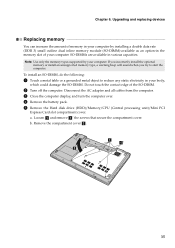
..., and turn the computer over. 4 Remove the battery pack. 5 Remove the Hard disk drive (HDD)/Memory/CPU (Central processing unit)/Mini PCI
Express Card slot compartment cover. Upgrading and replacing devices
Replacing memory
You can increase the amount of memory in your computer by your computer. SO-DIMMs are available in your body,
which could...
Lenovo G460/G560 User Guide V1.0 - Page 45
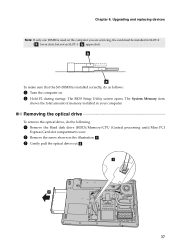
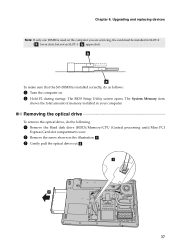
.... Upgrading and replacing devices
Note: If only one DIMM is installed correctly, do the following:
1 Remove the Hard disk drive (HDD)/Memory/CPU (Central processing unit)/Mini PCI
Express Card slot compartment cover.
2 Remove the screw shown in your computer. Removing the optical drive
To remove the optical drive, do as follows:
1 Turn...
Lenovo G460/G560 User Guide V1.0 - Page 52


... , and you might cause damage to the Web page: http://consumersupport.lenovo.com). This could damage the device. - If so, be sure to connect your communication cable to the correct one, so your connector is warm- ExpressCard - Memory Card, such as an SD card, do so might have both an Ethernet connector and a modem...
Lenovo G460/G560 User Guide V1.0 - Page 63
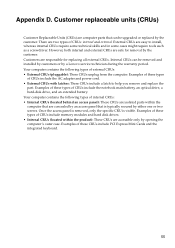
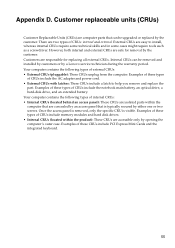
... of CRUs include memory modules and hard disk drives. • Internal CRUs (located within the computer that are accessible only by a Lenovo service technician during... the warranty period. Internal CRUs can be removed and installed by customers or by opening the computer's outer case. Examples of these types of these CRUs include PCI Express Mini Cards...
Lenovo G460/G560 User Guide V1.0 - Page 69


... for help. Unauthorized changes or modifications could void the user's authority to provide reasonable protection against harmful interference in a particular installation. Lenovo is subject to the following information refers to Lenovo G460/G560, machine type 20041, 0677, 20042, 0679.
„ Federal Communications Commission (FCC) Statement
This equipment has been tested and found to...
Lenovo G460/G560 User Guide V1.0 - Page 123


... Name: Lenovo G460 Lenovo G560
Machine Type • 20041, 0677 • 20042, 0679
Note: Information of the specifications may contain technical inaccuracies or typographical errors. Form Factor Size
Weight System
CPU Memory LCD HDD Keyboard Integrated Camera (select models only) Battery AC Adapter I/O Ports HDMI (select models only) USB
Communication
Audio Video ExpressCard Slot (select...
Lenovo G460/G560 User Guide V1.0 - Page 125
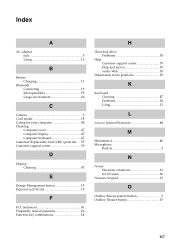
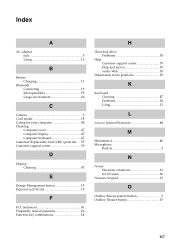
... Interoperability 59 Usage environment 60
C
Camera 3 Card reader 18 Caring for your computer 42 Cleaning
...39
D
Display Cleaning 47
E
Energy Management button 15 ExpressCard/34 slot 18
F
FCC Statement 61 Frequently Asked Questions 26 Function key ... mode problems 29
K
Keyboard Cleaning 47 Problems 28 Using 13
L
Lenovo Limited Warranty 48
M
Maintenance 46 Microphone
Built-in 3
N
Notice...
Similar Questions
How To Use Sim Card Slot In My G560 Lenovo Leptop. Please Saggestion For
query...........
query...........
(Posted by mrnirajjain 11 years ago)

