Lenovo G560 Support Question
Find answers below for this question about Lenovo G560.Need a Lenovo G560 manual? We have 1 online manual for this item!
Question posted by jrRuddy on November 23rd, 2013
How To Switch A Lenovo G560 To An External Monitor
The person who posted this question about this Lenovo product did not include a detailed explanation. Please use the "Request More Information" button to the right if more details would help you to answer this question.
Current Answers
There are currently no answers that have been posted for this question.
Be the first to post an answer! Remember that you can earn up to 1,100 points for every answer you submit. The better the quality of your answer, the better chance it has to be accepted.
Be the first to post an answer! Remember that you can earn up to 1,100 points for every answer you submit. The better the quality of your answer, the better chance it has to be accepted.
Related Lenovo G560 Manual Pages
Lenovo G460/G560 User Guide V1.0 - Page 1


Lenovo G460/G560
User Guide V1.0
Read the safety notices and important tips in the included manuals before using your computer.
Lenovo G460/G560 User Guide V1.0 - Page 2


...in this user guide. • The illustrations used in this manual show the Lenovo G560 with limited and restricted rights to use, reproduction and disclosure. If you are using...apply to you are
using Windows® 7. First Edition (January 2010) © Copyright Lenovo 2010.
LENOVO products, data, computer software, and services have been developed exclusively at private expense and are...
Lenovo G460/G560 User Guide V1.0 - Page 3


... and reliable. We are pleased that you have chosen Lenovo for your use. We have done our best to read this user guide. For this manual ...the performance and reliability of its products.
Thank you for your system. To help you master the usage of your new Lenovo notebook computer! However, due to the short length of the user guide it is described in this reason, we have prepared...
Lenovo G460/G560 User Guide V1.0 - Page 4


... space is used for this partition is not apparent, which is always less than X × 0.931 G. The size of the reserved space for specific purposes
Lenovo computers may find that of the hard disk manufacturers. For the above reasons, the available hard disk space indicated by the manufacturer and operating system...
Lenovo G460/G560 User Guide V1.0 - Page 5


... 116
Index 117
i Getting help and service..... 39 Getting help around the world 40 Lenovo warranty service telephone numbers 41
Appendix B. Notices 56 Notices 56 ENERGY STAR model information ............WEEE statements 65 Japan recycling statements 65 Notice for your computer 17 Connecting external devices 18
Chapter 3. Upgrading and replacing devices 32
Replacing the battery 32...
Lenovo G460/G560 User Guide V1.0 - Page 12


... eSATA or USB devices.
c RJ-45 port
The port connects the computer to external display devices. d VGA port
Connect to an Ethernet network. g HDMI port (select models only)
Connect to... select this notebook or an external display.
Note: Press Fn+F3 to open the interface for the display device switch to devices with HDMI input such as a TV or a display....
Lenovo G460/G560 User Guide V1.0 - Page 16


... insert a SIM card into this slot. • For details, see "Using AC adapter and battery" on page 22.
8 Chapter 1.
Getting to know your computer
„ Lenovo G560
a
b
c
1 2
d
e
a Battery latch manual
The manual battery latch is used to keep the battery pack secured in place.
c Battery latch spring loaded
The spring-loaded battery...
Lenovo G460/G560 User Guide V1.0 - Page 21


CapsLK
G560 The keyboard has a separate numeric keypad. To enable or disable the numeric keypad, press Fn+F8.
Chapter 2. To enable or disable the numeric keypad, press ...
Lenovo G460/G560 User Guide V1.0 - Page 22


...Fn + F3:
Open the interface for the display device switch to the previous track.
Fn + F11:
Skip to...+ F5:
Open the interface for display resolution settings.
Fn + Insert (G560): Fn + PgUp (G460): Enable/Disable the scroll lock. Chapter 2....basics
„ Function key combinations
Through the use this notebook or an external display.
Fn + F6:
Enable/Disable the touchpad. Fn + Home:
...
Lenovo G460/G560 User Guide V1.0 - Page 24


G460
G560
ab b
a
CapsLK
cd ef
a Caps lock indicator G460: G560:
b Num lock indicator G460: G560:
c Power status indicator d Battery status indicator e Wireless communication indicator f Hard disk indicator
cd ef
16
Learning the basics
System status indicators
These indicators inform you of the computer status. Chapter 2.
Lenovo G460/G560 User Guide V1.0 - Page 27


...use .
„ Connecting a Bluetooth enabled device (select models only)
If your computer as laptop computers, PDAs and cell phones. Gently pull the dummy card out of the
ExpressCard slot.
2...entering the inside of the ExpressCard slot. Enabling Bluetooth communications
1 Slide the integrated wireless device switch to . 2 Press Fn + F5 to interference and transmission barriers. Note: The actual...
Lenovo G460/G560 User Guide V1.0 - Page 33


... files. Attention: In order to a previously generated backup. however an
appropriate external optical drive is less than it claims. The exact available hard disk space depends...8226; The backup process and creation of operating system and preinstalled software).
„ Using Lenovo OneKey Recovery (Within Windows operating system)
In Windows operating system, double click the OneKey Recovery...
Lenovo G460/G560 User Guide V1.0 - Page 34


..."Appendix C. I need to upgrade a device or I find detailed answers. How can find warranty information? A compatible device driver is pre-installed with your computer, see Lenovo G460/G560 Setup Poster. Troubleshooting
Frequently asked questions
This section lists frequently asked questions and tells where you need to your computer. See "Important safety information...
Lenovo G460/G560 User Guide V1.0 - Page 40


... devices
Notes: • The illustrations used in the direction shown by Lenovo. Replacing the battery
Note: Use only the battery provided by the arrow...turn the computer over again. Note: If you are the same for the G460 and G560. Chapter 6. If
this chapter are of the Lenovo G560, unless otherwise stated. • The following steps about upgrading and replacing devices are using...
Lenovo G460/G560 User Guide V1.0 - Page 63
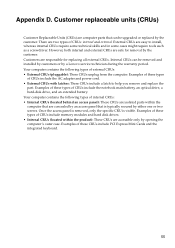
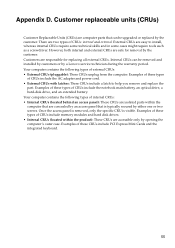
...These CRUs are isolated parts within the product): These CRUs are safe for replacing all external CRUs. Once the access panel is removed, only the specific CRU is typically secured ...are easy to help you remove and replace the
part. Appendix D. External CRUs are responsible for removal by a Lenovo service technician during the warranty period. Your computer contains the following ...
Lenovo G460/G560 User Guide V1.0 - Page 66


...; Turn off hard disks: After 20 minutes - For more information about these settings, refer to -day operations.
Lenovo encourages you reduce the consumption of the U.S. Hibernate: After 1 hour
Power plan: Balanced
• Turn off monitor: After 10 minutes • Turn off hard disks: After 30 minutes • System standby: After 20 minutes...
Lenovo G460/G560 User Guide V1.0 - Page 69


... radio frequency energy and, if not installed and used in a residential installation. Lenovo is
connected. • Consult an authorized dealer or service representative for any interference...this device must be determined by one or more of the following information refers to Lenovo G460/G560, machine type 20041, 0677, 20042, 0679.
„ Federal Communications Commission (FCC)...
Lenovo G460/G560 User Guide V1.0 - Page 73


... Utilization of Resources, the collecting and recycling of home-used computers and monitors by a local government. For details, visit the Lenovo Web site at www.ibm.com/jp/pc/service/recycle/personal http://www.../pcrecycle http://www.ibm.com/jp/pc/service/recycle/pcrecycle Pursuant to dispose of a Lenovo computer or monitor that is the property of the company, you must not dispose of end of life...
Lenovo G460/G560 User Guide V1.0 - Page 118


...for in compliance with little obstruction by the nearby buildings or terrain, height of any external antenna, if installation approved by IDA to confine the propagation of radio signals to limit...equipment has the electromagnetic field strength in -building or localised on non-exclusive basis; Lenovo regulatory notice
For model: 622ANHMW
DB02941
For model: AR5B93
For model: DA102889
OPERATING ...
Lenovo G460/G560 User Guide V1.0 - Page 123


... Video ExpressCard Slot (select models only) Media Slot (select models only) Others Kensington slot
G460
G560
Appr. 340 mm × 231.8 mm × 17.2~34.4 mm
Appr. 2.2 kg ... PRO/xD)
Yes
Yes
115 Features and specifications
Model Name: Lenovo G460 Lenovo G560
Machine Type • 20041, 0677 • 20042, 0679
Note: Information of the specifications may contain technical inaccuracies...
Similar Questions
External Monitor
How does one change from the "internal monitor to an "external monitor"?
How does one change from the "internal monitor to an "external monitor"?
(Posted by alross 8 years ago)
Lenovo E530c Monitor Is Closed But Connected In External Monitor
Previously I can close the laptop's monitor and still can do my usual work utilizing plugged externa...
Previously I can close the laptop's monitor and still can do my usual work utilizing plugged externa...
(Posted by jtsanchez2000 9 years ago)
Where Is The Location Of The Wireless Switch On A Lenovo G560 Laptop
(Posted by musbear74 10 years ago)

