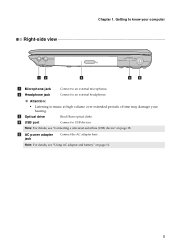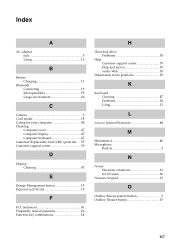Lenovo G560 Support Question
Find answers below for this question about Lenovo G560.Need a Lenovo G560 manual? We have 1 online manual for this item!
Question posted by karoliux6 on June 24th, 2013
I Can't Launch Fifa 13 On Lenovo G780. Maybe Someone Knows Why?
Current Answers
Answer #1: Posted by tintinb on August 4th, 2013 8:16 PM
You can also read the full specs of your laptop here:
- http://www.notebookreview.com/default.asp?newsID=5860
- http://www.cnet.com/laptops/lenovo-g560-0679-15/4507-3121_7-34167838.html
If you have more questions, please do not hesitate to ask here at HelpOwl. Experts here are always willing to help you by providing the best answers to solve your problem.
Regards,
TinTin
Related Lenovo G560 Manual Pages
Similar Questions
i have lenovo b570e laptop having wireless connectivity problem.need help
my lenovo g560 is not playing fifa 13,why,and what can be done