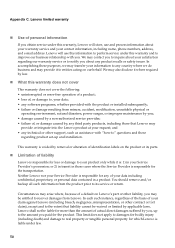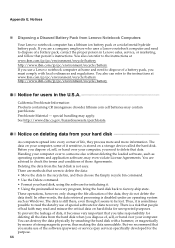Lenovo G560 Support Question
Find answers below for this question about Lenovo G560.Need a Lenovo G560 manual? We have 1 online manual for this item!
Question posted by ajaycroo on May 30th, 2014
How To Factory Reset Lenovo Laptop G560 Using Windows 7
The person who posted this question about this Lenovo product did not include a detailed explanation. Please use the "Request More Information" button to the right if more details would help you to answer this question.
Current Answers
Answer #1: Posted by sabrie on June 3rd, 2014 10:33 PM
visit the link below for instructions
http://supportforlenovo.iyogi.com/essential-laptops/factory-reset-lenovo-g560-notebook.html
www.techboss.co.za
Related Lenovo G560 Manual Pages
Similar Questions
How Do I Factory Reset My Lenovo Laptop Model Name Z50-75
How do I factory reset my lenovo laptop model name z50-75. and how is the side little reset button u...
How do I factory reset my lenovo laptop model name z50-75. and how is the side little reset button u...
(Posted by beggsdaniel82 7 years ago)
I Need To Know How To Do A Factory Reset For The Lenovo Z51
Hello I posted earlier asking for help with a factory reset. I was directed to the manual and page 2...
Hello I posted earlier asking for help with a factory reset. I was directed to the manual and page 2...
(Posted by hawkwind99 8 years ago)
How To Factory Reset Lenovo Desktop G560 Laptop To Factory
(Posted by jbamcbu 10 years ago)