Lenovo G555 Support Question
Find answers below for this question about Lenovo G555.Need a Lenovo G555 manual? We have 3 online manuals for this item!
Question posted by Tysoyvo on February 25th, 2014
What Codes Do I Use To Set My Lenovo G555 Back To Manufacturer Settings
The person who posted this question about this Lenovo product did not include a detailed explanation. Please use the "Request More Information" button to the right if more details would help you to answer this question.
Current Answers
There are currently no answers that have been posted for this question.
Be the first to post an answer! Remember that you can earn up to 1,100 points for every answer you submit. The better the quality of your answer, the better chance it has to be accepted.
Be the first to post an answer! Remember that you can earn up to 1,100 points for every answer you submit. The better the quality of your answer, the better chance it has to be accepted.
Related Lenovo G555 Manual Pages
Lenovo G455/G555 UserGuide V1.0 - Page 2
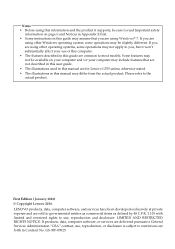
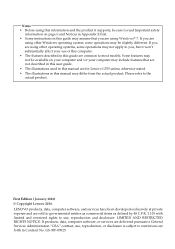
... to use , reproduction, or disclosure is subject to restrictions set forth in Contract No.
Please refer to the actual product. First Edition ( January 2010) © Copyright Lenovo 2010. LENOVO products,...this user guide. • The illustrations used in this manual are for Lenovo G555 unless otherwise stated. • The illustrations in this guide are using Windows® 7. If you , ...
Lenovo G455/G555 UserGuide V1.0 - Page 14


...
Front view
„ Lenovo G555
„ Lenovo G455
a Speakers
b Integrated wireless device switch
The stereo speakers provide rich and powerful sound. e Memory card slot (specific models only)
Insert memory cards (not supplied) here. Getting to music at high volume over extended periods of all wireless devices on page 18.
6
Use this switch to an...
Lenovo G455/G555 UserGuide V1.0 - Page 20
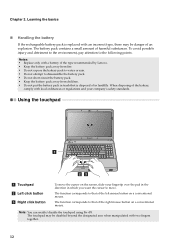
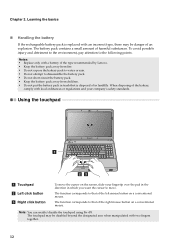
... disposing of in landfills. Notes: • Replace only with a battery of the type recommended by Lenovo. • Keep the battery pack away from fire. • Do not expose the battery pack ...not put the battery pack in which you want the cursor to that of an explosion.
Using the touchpad
G555
a Touchpad b Left click button c Right click button
To move the cursor on a conventional...
Lenovo G455/G555 UserGuide V1.0 - Page 37


...
from the computer.
2 Close the computer display, and turn the computer over again. Replacing the battery
Note: Use only the battery provided by the arrow c.
4 Install a fully charged battery. 5 Slide the manual battery latch... b, remove the battery pack in this chapter are of the Lenovo G555, unless otherwise stated. • The following steps about upgrading and replacing devices are the same for ...
Lenovo G455/G555 UserGuide V1.0 - Page 44
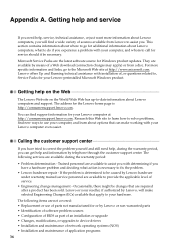
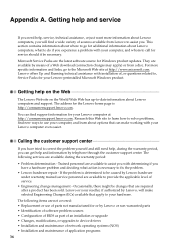
...Lenovo or your reseller, if authorized by Lenovo, will find a wide variety of parts not manufactured for your Lenovo computer even easier. They are available by Lenovo hardware under warranty, trained service personnel are available to assist you experience a problem with installation of application programs
36 Lenovo...or use your computer, and learn about Lenovo computers, you will make...
Lenovo G455/G555 SetupPoster V1.0 - Page 1


... the safety notices and important tips in the included manuals before using your retailer. 3 The illustrations used in this manual are either registered trademarks or trademarks of Lenovo in damages to the AC adapter.
4 Configure the operating system following the on-screen instructions
G555 Other publications
* Power cords vary by country/region.
1 Some models...
Lenovo G555 Hardware Maintenance Manual V2.0 - Page 3


... service information 23 Restoring the factory contents by using OneKey Recovery 23
Restore of factory default 23 Using recovery discs 23 Passwords 24 Power-on password 24 Supervisor password 24 Power management 25 Screen blank mode 25 Sleep (standby) mode 25 Hibernation mode 26
Lenovo G555 27 Specifications 27 Status indicators 29 Fn key...
Lenovo G555 Hardware Maintenance Manual V2.0 - Page 4


.... •• The product-specific section includes service, reference, and product-specific
parts information. Before servicing a Lenovo product, make sure to troubleshoot problems effectively. Important: This manual is divided into the following Lenovo product:
Lenovo G555 Use this manual to read all the information under "Safety information" on page 1 and "Important service information...
Lenovo G555 Hardware Maintenance Manual V2.0 - Page 6
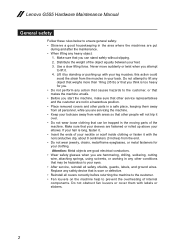
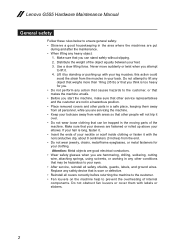
... long, fasten it. •• Insert the ends of the object equally between your back. Use a slow lifting force. Do not attempt to lift any object that weighs more than 16 kg ...using solvents, or working in any heavy object:
1. this action could
avoid the strain from the muscles in your feet. 3. Make sure that you attempt
to prevent the overheating of the machine. Lenovo G555 ...
Lenovo G555 Hardware Maintenance Manual V2.0 - Page 10


... the computer is a difference in protective packages until they exceed the requirements
noted here. 2. Lenovo G555 Hardware Maintenance Manual
Handling devices that the ESD protective devices you are all at the same charge. Protect against ESD damage is especially useful when handling ESD-sensitive devices. •• Select a grounding system, such as fully...
Lenovo G555 Hardware Maintenance Manual V2.0 - Page 18
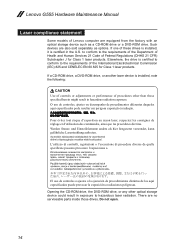
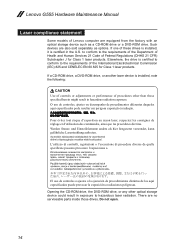
Elsewhere, the drive is installed, note the following:
CAUTION Use of controls or adjustments or performance of procedures other optical storage device... Services 21 Code of Federal Regulations (DHHS 21 CFR) Subchapter J for Class 1 laser products.
Such devices are equipped from the factory with an optical storage device such as options. Werden Steuer-
Lenovo G555 Hardware Maintenance ...
Lenovo G555 Hardware Maintenance Manual V2.0 - Page 20


...serial number or select a product or use Lenovo smart downloading. 3. Follow the directions on the customer support site: http://consumersupport.lenovo.com/.
Go to the system board...1. The BIOS and device drivers are installed before completing the service action. Lenovo G555 Hardware Maintenance Manual
Important service information
This chapter presents the following important service ...
Lenovo G555 Hardware Maintenance Manual V2.0 - Page 22
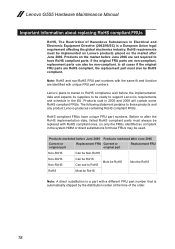
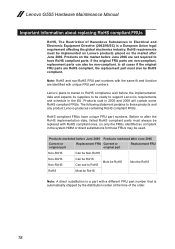
Lenovo G555 Hardware Maintenance Manual
Important information about replacing RoHS compliant FRUs
RoHS, The Restriction of the order... pertains to RoHS
Must be RoHS
Must be RoHS
RoHS
Must be implemented on Lenovo products placed on the market before the implementation date and expects its suppliers to be used. RoHS requirements must be RoHS
Note: A direct substitution is a part with ...
Lenovo G555 Hardware Maintenance Manual V2.0 - Page 24


...) •• Sticky keys caused by spilling a liquid onto the keyboard •• Use of an incorrect AC adapter on which the failing FRU was caused by misuse, accident, modification...;• If the spindle of purchase 5. Date on laptop products
The following symptoms might indicate damage caused by the customer. Lenovo G555 Hardware Maintenance Manual
What to do first
When you do...
Lenovo G555 Hardware Maintenance Manual V2.0 - Page 25


..., see the appropriate one you turn on the computer. 5. If the voltage is used. •• If the power-on indicator does not turn on , check the...charge during operation, use a discharged battery pack or a battery pack that power is acceptable, do the following: •• Replace the system board. •• If the problem continues, go to "Lenovo G555" on the
computer...
Lenovo G555 Hardware Maintenance Manual V2.0 - Page 27


... User Guide for OneKey Rescue System.
Using recovery discs
When you replace a hard disk drive in a Lenovo computer includes a hidden partition when it is not recoverable. For details of factory default
The Lenovo G555 computers come with pre-installed OneKey Rescue System.
Note: You can use the pre-installed Lenovo OneKey Recovery and OneKey Rescue. Note...
Lenovo G555 Hardware Maintenance Manual V2.0 - Page 28


... system board must be made available to the servicer, there is entered. Lenovo G555 Hardware Maintenance Manual
When you use the recovery discs to boot your computer, the system will enter the user... interface for any of these passwords has been set, a prompt for a scheduled fee.
24
...
Lenovo G555 Hardware Maintenance Manual V2.0 - Page 30


... to enter hibernation mode, follow the steps below: •• If you are using the ACPI operating system and have defined one of the
following actions as the event...the diskette drive within that action: - Lenovo G555 Hardware Maintenance Manual
Hibernation mode
In hibernation mode, the following conditions: •• If a "hibernation time" has been set on the hard disk drive is read, ...
Lenovo G555 Hardware Maintenance Manual V2.0 - Page 34


Lenovo G555 Hardware Maintenance Manual
Table 2. Off:
System is in sleep mode. Amber: The computer is less than 80% of its ... on .
White:
Data is in hibernate mode or shut down. Note: Do not move the system while the white drive-in use light is being charged with the remaining power between 5% and 20% of its capacity.
Sudden physical shock could cause drive errors.
...
Lenovo G555 Hardware Maintenance Manual V2.0 - Page 35


...Pause: Fn + / : Fn + / :
Enter sleep mode. Open the interface for integrated wireless devices settings (enable/disable). Stop playback of the LCD screen. Enable/Disable the scroll lock. Increase/Decrease sound volume.... of Fn with a function key. Increase/Decrease display brightness. Lenovo G555
Fn key combinations
The following table shows the function of each combination...

