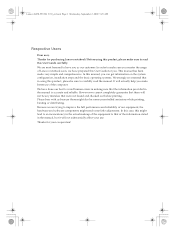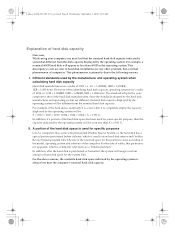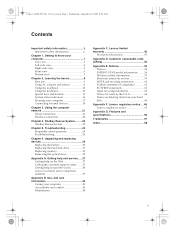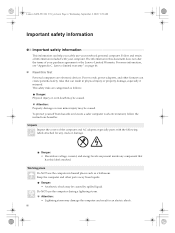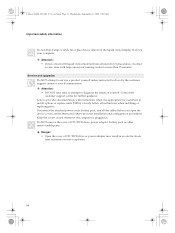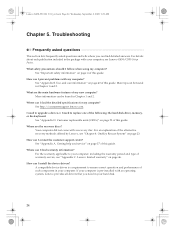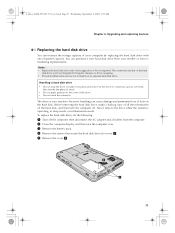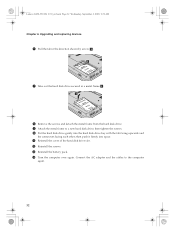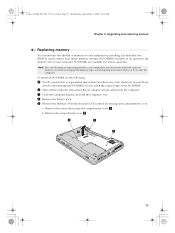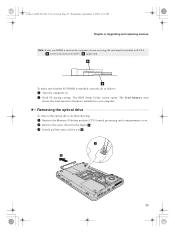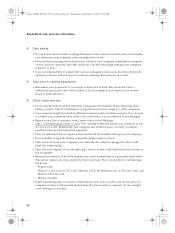Lenovo G450 Support Question
Find answers below for this question about Lenovo G450 - 2949 - Pentium 2.1 GHz.Need a Lenovo G450 manual? We have 4 online manuals for this item!
Current Answers
Answer #1: Posted by hzplj9 on March 12th, 2022 1:33 PM
If you refer to the specifications. It states 500gb HDD and up to 4 GB ram. To improve the laptop an SSD would speed it up and you can go larger than the spec. Even if it does not support the disk size 2 partions will give you the full use of the drive. You could up the ram to 8GB but there is no guarantee that this amount will be recognised so it is a case of try it and see. Some companies bios blocks updating and they prefer you to update with a new PC. It is a case of trying all options.
Hope that helps.
Answer #2: Posted by SonuKumar on March 13th, 2022 7:20 AM
http://consumersupport.lenovo.com
follow the link above, it can guide
Please respond to my effort to provide you with the best possible solution by using the "Acceptable Solution" and/or the "Helpful" buttons when the answer has proven to be helpful.
Regards,
Sonu
Your search handyman for all e-support needs!!
Related Lenovo G450 Manual Pages
Similar Questions
With What Type Of Memory Can I Upgrade To 4gb B460e??
I have Lenovo B460e with 2 GB memory.I want to upgrade to 4GB.what is the type of memory I should bu...
I have Lenovo B460e with 2 GB memory.I want to upgrade to 4GB.what is the type of memory I should bu...
(Posted by kprnaidu 7 years ago)
Where Is Lenovo Care Button In G450?
I want to reset my Lenovo G450 to factory settings but the button near the power button is not worki...
I want to reset my Lenovo G450 to factory settings but the button near the power button is not worki...
(Posted by allancan 10 years ago)
I Need A Recovery Disk For My G450/g550 Laptop
how can I buy from Lenovo a recovery disk to get my laptop back to factory settings?
how can I buy from Lenovo a recovery disk to get my laptop back to factory settings?
(Posted by maruiz46 11 years ago)