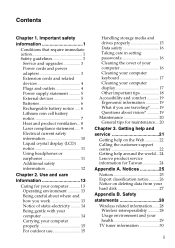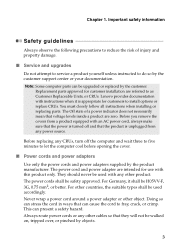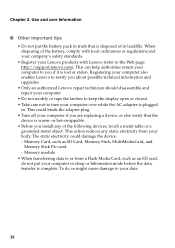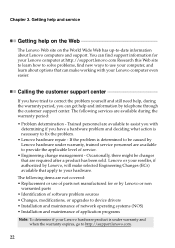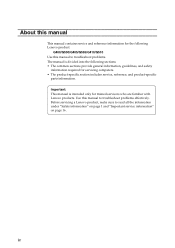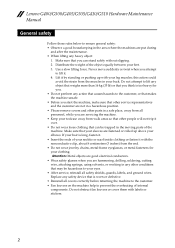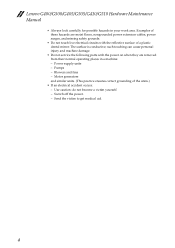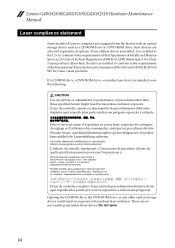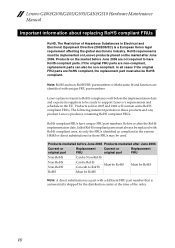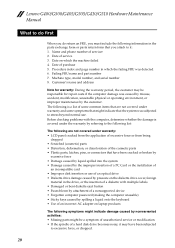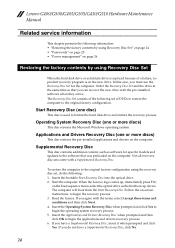Lenovo G505 Support Question
Find answers below for this question about Lenovo G505.Need a Lenovo G505 manual? We have 7 online manuals for this item!
Question posted by nzbl29 on May 3rd, 2023
Upgrade Core
Current Answers
Answer #1: Posted by SonuKumar on May 3rd, 2023 10:48 AM
The AMD E1-2100 and A6-5200 are different processor models with different sockets and specifications. The E1-2100 is a dual-core processor with a base clock speed of 1.0 GHz, while the A6-5200 is a quad-core processor with a base clock speed of 2.0 GHz.
To upgrade to the A6-5200 processor, you would need to replace the entire motherboard of your computer, which can be a complicated and expensive process. Additionally, upgrading the processor may require other components to be upgraded, such as the RAM or cooling system, to ensure that the computer runs smoothly and without any issues.
Please respond to my effort to provide you with the best possible solution by using the "Acceptable Solution" and/or the "Helpful" buttons when the answer has proven to be helpful.
Regards,
Sonu
Your search handyman for all e-support needs!!
Related Lenovo G505 Manual Pages
Similar Questions
I have a 12 year old T410 with 6GB RAM and 1TB SSD running Win10 but MS has determined that the CPU ...
Lenovo Y430 - IdeaPad 2781 - Core 2 Duo processor can be upgraded to i5 processor?
I have the Lenovo laptop g585 model 20137 ,I want to upgrade the memory Ram , I have only 2gb on it,...
It continually shows 59% available (plugged in, not charging).