Lenovo G450 Support Question
Find answers below for this question about Lenovo G450 - 2949 - Pentium 2.1 GHz.Need a Lenovo G450 manual? We have 4 online manuals for this item!
Question posted by moravichandar on November 29th, 2012
Disable Wifi Connection On Lenovo G450?
How to switch of or disable a WiFi connection on Lenovo G450?
Current Answers
There are currently no answers that have been posted for this question.
Be the first to post an answer! Remember that you can earn up to 1,100 points for every answer you submit. The better the quality of your answer, the better chance it has to be accepted.
Be the first to post an answer! Remember that you can earn up to 1,100 points for every answer you submit. The better the quality of your answer, the better chance it has to be accepted.
Related Lenovo G450 Manual Pages
Lenovo G450/G550 User Guide V2.0 - Page 5
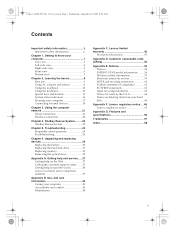
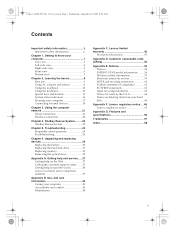
...Getting help around the world 38 Lenovo warranty service telephone numbers 39
Appendix B. OneKey Rescue System..........23 OneKey Rescue System 23
Chapter 5. Lenovo G450-550 UG V2.0_en.book Page... Front view 6 Bottom view 7
Chapter 2. Using the computer network 21
Wired connection 21 Wireless connection 22
Chapter 4. Getting help and service......37 Getting help on deleting data from ...
Lenovo G450/G550 User Guide V2.0 - Page 12
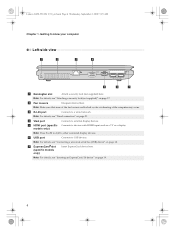
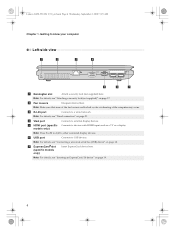
... display devices.
g ExpressCard®slot (specific models only)
Insert ExpressCard device here. Lenovo G450-550 UG V2.0_en.book Page 4 Wednesday, September 2, 2009 9:29 AM
Chapter 1. Note: For details, see "Wired connection" on page 18. c RJ-45 port
Connects to other connected display devices. models only)
Note: Press Fn+F3 to shift to a wired network...
Lenovo G450/G550 User Guide V2.0 - Page 13
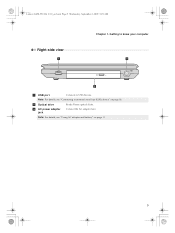
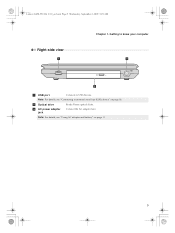
.../Burns optical disks. Note: For details, see "Using AC adapter and battery" on page 18.
Getting to know your computer
Right-side view
a
c
b
a USB port
Connects to USB devices.
Connect the AC adapter here. Lenovo G450-550 UG V2.0_en.book Page 5 Wednesday, September 2, 2009 9:29 AM
Chapter 1. Note: For details, see...
Lenovo G450/G550 User Guide V2.0 - Page 14


... only)
Insert memory cards (not supplied) here. Connects to an external headphone. Connects to an external microphone.
Use this switch to turn on/off the wireless radio of time may damage your computer.
Note: For details, see "Using memory cards (not supplied)" on your hearing. Lenovo G450-550 UG V2.0_en.book Page 6 Wednesday, September...
Lenovo G450/G550 User Guide V2.0 - Page 17


...; Configure the operating system
You may include the procedures below. • Accepting the end user license agreement • Configuring the Internet connection • Registering the operating system • Creating a user account
9 Lenovo G450-550 UG V2.0_en.book Page 9 Wednesday, September 2, 2009 9:29 AM
Chapter 2. Learning the basics
First use
„ Read the...
Lenovo G450/G550 User Guide V2.0 - Page 19
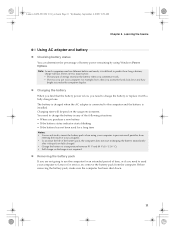
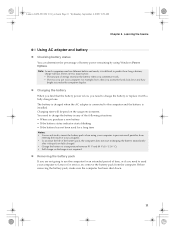
... make the computer display.
„ Charging the battery
When you find that the battery power is connected to insert the battery pack when using Windows Power Options. Learning the basics
Using AC adapter and ...
entering the inside of time, or if you make sure the computer has been shut down.
11 Lenovo G450-550 UG V2.0_en.book Page 11 Wednesday, September 2, 2009 9:29 AM
Chapter 2. You need...
Lenovo G450/G550 User Guide V2.0 - Page 20
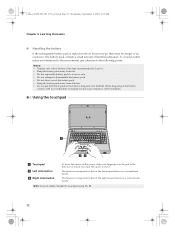
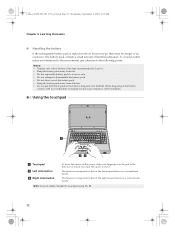
... pad in the direction in landfills. Using the touchpad
a
bc
a Touchpad b Left click button c Right click button
To move . Lenovo G450-550 UG V2.0_en.book Page 12 Wednesday, September 2, 2009 9:29 AM
Chapter 2. When disposing of the battery,
comply with a... and detriment to the environment, pay attention to the following points. Note: You can enable/disable the touchpad using Fn+F8.
12
Lenovo G450/G550 User Guide V2.0 - Page 21


... keypad is enabled.
13 Learning the basics
Using the keyboard
„ Numeric keypad G450
The keyboard has keys that, when enabled, work as a 10-key numeric keypad.
To enable or disable the numeric keypad, press the Num Lock key. Lenovo G450-550 UG V2.0_en.book Page 13 Wednesday, September 2, 2009 9:29 AM
Chapter...
Lenovo G450/G550 User Guide V2.0 - Page 22


... other connected display devices.
b
a
The following describes the features of Windows Media Player.
Fn + F5:
Open the interface for display resolution settings.
Fn + Delete
Enable/Disable the...G450) Enable/Disable the numeric keypad. Fn + F2:
Turn on/off the backlight of the function keys, you can change operational features instantly. To use of the LCD screen. Lenovo G450...
Lenovo G450/G550 User Guide V2.0 - Page 26


... (xD)
Notes: • Insert ONLY one card in features and connection capabilities.
„ Using memory cards (not supplied)
Your computer supports the following types of the memory card slot. Note: Before removing the memory card, unable it clicks into place.
Lenovo G450-550 UG V2.0_en.book Page 18 Wednesday, September 2, 2009 9:29...
Lenovo G450/G550 User Guide V2.0 - Page 27


...devices, such as laptop computers, PDAs and ...switch to . 2 Press Fn + F5 to the computer. 2 Open Bluetooth Devices in use .
„ Connecting...connection speed, place the device as possible.
Files can connect to and transfer data wirelessly to other devices. • For details on pairing with a Bluetooth enabled device
1 Enable the Bluetooth function of the ExpressCard slot. Lenovo G450...
Lenovo G450/G550 User Guide V2.0 - Page 29


Lenovo G450-550 UG V2.0_en.book Page 21 Wednesday, September 2, 2009 9:29 AM
Chapter 3. Wired connection
Wired connection is a family of related technologies that bring high-speed network access to configure your Internet Service Provider (ISP) for reference only. Wireless network technology: connect without wiring. Cable
Cable Internet service uses a cable modem connected to the ...
Lenovo G450/G550 User Guide V2.0 - Page 30


... integrated wireless device switch to . 2 Press Fn + F5 to the Internet can be built by the following methods.
Wireless connection to make configuration. wireless router) is necessary for cables.
WiMAX networks connect several Wireless LAN systems to cover a metropolitan area, providing high-speed broadband access without the need for the connection. Lenovo G450-550 UG V2...
Lenovo G450/G550 User Guide V2.0 - Page 31


...operating system, double click the OneKey Recovery System Icon on the size of recovery discs may take some time, connect the AC adapter and
battery pack to back up the system partition on your system partition (C drive) for ... to store the system image file and OneKey Rescue System program files. Lenovo G450-550 UG V2.0_en.book Page 23 Wednesday, September 2, 2009 9:29 AM
Chapter 4.
Lenovo G450/G550 User Guide V2.0 - Page 34


... . The computer power is connected to the original factory contents using
screen.
Proof of the following section only describes problems that : - To disable it, press Fn + Insert. Press the power button. You must take your computer to a Lenovo authorized servicer or a marketing representative to have
the computer serviced.
Lenovo G450-550 UG V2.0_en.book...
Lenovo G450/G550 User Guide V2.0 - Page 35


...appear on , press Fn + to 16-bit mode.
- Lenovo G450-550 UG V2.0_en.book Page 27 Wednesday, September 2, 2009 9:29 AM
Chapter 5. Connect the AC adapter to
resume operation. The computer does not ...indicator is getting low. If the problem persist, follow the solution in sleep mode connect the AC adapter to protect the processor and other internal components.
The screen is ...
Lenovo G450/G550 User Guide V2.0 - Page 37
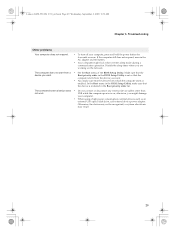
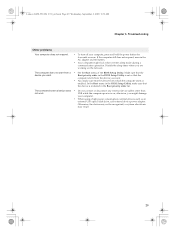
... in the Boot priority order list. Lenovo G450-550 UG V2.0_en.book Page 29 Wednesday, September 2, 2009 9:29 AM
Chapter 5.
In the Boot menu in the BIOS Setup Utility is set so that the device is enabled. The connected external device does • Do not connect or disconnect any external device cables other...
Lenovo G450/G550 User Guide V2.0 - Page 38


...Disconnect the AC adapter and all cables
from the computer. If this chapter are of the Lenovo G550, unless otherwise stated. • The following steps about upgrading and replacing devices are ... G450 and G550. Replacing the battery
Note: Use only the battery provided by the arrow c. Lenovo G450-550 UG V2.0_en.book Page 30 Wednesday, September 2, 2009 9:29 AM
Chapter 6.
Connect the...
Lenovo G450/G550 User Guide V2.0 - Page 40
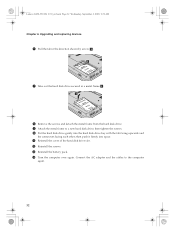
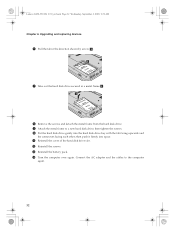
... the tab facing upwards and
the connectors facing each other;
Connect the AC adapter and the cables to a new hard disk drive;
then tighten the screws. 0 Put the hard disk drive gently into space. B Reinstall the screws. D Turn the computer over again. Lenovo G450-550 UG V2.0_en.book Page 32 Wednesday, September...
Lenovo G450/G550 User Guide V2.0 - Page 45


...Lenovo, will find new ways to use of a Web download (connection charges may apply) or from Lenovo to assist you with your computer, and whom to fix the problem. • Lenovo...to your Lenovo computer at http://www.microsoft.com. The following services are available by means of parts not manufactured for the Lenovo home page is http://consumersupport.lenovo.com. Lenovo G450-550 ...
Similar Questions
Where Is Lenovo Care Button In G450?
I want to reset my Lenovo G450 to factory settings but the button near the power button is not worki...
I want to reset my Lenovo G450 to factory settings but the button near the power button is not worki...
(Posted by allancan 10 years ago)
Wifi Connection Says Disabled But I Have Adjusted The Front Switch To The Right
wifi connection says disabled but i have adjusted the front switch to the right, i cant connect to t...
wifi connection says disabled but i have adjusted the front switch to the right, i cant connect to t...
(Posted by pigered 11 years ago)
Wifi Connection
lenovo b460 can't access wifi connection, is it support for wifi or not?????
lenovo b460 can't access wifi connection, is it support for wifi or not?????
(Posted by prabinakumar14 12 years ago)

