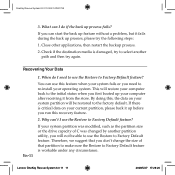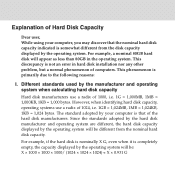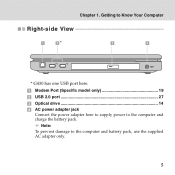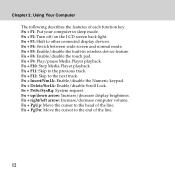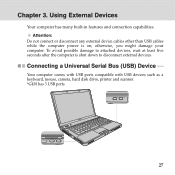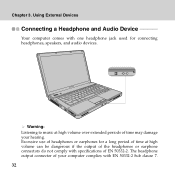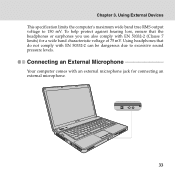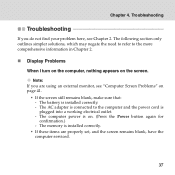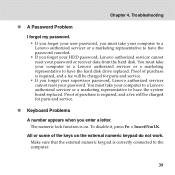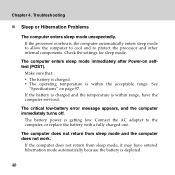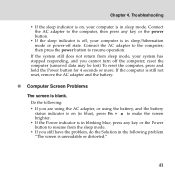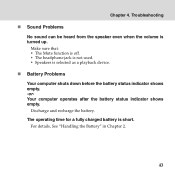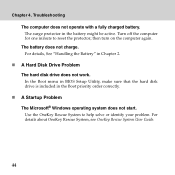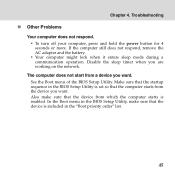Lenovo G430 Support Question
Find answers below for this question about Lenovo G430.Need a Lenovo G430 manual? We have 4 online manuals for this item!
Question posted by drvdhir on September 18th, 2012
Motherboard Lcd Output Problem
3000 G 430 motherboard to lcd output is not working .VGA OUTPUT IS OK.My repairmen is saying if he will replace the IC or chip there are chance that even VGA output will also go 50:50 What to do
Current Answers
Related Lenovo G430 Manual Pages
Similar Questions
Connection Problem Via Vga Cable To Tv From Laptop
when trying connecting my lenovo thinkpad L420 with my LCD TV using VGA cable, Laptop not detecting ...
when trying connecting my lenovo thinkpad L420 with my LCD TV using VGA cable, Laptop not detecting ...
(Posted by tgrajeev4u 9 years ago)
I Have Problem In Wifi Model No 4000 G430
my wifi is turned off i am using window8 i dont know how to turn on this i am getting problem so ple...
my wifi is turned off i am using window8 i dont know how to turn on this i am getting problem so ple...
(Posted by lifeuzma 11 years ago)
Bluetooth Device ?
how will I turn on by laptop g430 Bluetooth device ?
how will I turn on by laptop g430 Bluetooth device ?
(Posted by arijitghoshrohit 11 years ago)
Lenovo Laptop G560e Refuses To Start Up Even Though Battery Fully Charged
the laptop powers on the off again immediatly, even though the battery is ok?
the laptop powers on the off again immediatly, even though the battery is ok?
(Posted by Joziguy111 11 years ago)
Please Help Me Turning On My Bluetooth Device Of My Lenovo G430 Laptop.
(Posted by bustilloeugene 11 years ago)