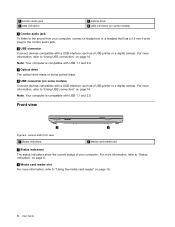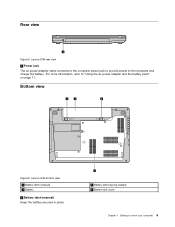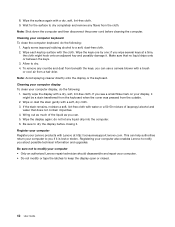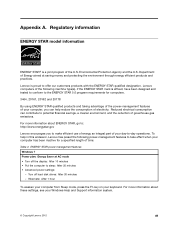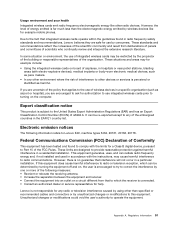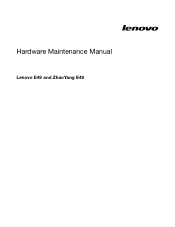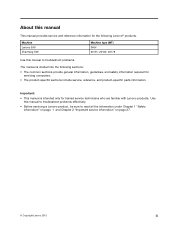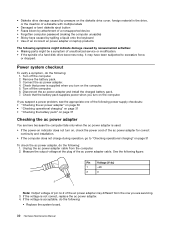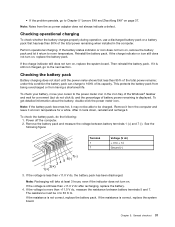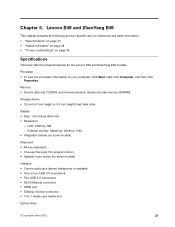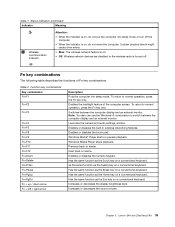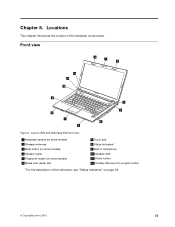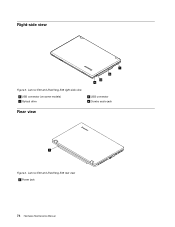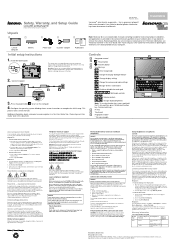Lenovo E49 Support Question
Find answers below for this question about Lenovo E49.Need a Lenovo E49 manual? We have 3 online manuals for this item!
Question posted by sureshiyer999 on September 27th, 2014
Product Key Of Lenevo E49
what is product key of lenevo e49. i want to activate microsoft office
Current Answers
Answer #1: Posted by TechSupport101 on September 27th, 2014 11:18 AM
Hi. Please kindly note that you will have to have purchased an MS Office disc to obtain the Produck Key (which should be on a sticker in the disc pack). The MS Office software that comes with the computer's OS is promotional and free, being the reason a why it is limited in nature.
Related Lenovo E49 Manual Pages
Similar Questions
I Bought Lenovo Laptop E49,model No.-3464
I bought lenovo laptop E49,model no.-3464. I am having trouble loading the operating system, when i ...
I bought lenovo laptop E49,model no.-3464. I am having trouble loading the operating system, when i ...
(Posted by ram131218 7 years ago)
What Is The Poduct Key Of Lenovo E49? I Want To Activate Microsoft Office
(Posted by Sakharamtandel1996 10 years ago)
Where Can I Find The Product Key For My Lenova Laptop G580 For Microsoft Office?
(Posted by roshnie1022 11 years ago)
One Key Recovery Wont Work And Also Microsoft Office
how do i do a one key recovery because dosnt work i am at my end of my teather i am doing a course a...
how do i do a one key recovery because dosnt work i am at my end of my teather i am doing a course a...
(Posted by missbag 12 years ago)