Lenovo C325 Support Question
Find answers below for this question about Lenovo C325.Need a Lenovo C325 manual? We have 4 online manuals for this item!
Question posted by Codycris34 on May 28th, 2018
How To Hard Reset My All In One Desktop. Lenovo
how can factory reset to it's original windows 7 ??
Current Answers
There are currently no answers that have been posted for this question.
Be the first to post an answer! Remember that you can earn up to 1,100 points for every answer you submit. The better the quality of your answer, the better chance it has to be accepted.
Be the first to post an answer! Remember that you can earn up to 1,100 points for every answer you submit. The better the quality of your answer, the better chance it has to be accepted.
Related Lenovo C325 Manual Pages
Lenovo C225\C320\C325 Hardware Maintenance Manual - Page 3


...information . . . . 9
Specifications 9
Chapter 4. Additional Service Information 57
© Copyright Lenovo
i Safety information . . . . . 3
General safety 3 Electrical safety 3 Safety ... Hardware components 22 Replacing a memory module 26 Replacing the optical drive 27 Replacing the hard disk drive 29 Replacing the keyboard and mouse 31 Replacing the power cord 32 Removing ...
Lenovo C225\C320\C325 Hardware Maintenance Manual - Page 5


It is intended only for Lenovo C220/C225/C320/C325 computers listed on the cover.
Veuillez lire toutes les consignes de type DANGER et... card. It is only used for those machines which have TV card. The description of the instructions.
Before servicing a Lenovo product, be sure to read the Safety Information. Lesen Sie unbedingt alle Hinweise vom Typ "ACHTUNG" oder "VORSICHT" in...
Lenovo C225\C320\C325 Hardware Maintenance Manual - Page 13


...applies to 106KPa Electrical input: Input voltage: 90V-264V(AC) Input frequency: 47Hz-63Hz
© Copyright Lenovo
9
Environment Air temperature:
Operating: 10° to 35°C Transit: -20° to 55...physical specifications for your computer.
Type Lenovo C220/C225/C320/C325 This section lists the physical specifications.
Specifications
This section lists the physical specifications for ...
Lenovo C225\C320\C325 Hardware Maintenance Manual - Page 15
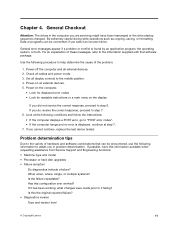
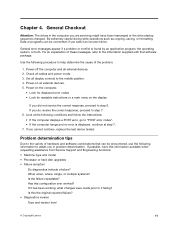
...from Service Support and Engineering functions. • Machine type and model • Processor or hard disk upgrades • Failure symptom
Do diagnostics indicate a failure? If it has been ...4.
Check all external devices. 2. Is this the original reported failure? • Diagnostics version Type and version level
© Copyright Lenovo
11 If you did not receive the correct response,...
Lenovo C225\C320\C325 Hardware Maintenance Manual - Page 17
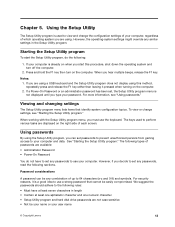
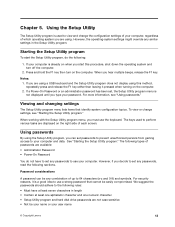
... at least one alphabetic character and one numeric character • Setup Utility program and hard disk drive passwords are available: • Administrator Password • Power-On Password
You... operating system you must use your password. If your user name
© Copyright Lenovo
13
See "Starting the Setup Utility program."
Viewing and changing settings
The Setup Utility...
Lenovo C225\C320\C325 Hardware Maintenance Manual - Page 21


... 1. Error The start-up drive is corrupted.
Install an operating system on Switch
© Copyright Lenovo
17
Power Supply Problems
If you did not receive any error message look for a description of
this... be used to help you are unable to correct the problem using this index. Replace the hard disk drive. Symptom-to-FRU Index
The Symptom-to have both an error message and an incorrect...
Lenovo C225\C320\C325 Hardware Maintenance Manual - Page 22
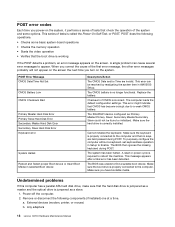
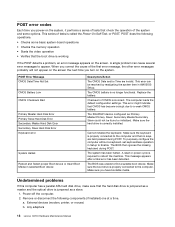
...
1. Make sure the keyboard is properly connected to the computer. A reset or power cycle is required to find a suitable boot device. This...Bad
Primary Master Hard Disk Error Primary Slave Hard Disk Error Secondary Master Hard Disk Error Secondary Slave Hard Disk Error Keyboard...battery is no keys are invalid.
Any adapters
18 Lenovo C2/C3 Hardware Maintenance Manual When you correct the cause...
Lenovo C225\C320\C325 Hardware Maintenance Manual - Page 26


... card 19. Touch control board 14. Hardware components
The following illustration shows the components that make up your computer.
1
2
27
3
4
5 6
7
8
9
10 11
1. Speaker Cover
22 Lenovo C2/C3 Hardware Maintenance Manual Touch camera module and glass 10...
Lenovo C225\C320\C325 Hardware Maintenance Manual - Page 28


...SATA 7. Function Board
17
16 15 14 13
8 9 10
11
12
10. Camera
24 Lenovo C2/C3 Hardware Maintenance Manual HDD Power 8. DC Jack 9. USB connector 17. Converter 3. ...following illustration shows the locations of parts on the motherboard for models C225 and C325.
1
18
2 3 4
5 6 7
1. System fan 2. USB connector 14. Speaker 13. Headphone connector 16. I/O Board 12....
Lenovo C225\C320\C325 Hardware Maintenance Manual - Page 33
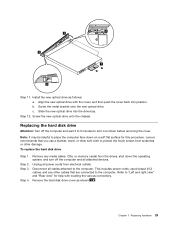
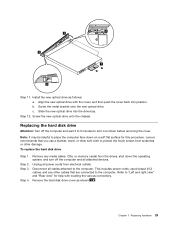
... for help with the cover, and then push the cover back into the drive bay. Lenovo recommends that you use a blanket, towel, or other soft cloth to protect the touch ... optical drive into position. Step 2. Remove any other damage.
c.
Remove the hard disk drive cover as follows: a. Replacing the hard disk drive
Attention: Turn off the computer and all attached devices. Step 4. ...
Lenovo C225\C320\C325 Hardware Maintenance Manual - Page 34


... that secures the hard disk drive bay to the disk bay and slide the defective hard disk drive out of the chassis as shown.
3 4
Step 7. Step 6. Spring up the handle on the hard disk drive bay, then slide and lift the hard disk drive bay out
of the bay.
30 Lenovo C2/C3 Hardware Maintenance...
Lenovo C225\C320\C325 Hardware Maintenance Manual - Page 35
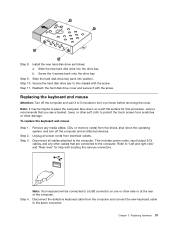
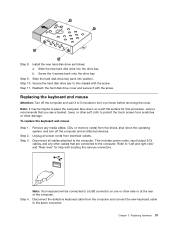
... to the computer. Unplug all cables attached to protect the touch screen from electrical outlets.
Reattach the hard disk drive cover and secure it cool down before removing the cover.
Step 3. Replacing hardware 31 Lenovo recommends that are connected to a USB connector on a soft flat surface for help with locating the various...
Lenovo C225\C320\C325 Hardware Maintenance Manual - Page 37
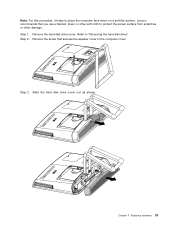
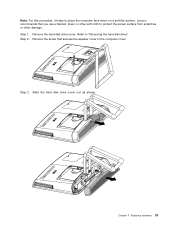
... drive cover. Refer to place the computer face-down on a soft flat surface. Step 2.
Slide the hard disk drive cover out as shown. Step 3. Lenovo recommends that secures the speaker cover to protect the screen surface from scratches or other soft cloth to the computer cover. Replacing hardware 33 Note: ...
Lenovo C225\C320\C325 Hardware Maintenance Manual - Page 42
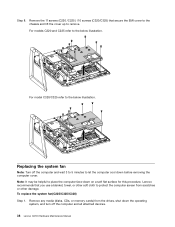
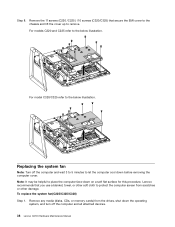
... 3 to 5 minutes to let the computer cool down on a soft flat surface for this procedure. For model C320/C325 refer to the below illustration. Note: It may be helpful to remove.
Step 8. Lenovo recommends that secure the EMI cover to the chassis and lift the cover up to place the computer face...
Lenovo C225\C320\C325 Hardware Maintenance Manual - Page 43
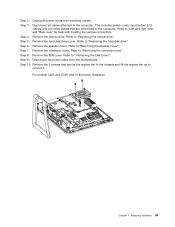
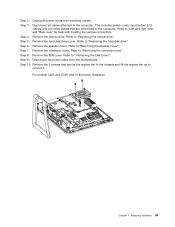
...Step 6. Step 8. Disconnect the power cable from electrical outlets. For models C225 and C325 refer to "Removing the computer cover". Refer to the below illustration. Step 9. ...".
Chapter 7. Remove the optical drive. Remove the computer cover. Refer to "Replacing the hard disk drive". Remove the speaker cover. Refer to the computer. Remove the EMI cover. ...
Lenovo C225\C320\C325 Hardware Maintenance Manual - Page 46
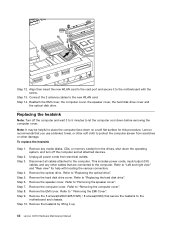
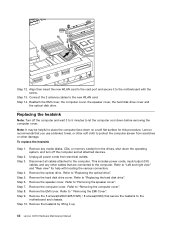
...turn off the computer and wait 3 to 5 minutes to "Replacing the hard disk drive". Step 6. Remove the 5 screws(C220/C225/C325) / 8 screws(C320) that are connected to the motherboard with locating ...that secure the heatsink to " Removing the EMI Cover". Step 9. Remove the computer cover. Lenovo recommends that you use a blanket, towel, or other soft cloth to protect the computer screen ...
Lenovo C225\C320\C325 Hardware Maintenance Manual - Page 52


...the operating system, and turn off the computer and wait 3 to 5 minutes to remove.
48 Lenovo C2/C3 Hardware Maintenance Manual Step 2. Step 4. Step 7. Remove any other damage.
Disconnect all... TV tuner card. Step 13.
Step 5. Remove the optical drive. For models C320 and C325 refer to "Replacing the hard disk drive". Line the new I /O) cables, and any media (disks, CDs, or memory...
Lenovo C225\C320\C325 Hardware Maintenance Manual - Page 54
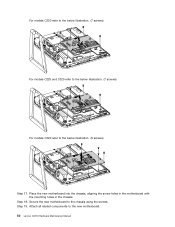
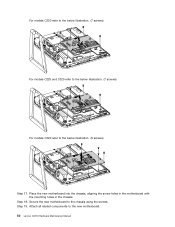
Step 18. Step 19. For models C220 refer to the below illustration. (7 screws)
For models C225 and C325 refer to the below illustration. (7 screws)
For models C320 refer to the new motherboard. 50 Lenovo C2/C3 Hardware Maintenance Manual
Attach all related components to the below illustration. (9 screws)
Step 17. Place the new...
Lenovo C225\C320\C325 User Guide V1.0 - Page 34


... setting has been pre-selected.
An image, which a warning will be displayed in this software, do the following : Click Start → All Programs → Lenovo → Lenovo Eye Distance System. Only choose the "Lenovo USB2.0 UVC Camera" device, and the window should display the camera image. To use this software, do not check them.
Lenovo C225\C320\C325 User Guide V1.0 - Page 37
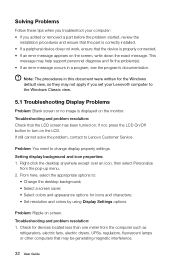
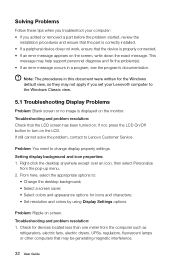
...On/Off button to :
• Change the desktop background; • Select a screen saver; • Select colors and appearance options for the Windows default view, so they may not apply if...generating magnetic interference.
32 User Guide If still cannot solve the problem, contact to Lenovo Customer Service.
Setting display background and icon properties: 1. Problem: Ripple on ;
...
Similar Questions
Replacing Integrated Lenovo C325
is it possible to repair /replace the integrated graphics on the Lenovo c325,tried uninstalling/rein...
is it possible to repair /replace the integrated graphics on the Lenovo c325,tried uninstalling/rein...
(Posted by twindow 8 years ago)
How Do You Reset Lenovo Windows 7 Desktop 7752 To Factory Settings
(Posted by Adlights 9 years ago)
Lenovo Ideacenter C325 All In One
Do you have the information or replacements parts info for a Lenovo Ideacenter C325 All In One?
Do you have the information or replacements parts info for a Lenovo Ideacenter C325 All In One?
(Posted by vigoma2026 10 years ago)
It Is Possible To Mount A Lenovo C325 On A Wall?
I'm lookin for the way to mount my new lwnovo c325 on to a wall.
I'm lookin for the way to mount my new lwnovo c325 on to a wall.
(Posted by biodontologia 11 years ago)

