Lenovo C325 Support Question
Find answers below for this question about Lenovo C325.Need a Lenovo C325 manual? We have 4 online manuals for this item!
Question posted by vigoma2026 on December 6th, 2013
Lenovo Ideacenter C325 All In One
Do you have the information or replacements parts info for a Lenovo Ideacenter C325 All In One?
Current Answers
There are currently no answers that have been posted for this question.
Be the first to post an answer! Remember that you can earn up to 1,100 points for every answer you submit. The better the quality of your answer, the better chance it has to be accepted.
Be the first to post an answer! Remember that you can earn up to 1,100 points for every answer you submit. The better the quality of your answer, the better chance it has to be accepted.
Related Lenovo C325 Manual Pages
Lenovo C225\C320\C325 Hardware Maintenance Manual - Page 3


... 9
Chapter 4. Additional Service Information 57
© Copyright Lenovo
i About this manual . . . . . 1
Important Safety Information 1
Chapter 2. Replacing hardware . . . . 21
General information 21 Hardware components 22 Replacing a memory module 26 Replacing the optical drive 27 Replacing the hard disk drive 29 Replacing the keyboard and mouse 31 Replacing the power cord 32...
Lenovo C225\C320\C325 Hardware Maintenance Manual - Page 5


... is intended only for Lenovo C220/C225/C320/C325 computers listed on the cover.
Lesen Sie unbedingt alle Hinweise vom Typ "ACHTUNG" oder "VORSICHT" in this manual
This manual contains service and reference information for trained servicers who are familiar with Lenovo computer products. About this manual is invalid for the machines which do...
Lenovo C225\C320\C325 Hardware Maintenance Manual - Page 7


...Replace... • Place removed covers and other parts in any heavy object:
1. Remember: ...information that your eyes. • After service, reinstall all personnel, while you are fastened or rolled up with before you attempt to your sleeves are : hammering, drilling soldering, cutting wire, attaching springs, using solvents, or working on electrical equipment.
© Copyright Lenovo...
Lenovo C225\C320\C325 Hardware Maintenance Manual - Page 8


... electrical circuits, observe the following parts with the power on electrical equipment...complete circuit to get medical aid.
4 Lenovo C2/C3 Hardware Maintenance Manual Observe the ..., or electrical outlet. Removing or installing Field Replaceable Units (FRUs) • Before you may prevent...This practice ensures correct grounding of maintenance information. If you can cause personal injury ...
Lenovo C225\C320\C325 Hardware Maintenance Manual - Page 13


...% (40°C) Altitude: 86KPa to all machine types supported by this publication.
Type Lenovo C220/C225/C320/C325 This section lists the physical specifications. This section lists the physical specifications for your computer. General information
This chapter provides general information that applies to 106KPa Electrical input: Input voltage: 90V-264V(AC) Input frequency: 47Hz...
Lenovo C225\C320\C325 Hardware Maintenance Manual - Page 15
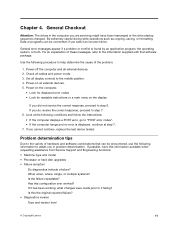
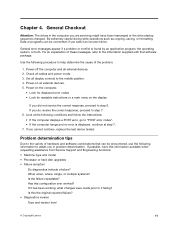
...• Diagnostics version Type and version level
© Copyright Lenovo
11 Be extremely careful during write operations such as copying, saving... that software package. If you cannot continue, replace the last device tested. If possible, have ...to step 6. If you are servicing might have this information available when requesting assistance from Service Support and Engineering functions....
Lenovo C225\C320\C325 Hardware Maintenance Manual - Page 25


... and signal cables from the computer. 3. Unplug all peripherals. 2.
Note: Use only parts provided by Lenovo. Turn off the power to the Support Web site at: http://consumersupport.lenovo.com. Place the system on a flat, stable surface.
© Copyright Lenovo
21
General information
Pre-disassembly instructions
Before proceeding with your computer or in the Safety...
Lenovo C225\C320\C325 Hardware Maintenance Manual - Page 28


HDD SATA 7. DC Jack 9. Microphone connector 15. Camera
24 Lenovo C2/C3 Hardware Maintenance Manual Converter 3. ODD Power 4. HDD Power 8. Power Board 11. Speaker 13. USB...I/O Board 12. ODD SATA 5. Headphone connector 16. System fan 2. LVDS 6. The following illustration shows the locations of parts on the motherboard for models C225 and C325.
1
18
2 3 4
5 6 7
1.
Lenovo C225\C320\C325 Hardware Maintenance Manual - Page 42
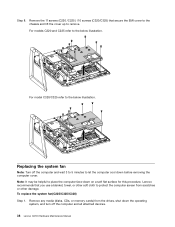
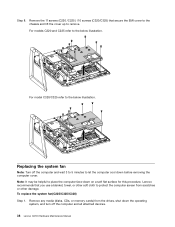
To replace the system fan(C225/C325/C320) Step 1. Remove the 11screws (C220 /C225 ) /10 screws (C320/C325) that you use a blanket, towel, or other damage.
Lenovo recommends that secure the EMI cover to the chassis and lift the cover up to protect the computer screen from the drives, shut down the ...
Lenovo C225\C320\C325 Hardware Maintenance Manual - Page 43
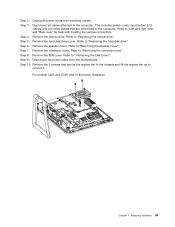
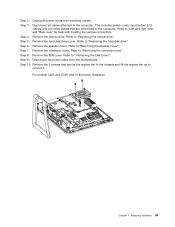
... disk drive cover. Refer to remove it. Step 10. Remove the optical drive. Step 9. Replacing hardware 39 Step 4. Remove the EMI cover. Remove the 3 screws that are connected to "... 5. Step 7. Step 3. Refer to the below illustration. Step 8. For models C225 and C325 refer to "Replacing the hard disk drive". Refer to " Removing the EMI Cover". Disconnect the power cable from...
Lenovo C225\C320\C325 Hardware Maintenance Manual - Page 46
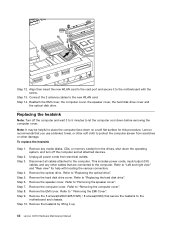
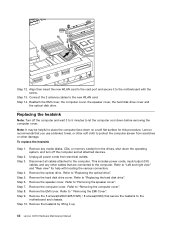
...to the card port and secure it up.
42 Lenovo C2/C3 Hardware Maintenance Manual Step 4. Refer to "Removing the speaker cover". Remove the hard disk drive cover. Refer to "Replacing the optical drive". Refer to " Removing the ... outlets. Step 6. Step 7. Remove the computer cover. Step 9. Remove the 5 screws(C220/C225/C325) / 8 screws(C320) that are connected to the computer.
Lenovo C225\C320\C325 Hardware Maintenance Manual - Page 47
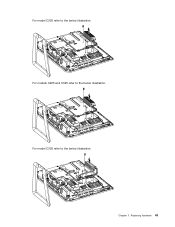
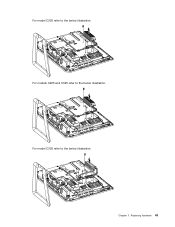
Replacing hardware 43 For model C320 refer to the below illustration. For models C225 and C325 refer to the below illustration. Chapter 7. For model C220 refer to the below illustration.
Lenovo C225\C320\C325 Hardware Maintenance Manual - Page 52


...protect the computer screen from electrical outlets.
Refer to remove.
48 Lenovo C2/C3 Hardware Maintenance Manual
Remove the EMI cover. Refer to "... the hard disk drive cover. Remove the computer cover. Refer to "Replacing the hard disk drive".
Step 9. Step 13. This includes power cords...models C320 and C325 refer to let the computer cool down on a soft flat ...
Lenovo C225\C320\C325 Hardware Maintenance Manual - Page 54
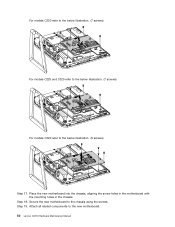
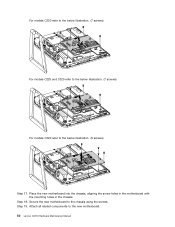
... the chassis using the screws. Step 18. Secure the new motherboard to the new motherboard. 50 Lenovo C2/C3 Hardware Maintenance Manual For models C220 refer to the below illustration. (7 screws)
For models C225 and C325 refer to the below illustration. (7 screws)
For models C320 refer to the below illustration. (9 screws)
Step...
Lenovo C225\C320\C325 Hardware Replacement Guide V1.0 - Page 6
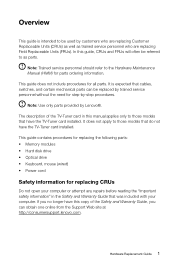
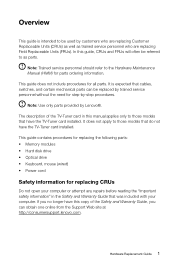
..., mouse (wired) • Power cord
Safety information for parts ordering information. Note: Trained service personnel should refer to as trained service personnel who are replacing Field Replaceable Units (FRUs). Note: Use only parts provided by trained service personnel without the need for all parts. It does not apply to be replaced by Lenovo®. Overview
This guide is expected...
Lenovo C225\C320\C325 Hardware Replacement Guide V1.0 - Page 7
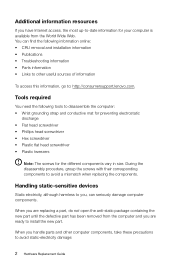
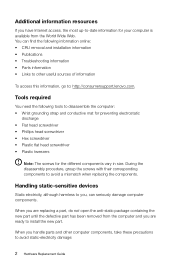
... the screws with their corresponding components to : http://consumersupport.lenovo.com. Additional information resources
If you have Internet access, the most up-to install the new part.
When you are replacing a part, do not open the anti-static package containing the new part until the defective part has been removed from the World Wide Web. Tools required...
Lenovo C225\C320\C325 Hardware Replacement Guide V1.0 - Page 14
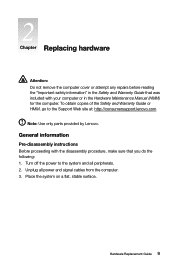
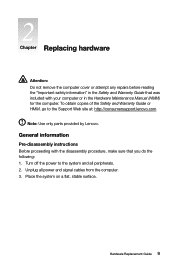
.... 3.
Turn off the power to the Support Web site at: http://consumersupport.lenovo.com Note: Use only parts provided by Lenovo. Unplug all peripherals. 2. Chapter Replacing hardware
Attention: Do not remove the computer cover or attempt any repairs before reading the "Important safety information" in the Safety and Warranty Guide that you do the following...
Lenovo C225\C320\C325 Hardware Replacement Guide V1.0 - Page 21
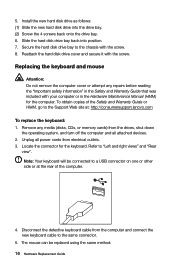
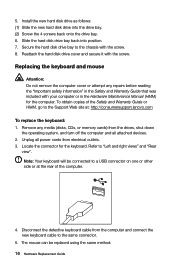
... to a USB connector on one or other side or at : http://consumersupport.lenovo.com
To replace the keyboard: 1. The mouse can be connected to the same connector.
5. ...Reattach the hard disk drive cover and secure it with the screw. 8.
Remove any repairs before reading the "Important safety information...
Lenovo C225\C320\C325 Hardware Replacement Guide V1.0 - Page 22


..."Important safety information" in the Safety and Warranty Guide that was included with your computer or in the Hardware Maintenance Manual (HMM) for the power cord. Hardware Replacement Guide 17 ..."Rear view".
3. Refer to the Support Web site at: http://consumersupport.lenovo.com To replace the power cord 1. Replacing the power cord
Attention: Do not remove the computer cover or attempt any ...
Lenovo C225\C320\C325 Hardware Replacement Guide V1.0 - Page 24
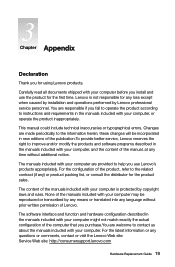
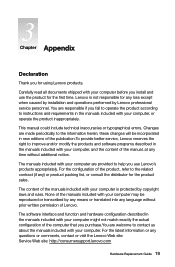
...: http://consumersupport.lenovo.com
Hardware Replacement Guide 19 None of the manuals included with your computer before you use the product for any loss except when caused by installation and operations performed by Lenovo professional service personnel. Changes are welcome to help you install and use Lenovo's products appropriately. For the latest information or any...
Similar Questions
How To Hard Reset My All In One Desktop. Lenovo
how can factory reset to it's original windows 7 ??
how can factory reset to it's original windows 7 ??
(Posted by Codycris34 5 years ago)
Replacing Integrated Lenovo C325
is it possible to repair /replace the integrated graphics on the Lenovo c325,tried uninstalling/rein...
is it possible to repair /replace the integrated graphics on the Lenovo c325,tried uninstalling/rein...
(Posted by twindow 8 years ago)
Have Trouble Aw,adenine A530 Ideacenter From Sleep.
Recurring problem for several weeks. Replaced hard drive with SSD (by IT support). Still happens.Hav...
Recurring problem for several weeks. Replaced hard drive with SSD (by IT support). Still happens.Hav...
(Posted by Anonymous-156766 8 years ago)
Us To Uk Adapter ?
can i buy a replacement part , Lenovo A530 all in one ,uk adapter to my pc.
can i buy a replacement part , Lenovo A530 all in one ,uk adapter to my pc.
(Posted by glenspreader 8 years ago)
It Is Possible To Mount A Lenovo C325 On A Wall?
I'm lookin for the way to mount my new lwnovo c325 on to a wall.
I'm lookin for the way to mount my new lwnovo c325 on to a wall.
(Posted by biodontologia 11 years ago)

