Lenovo B575 Support Question
Find answers below for this question about Lenovo B575.Need a Lenovo B575 manual? We have 4 online manuals for this item!
Question posted by gbbtest on October 24th, 2011
Wireless N Connection
Hi, i just bought a Lenovo B575 laptop. I am unable to connect to 5Gh band as per specifications for this laptop. i tried updating the wireless drivers. Max. speed i get is 72 Mbps and my other ibm laptop connects at 300Mbps. Please help."
Current Answers
There are currently no answers that have been posted for this question.
Be the first to post an answer! Remember that you can earn up to 1,100 points for every answer you submit. The better the quality of your answer, the better chance it has to be accepted.
Be the first to post an answer! Remember that you can earn up to 1,100 points for every answer you submit. The better the quality of your answer, the better chance it has to be accepted.
Related Lenovo B575 Manual Pages
Lenovo B575 Setup Poster V1.0 - Page 1


... setup instructions
1 Install the battery pack
1 3
2
1
2 Connect to the power
2 1 3
Attention: Connect the power cord to the factory default setting.* * The recovery disc...Lenovo in damages to using your retailer.
Copyright Lenovo 2011.
P/N:148500091 Printed in China
Lenovo B575
Setup Poster V1.0
Read the safety notices and important tips in the APP folder under the D driver...
Lenovo B575 Setup Poster V1.0 - Page 2


...connection
Ethernet
1
B575
2
3
Notes: • The above connection illustration is not guaranteed. Function of all wireless devices on marketing can be loaded, while the computer is powered off the wireless radio of all external devices is only for reference.
Follow the instructions shipped with the devices when connecting...button to enter the Lenovo OneKey Rescue system and ...
Lenovo B575 Limited Warranty and Product Specific Notices V1.0 - Page 10


... and on a circuit different from Lenovo authorized dealers. However, there is
connected. • Consult an authorized dealer or service representative for a Class B digital device, pursuant to Part 15 of the FCC Rules. Telephone: (919) 294-5900
10 Product specific notices
Electronic emissions notices
The following information refers to Lenovo B575, machine type 20119, 1450.
„...
Lenovo B575 User Guide V1.0 - Page 5
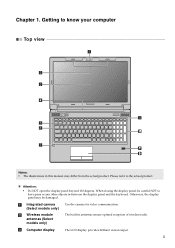
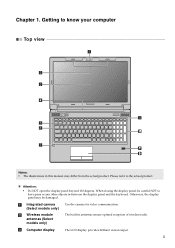
Getting to know your computer
Top view
$
%
&
'
B575
. ( )
-
* , +
Notes: • The illustrations in antennas ensure optimal reception of wireless radio. Otherwise, the display panel may differ from the actual product. a Integrated camera (Select models only)
Use the camera for video communication. b Wireless module antennas (Select
models only)
The built-in this manual may be...
Lenovo B575 User Guide V1.0 - Page 20
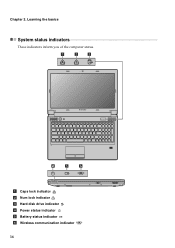
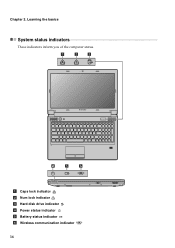
Learning the basics
System status indicators
These indicators inform you of the computer status.
$
%
&
B575
'
(
)
a Caps lock indicator b Num lock indicator c Hard disk drive indicator d Power status indicator e Battery status indicator f Wireless communication indicator
16 Chapter 2.
Lenovo B575 User Guide V1.0 - Page 22
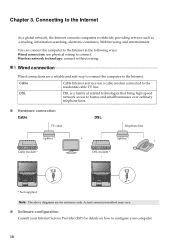
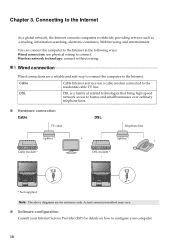
...
B575
*
B575
*
* Not supplied. Chapter 3. Wireless network technology: connect without wiring.
Cable
Cable Internet services use physical wiring to the residential cable TV line.
You can connect the computer to the Internet in the following ways: Wired connection: use a cable modem connected to connect. DSL
DSL is a family of related technologies that bring high-speed
network...
Lenovo B575 User Guide V1.0 - Page 23
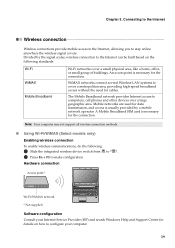
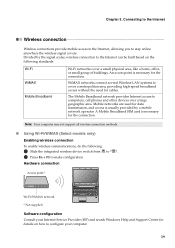
...to make configuration. Connecting to the Internet
Wireless connection
Wireless connections provide mobile access to the Internet, allowing you to configure your computer.
19 The Mobile Broadband network provides Internet access to cover a metropolitan area, providing high-speed broadband access without the need for the connection. WiMAX networks connect several Wireless LAN systems to...
Hardware Maintenance Manual - Page 3


...Screen blank mode 25 Sleep (standby) mode 25 Hibernation mode 26
Lenovo B575 27 Specifications 27 Status indicators 29 Fn key combinations 31 FRU replacement notices 32...Optical drive 38 1060 DIMM 39 1070 PCI Express Mini Card for wireless LAN/WAN 40 1080 Keyboard 42 1090 Keyboard bezel 45 1100 ... LCD FRUs 72 Keyboard 74 Miscellaneous parts 76 AC adapters 77 Power cords 78
Notices ...
Hardware Maintenance Manual - Page 24


... latches, pins, or connectors that have been subjected
to excessive force, or dropped.
20 Lenovo B575 Hardware Maintenance Manual
What to do first
When you do return an FRU, you must include...
an incompatible card • Improper disk insertion or use . Date on laptop products
The following symptoms might indicate damage caused by nonwarranted activities: • Missing parts might indicate ...
Hardware Maintenance Manual - Page 25


... supplied when you turn on the computer. 5. To check the AC adapter, follow the steps below : 1. Connect the AC adapter. 4. Measure the output voltage at the plug of the total power remaining when installed in the...
following : • Replace the system board. • If the problem continues, go to "Lenovo B575" on the
computer. Turn off the computer. 6. Turn off the computer. 2.
Hardware Maintenance Manual - Page 27


...OneKey Rescue System.
23 However, you are unable to factory default.
If you perform this action. Note: You can use the pre-installed Lenovo OneKey Recovery and OneKey Rescue. Related service...of factory default
The Lenovo B575 computers come with pre-installed OneKey Rescue System.
In order to save application files and the initial backed up , just enter Lenovo OneKey Rescue System and...
Hardware Maintenance Manual - Page 32


Lenovo B575 Hardware Maintenance Manual
Table 1. Specifications (continued)
Feature
Description
MODEM slot
• N/A
Audio
• 1/8" Stereo ...
Card slot
• 1 slot for WWAN (Select models only)
WLAN
• Support Lenovo b/g and b/g/n WLAN
WWAN
• design ready
Bluetooth wireless
• Built-in antenna with min-USB interface (Select models only)
Keyboard
• ...
Hardware Maintenance Manual - Page 34


... the remaining power between 20% and 80% of its capacity. Blinking white:
The wireless LAN is switched on and the radio of its capacity. Lenovo B575 Hardware Maintenance Manual
d Power on e Battery
status
f Wireless
status
White: System is turned on and not connected to AP. off: System is operating on )
The remaining power of its...
Hardware Maintenance Manual - Page 35


...PrtSc:
Activate the system request.
Fn + / :
Increase/Decrease sound volume.
31 Lenovo B575
Fn key combinations
The following table shows the function of each combination of Windows Media ...the interface for display resolution settings.
Fn + F5:
Open the interface for integrated wireless devices settings (on/off the backlight of Windows Media Player. Fn + F6:
...
Hardware Maintenance Manual - Page 36


...• They are calibrated correctly following country specifications.
32 Lenovo B575 Hardware Maintenance Manual
FRU replacement notices
This section presents notices related to tighten. • Each one .
Never use new screws. • Use a torque screwdriver if you removed. Do the following characteristics: • They maintain tight connections. • They do not easily come loose...
Hardware Maintenance Manual - Page 37


... point with the instructions to indicate how to remove and replace the FRU. For information about connecting and arranging internal cables, see "Locations" on the computer until you have to be damaged... they are listed at the top of the notes that have been trained and
certified. Lenovo B575
Removing and replacing an FRU
This section presents exploded figures with one hand or using an...
Hardware Maintenance Manual - Page 44


...(quantity)
Color
M2 × 3 mm, flat-head, nylok-coated (1) Black
Torque 1.5 kgfcm
40
wireless LAN card in some models may have 3 cables in order: • "1010 Battery pack" on ...compartment cover" on page 36 Figure 7.
Lenovo B575 Hardware Maintenance Manual
1070 PCI Express Mini Card for wireless LAN/WAN
2
1
Disconnect the two wireless LAN cables (black, white) a, and then remove ...
Hardware Maintenance Manual - Page 45
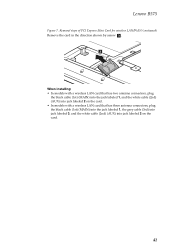
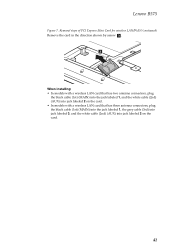
Lenovo B575
Figure 7. Removal steps of PCI Express Mini Card for wireless LAN/WAN (continued)
Remove the card in the direction shown by arrow c .
3
When installing: • In models with a wireless LAN card that ...white cable (2nd) (AUX) into jack labeled 2 on the card. • In models with a wireless LAN card that has three antenna connectors, plug the black cable (1st) (MAIN) into the jack ...
Hardware Maintenance Manual - Page 53


...: When handling the system board, bear the following in mind. • Be careful not to put it only on page 45
49 Lenovo B575
1100 System board
Important notices for wireless LAN/WAN" on page 40 • "1080 Keyboard" on page 42 • "1090 Keyboard bezel" on a padded
surface such as metal, wood...
Hardware Maintenance Manual - Page 55
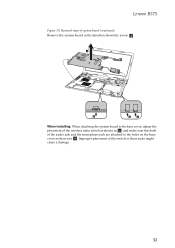
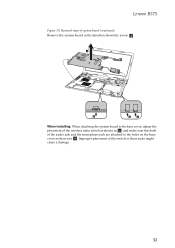
Improper placement of the audio jack and the microphone jack are attached to the base cover, adjust the placement of the wireless radio switch as shown in , and make sure that both of the switch or those jacks might cause a damage.
51 Removal... shown by arrow d.
4
b
a
a
When installing: When attaching the system board to the holes on the base cover as shown in . Lenovo B575
Figure 10.
Similar Questions
How To Setup The Wireless Connection On My Lenovo B575
(Posted by rickyenable 10 years ago)
My Lenovo G580 Didn't Charge The Battery..just Bought For 2 Weeks...lsc Say Batt
my lenovo g580 didn't charge the battery..just bought for 2 weeks...lsc say battery is bad.....how i...
my lenovo g580 didn't charge the battery..just bought for 2 weeks...lsc say battery is bad.....how i...
(Posted by mauhary 11 years ago)
How To Install A Wireless Driver In Lenovo B460e Laptop
(Posted by rvsvenkatesh08 11 years ago)

