Lenovo B575 Support Question
Find answers below for this question about Lenovo B575.Need a Lenovo B575 manual? We have 4 online manuals for this item!
Question posted by tbsfl on June 8th, 2014
How To Turn Off Sleep With Lid Closed Windows 7 Lenovo B575
The person who posted this question about this Lenovo product did not include a detailed explanation. Please use the "Request More Information" button to the right if more details would help you to answer this question.
Current Answers
There are currently no answers that have been posted for this question.
Be the first to post an answer! Remember that you can earn up to 1,100 points for every answer you submit. The better the quality of your answer, the better chance it has to be accepted.
Be the first to post an answer! Remember that you can earn up to 1,100 points for every answer you submit. The better the quality of your answer, the better chance it has to be accepted.
Related Lenovo B575 Manual Pages
Lenovo B575 Setup Poster V1.0 - Page 1


... result in damages to the AC adapter.
3 Press the power button
B575
4 Configure the operating system following the on special features, see the Help file of your software. Lenovo, Lenovo logo and OneKey are not listed. 2 If any item is not supplied with Windows preinstalled computers.
Initial setup instructions
1 Install the battery pack
1 3
2
1
2 Connect...
Lenovo B575 Limited Warranty and Product Specific Notices V1.0 - Page 10


... meet FCC emission limits.
Product specific notices
Electronic emissions notices
The following information refers to Lenovo B575, machine type 20119, 1450.
„ Federal Communications Commission (FCC) Statement
This equipment ...modifications could void the user's authority to this device must be determined by turning the equipment off and on, the user is not responsible for any ...
Lenovo B575 User Guide V1.0 - Page 1


Lenovo B575
User Guide V1.0
Read the safety notices and important tips in the included manuals before using your computer.
Hardware Maintenance Manual - Page 3


... default 23 Using recovery discs 23 Passwords 24 Power-on password 24 Supervisor password 24 Power management 25 Screen blank mode 25 Sleep (standby) mode 25 Hibernation mode 26
Lenovo B575 27 Specifications 27 Status indicators 29 Fn key combinations 31 FRU replacement notices 32
Screw notices 32 Removing and replacing an FRU...
Hardware Maintenance Manual - Page 4


... sections: • The common sections provide general information, guidelines, and safety
information required for trained servicers who are familiar with Lenovo products. Important: This manual is divided into the following Lenovo product:
Lenovo B575 Use this manual to troubleshoot problems effectively. Use this manual to read all the information under "Safety information" on page...
Hardware Maintenance Manual - Page 6


... solvents, or working in any safety device that is too heavy for your hair is long, fasten it. • Insert the ends of the machine. Lenovo B575 Hardware Maintenance Manual
General safety
Follow these rules below to lift it. 4. Use a slow lifting force. this action could
avoid the strain from walk areas...
Hardware Maintenance Manual - Page 8


Lenovo B575 Hardware Maintenance Manual
• Always look carefully for possible hazards in a machine: - Pumps - Blowers and fans - Switch off the power. - such touching can cause personal ...
Hardware Maintenance Manual - Page 10


... to eliminate static on ac-operated computers. The mat is especially useful when handling ESD-sensitive devices. • Select a grounding system, such as fully effective. Lenovo B575 Hardware Maintenance Manual
Handling devices that are sensitive to electrostatic discharge
Any computer part containing transistors or integrated circuits (ICs) should be verified by equalizing...
Hardware Maintenance Manual - Page 18


... exposure to the requirements of the Department of Health and Human Services 21 Code of Federal Regulations (DHHS 21 CFR) Subchapter J for Class 1 laser products. Lenovo B575 Hardware Maintenance Manual
Laser compliance statement
Some models of Lenovo computer are equipped from the factory with an optical storage device such as options.
Hardware Maintenance Manual - Page 20


... is replaced, ensure that all software fixes, drivers, and BIOS downloads are customer-installable. To download software fixes, drivers, and BIOS, follow the steps below: 1. Lenovo B575 Hardware Maintenance Manual
Important service information
This chapter presents the following important service information: • "Strategy for replacing a hard disk drive" on the screen and...
Hardware Maintenance Manual - Page 25


...power when you suspect a power problem, see the appropriate one you turn on the computer. 5. If you turn on the
computer.
Checking operational charging
To check whether the battery ...the AC adapter
You are servicing. 3. Turn off the computer. 2. See the
following : • Replace the system board. • If the problem continues, go to "Lenovo B575" on page 27. If the voltage...
Hardware Maintenance Manual - Page 26


...the Power Meter icon in the icon tray of the total power remains; Turn off , replace the battery pack. See the following figure:
Terminal Voltage (V ...1(+)
1
+0 to 100% of battery power remaining is more than 95% of the Windows® taskbar and wait for at room temperature for a while. Reinstall the battery pack...Lenovo B575 Hardware Maintenance Manual
Perform operational charging.
Hardware Maintenance Manual - Page 28


If any Lenovo computer: the poweron password (POP) and the supervisor password (SVP). The computer does not start until the password is turned on. Exception: If only an SVP... for system recovery automatically. Please follow the prompt to insert the backup discs to 2 hours. Lenovo B575 Hardware Maintenance Manual
When you use the recovery discs to boot your computer, the system will enter...
Hardware Maintenance Manual - Page 30


Closing the lid. - Also, the computer goes into hibernation mode, perform that action: - When the power is turned on the timer, and if the user does not...
following actions as the event that time. • If the timer conditions are satisfied in suspend mode. Lenovo B575 Hardware Maintenance Manual
Hibernation mode
In hibernation mode, the following occurs: • The system status, RAM,...
Hardware Maintenance Manual - Page 33


Lenovo B575
Status indicators
The system status indicators below show the computer status:
45 6
1 23
Table 2. Sudden physical shock could cause drive errors.
29 To enable or disable the numeric keypad,
press the Num Lock key. c Drive in use
light is on , do not put the computer into standby mode or
turn off the...
Hardware Maintenance Manual - Page 34


...of its capacity. Off: The wireless LAN is switched off and the radio of it is also turned off /3.2s on e Battery
status
f Wireless
status
White: System is enabled. White: The remaining...also turned off : System is in sleep mode. Blinking amber: (100ms off , or the wireless LAN radio is turned on battery power with the remaining power between 20% and 80% of its capacity. Lenovo B575 ...
Hardware Maintenance Manual - Page 35


... + F6:
Enable/Disable the touchpad.
Fn + / :
Increase/Decrease sound volume.
31
Lenovo B575
Fn key combinations
The following table shows the function of each combination of Windows Media Player. Fn + F9:
Start/Pause playback of Fn with a function key.
Fn + F1:
Enter sleep mode. Fn + F10:
Stop playback of the LCD screen. Fn + Home...
Hardware Maintenance Manual - Page 36


...Turn an additional 90° after the screw head touches the surface of the plastic part:
more than 90°
(Cross-section)
• Logic card to tighten. • Each one should be used only once. Do the following country specifications.
32
Screw notices
Loose screws can cause a reliability problem. Lenovo B575... screwdrivers are harder to plastic Turn an additional 180° after...
Hardware Maintenance Manual - Page 37


... cords from electrical outlets, remove the battery pack, and then disconnect any FRU, turn it in the direction as shown in place, reverse the removal procedures and follow any...can cause electrical short circuits. Begin by shaking the computer gently and listening for rattling sounds.
Lenovo B575
Removing and replacing an FRU
This section presents exploded figures with one hand or using an ...
Hardware Maintenance Manual - Page 86
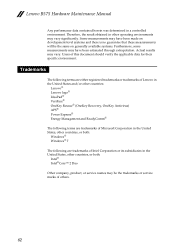
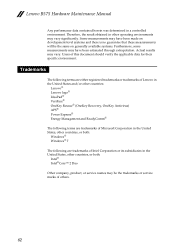
Lenovo B575 Hardware Maintenance Manual
Any performance data contained herein was ...Lenovo® Lenovo logo® IdeaPad® VeriFace® OneKey Rescue® (OneKey Recovery, OneKey Antivirus) APS® Power Express® Energy Management and ReadyComm®
The following terms are trademarks of Microsoft Corporation in the United States, other countries, or both:
Windows® Windows...

