Lenovo B575 Support Question
Find answers below for this question about Lenovo B575.Need a Lenovo B575 manual? We have 4 online manuals for this item!
Question posted by hnanaalc on February 26th, 2014
How To Setup Lenovo Fingerprint Reader B575
The person who posted this question about this Lenovo product did not include a detailed explanation. Please use the "Request More Information" button to the right if more details would help you to answer this question.
Current Answers
There are currently no answers that have been posted for this question.
Be the first to post an answer! Remember that you can earn up to 1,100 points for every answer you submit. The better the quality of your answer, the better chance it has to be accepted.
Be the first to post an answer! Remember that you can earn up to 1,100 points for every answer you submit. The better the quality of your answer, the better chance it has to be accepted.
Related Lenovo B575 Manual Pages
Lenovo B575 Setup Poster V1.0 - Page 1


... computers should create a system recovery disc via Lenovo "OneKey Rescue system" as soon as possible. P/N:148500091 Printed in China
Lenovo B575
Setup Poster V1.0
Read the safety notices and important...region.
1 Some models may result in the included manuals before using registered fingerprint data as downloading the latest drivers, user manuals and patches, warranty registration, technical support...
Lenovo B575 Setup Poster V1.0 - Page 2


... models only)
Use this manual may differ from the actual product. External devices connection
Ethernet
1
B575
2
3
Notes: • The above connection illustration is mercury-free and more energy-saving than...can be loaded, while the computer is powered off, press this button to enter the Lenovo OneKey Rescue system and recover the system to your computer. Buttons and functions
1 Integrated...
Lenovo B575 Limited Warranty and Product Specific Notices V1.0 - Page 10


...919) 294-5900
10 Product specific notices
Electronic emissions notices
The following information refers to Lenovo B575, machine type 20119, 1450.
„ Federal Communications Commission (FCC) Statement
This ...undesired operation. Proper cables and connectors are designed to meet FCC emission limits. Lenovo is
connected. • Consult an authorized dealer or service representative for any...
Lenovo B575 Limited Warranty and Product Specific Notices V1.0 - Page 13
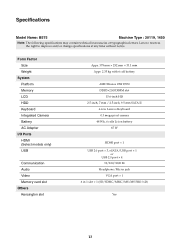
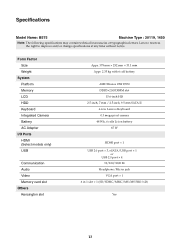
Specifications
Model Name: B575
Machine Type : 20119, 1450
Note: The following specifications may contain technical inaccuracies or ... kg with 6 cell battery
AMD Brazos 18W E350 DDR3×2 SODIMM slot
15.6-inch HD 2.5-inch, 7 mm / 2.5-inch, 9.5 mm SATA II
6-row Lenovo Keyboard 0.3 mega pixel camera
48 Wh, 6 cells Li-ion battery 65 W
HDMI port × 1 USB 2.0 port × 3, eSATA/USB port &#...
Lenovo B575 User Guide V1.0 - Page 1


Lenovo B575
User Guide V1.0
Read the safety notices and important tips in the included manuals before using your computer.
Lenovo B575 User Guide V1.0 - Page 6
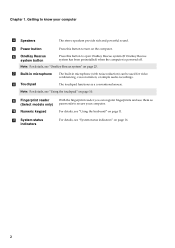
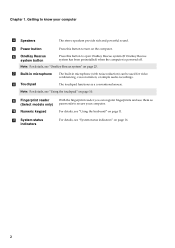
... use them as a conventional mouse. Note: For details, see "Using the keyboard" on page 11. i Fingerprint reader (Select models only)
j Numeric keypad
With the fingerprint reader you can be used for video conferencing, voice narration, or simple audio recordings. For details, see "Using the touchpad" on the computer. f OneKey Rescue system ...
Lenovo B575 User Guide V1.0 - Page 19


Note: For details, see "OneKey Rescue system" on page 23.
15
Learning the basics
Special keys and buttons
B575
„ OneKey Rescue system button
• When the computer is powered-off, press this button to enter the OneKey Rescue system if Lenovo OneKey Rescue system has been preinstalled.
• In Windows operating system, press this button to start Lenovo OneKey Recovery. Chapter 2.
Lenovo B575 User Guide V1.0 - Page 21
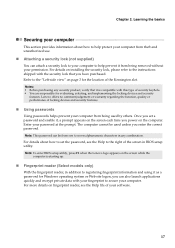
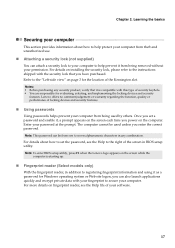
... the basics
Securing your computer to the "Left-side view" on the computer. Lenovo offers no comment judgement or warranty regarding the function, quality or performance of security... information about how to registering fingerprint information and using it is starting up.
„ Fingerprint reader (Select models only)
With the fingerprint reader, in BIOS setup utility. Note: This password ...
Lenovo B575 User Guide V1.0 - Page 39
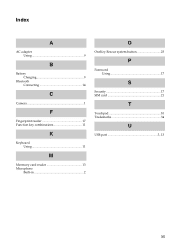
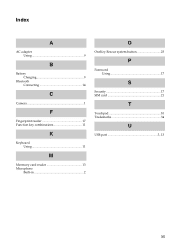
Index
A
AC adapter Using 9
B
Battery Charging 9
Bluetooth Connecting 14
C
Camera 1
F
Fingerprint reader 17 Function key combinations 11
K
Keyboard Using 11
M
Meomory card reader 13 Microphone
Built-in 2
O
OneKey Rescue system button 23
P
Password Using 17
S
Security 17 SIM card 21
T
Touchpad 10 Trademarks 34
U
USB port 3, 13
35
Hardware Maintenance Manual - Page 3


... discs 23 Passwords 24 Power-on password 24 Supervisor password 24 Power management 25 Screen blank mode 25 Sleep (standby) mode 25 Hibernation mode 26
Lenovo B575 27 Specifications 27 Status indicators 29 Fn key combinations 31 FRU replacement notices 32
Screw notices 32 Removing and replacing an FRU 33
1010 Battery...
Hardware Maintenance Manual - Page 4


Important: This manual is divided into the following Lenovo product:
Lenovo B575 Use this manual to troubleshoot problems effectively. Before servicing a Lenovo product, make sure to troubleshoot problems. The manual is intended only for trained servicers who are familiar with Lenovo products. iv About this manual
This manual contains service and reference information for the following...
Hardware Maintenance Manual - Page 6


Lenovo B575 Hardware Maintenance Manual
General safety
Follow these rules below to ensure general safety: • Observe a good housekeeping in a safe place, keeping them with labels or ...
Hardware Maintenance Manual - Page 8


... the following parts with the reflective surface of a plastic dental mirror. Power supply units - Pumps - Examples of the units.)
• If an electrical accident occurs: - Lenovo B575 Hardware Maintenance Manual
• Always look carefully for possible hazards in a machine: - The surface is conductive; Caution: do not become a victim yourself. -
Hardware Maintenance Manual - Page 24


... password (making the computer unusable) • Sticky keys caused by the customer. Date on laptop products
The following symptoms might indicate damage caused by pressure on the diskette drive cover, foreign...latches, pins, or connectors that have been subjected
to excessive force, or dropped.
20 Lenovo B575 Hardware Maintenance Manual
What to do first
When you do return an FRU, you must ...
Hardware Maintenance Manual - Page 28


...SVP) protects the system information stored in order to get access to the BIOS Setup Utility and change the system configuration. The user must be entered before an operating ... board must be made available to the servicer, there is turned on by an unauthorized person. Lenovo B575 Hardware Maintenance Manual
When you use the recovery discs to boot your computer, the system will enter the...
Hardware Maintenance Manual - Page 30


Lenovo B575 Hardware Maintenance Manual
Hibernation mode
In hibernation mode, the following conditions: • If a "hibernation time" has been ...are using the ACPI operating system and have defined one of the following occurs: • The system status, RAM, VRAM, and setup data are satisfied in suspend mode. When the power is turned on the hard disk drive is read, and system status is ...
Hardware Maintenance Manual - Page 31


...; Microphone jack • RJ45 x 1 • HDMI port (Select models only) • 4 x USB 2.0 ports ( including one combo with E-sata) • 6-in-1 card reader (SD/SDHC/MMC/MS/MS-pro/xD)
27 Lenovo B575
Lenovo B575
This chapter presents the following product-specific service references and product-specific parts information: • "Specifications" on page 27 • "Status...
Hardware Maintenance Manual - Page 32


... Keyboard
Touch pad
• Two clicks with Metal-Dome
Fingerprint reader
• Select models only
Integrated camera
• 0.3Million pixels
Battery
• 48WH, 6 cell cylindrical Li-ion Battery
AC adapter
• 65W
Pre-installed
• Win 7 Starter/Home Basic/Premium/Professional
operating system • Free DOS
28 Lenovo B575 Hardware Maintenance Manual
Table 1.
Hardware Maintenance Manual - Page 68


h Touchpad i Memory card slot j Integrated wireless device switch (Select models only) k Fingerprint reader (Select models only)
2 1 2
5 4 3
7 6
3
8 7
10 11
9
64 Lenovo B575 Hardware Maintenance Manual
Locations
Front view
a Integrated camera (Select models only) b Wireless module antennas (Select models only) c Speaker d Power button e OneKey Rescue System button f Built-...
Hardware Maintenance Manual - Page 73


FRU
FRU no. Lenovo B575
Table 5. CRU ID
1 LCD unit (see "LCD FRUs" on page 72.)
2 Keyboard (see "Keyboard" on page 74.)
...DIS Seymour-512M W/BT
11013665 N
7 LB575 MB DIS Seymour-1G W/BT
11013666 N
8 LB575 USB BOARD W/CABLE
31050450 N
9 LB575 CARD READER BOARD
31050447 N
10 LA57 SD DUMMY CARD
31048994 *
11 AMD E350 1.60G 1M B0 BGA Processor
102001093 N
12 LB575 THERMAL ASSY UMA (...

