Lenovo B575 Support Question
Find answers below for this question about Lenovo B575.Need a Lenovo B575 manual? We have 4 online manuals for this item!
Question posted by BVrmb123 on May 1st, 2014
My Levono B575 Windows Still Wont Boot Up With A Restore Disk
The person who posted this question about this Lenovo product did not include a detailed explanation. Please use the "Request More Information" button to the right if more details would help you to answer this question.
Current Answers
There are currently no answers that have been posted for this question.
Be the first to post an answer! Remember that you can earn up to 1,100 points for every answer you submit. The better the quality of your answer, the better chance it has to be accepted.
Be the first to post an answer! Remember that you can earn up to 1,100 points for every answer you submit. The better the quality of your answer, the better chance it has to be accepted.
Related Lenovo B575 Manual Pages
Lenovo B575 Setup Poster V1.0 - Page 1


...the D driver.
By default, you can be used to restore the system to the factory default setting.* * The recovery ...software. Users of your computer. If the computer fails to boot up due to a system malfunction, the recovery disc can also... the power button
B575
4 Configure the operating system following the on special features, see the Help file of Windows preinstalled computers should ...
Lenovo B575 Setup Poster V1.0 - Page 2


...enter the Lenovo OneKey Rescue system and recover the system to the factory state, or a previously-generated restoration point. * If OneKey Rescue system is not guaranteed. You are responsible for video-centric applications.
... only for reference.
External devices connection
Ethernet
1
B575
2
3
Notes: • The above connection illustration is mercury-free and more energy-saving than ...
Lenovo B575 Limited Warranty and Product Specific Notices V1.0 - Page 9


Hibernate: After 1 hour To awaken your computer from a Sleep mode, press any key on your Windows Help and Support information system.
9 For more information about these settings, refer to sleep:
After 25 minutes ... • Put the computer to your keyboard. Product specific notices
Table 1. ENERGY STAR power-management features Windows® 7 Power plan: Energy Star • Turn off hard...
Lenovo B575 User Guide V1.0 - Page 2
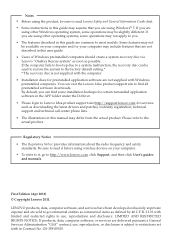
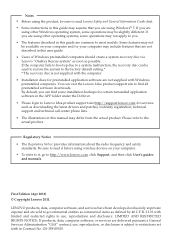
...If products, data, computer software, or services are using other Windows operating system, some installation backups for certain reinstalled application software ... use , reproduction and disclosure. If the computer fails to boot up due to a system malfunction, the recovery disc can...items as possible. If you can be used to restore the system to it before using other operating systems...
Lenovo B575 User Guide V1.0 - Page 19


Learning the basics
Special keys and buttons
B575
„ OneKey Rescue system button
• When the computer is powered-off, press this button to enter the OneKey Rescue system if Lenovo OneKey Rescue system has been preinstalled.
• In Windows operating system, press this button to start Lenovo OneKey Recovery. Note: For details, see "OneKey Rescue system" on page 23.
15 Chapter 2.
Lenovo B575 User Guide V1.0 - Page 20
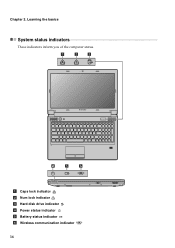
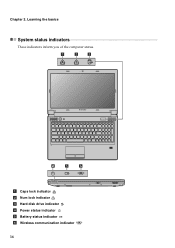
Chapter 2. Learning the basics
System status indicators
These indicators inform you of the computer status.
$
%
&
B575
'
(
)
a Caps lock indicator b Num lock indicator c Hard disk drive indicator d Power status indicator e Battery status indicator f Wireless communication indicator
16
Lenovo B575 User Guide V1.0 - Page 23
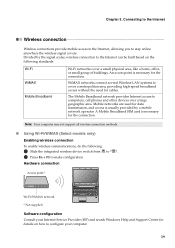
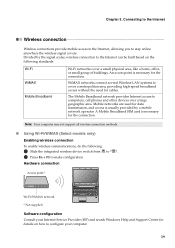
..., and access is usually provided by the signal scales, wireless connection to configure your Internet Service Provider (ISP) and search Windows Help and Support Center for cables. Hardware connection
Access point *
B575
Wi-Fi/WiMAX network * Not supplied
Software configuration Consult your computer.
19 A Mobile Broadband SIM card is necessary for the...
Lenovo B575 User Guide V1.0 - Page 27
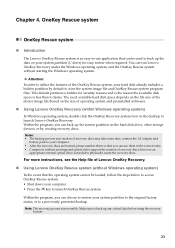
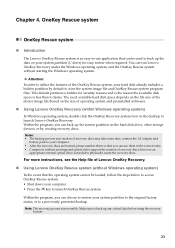
... system without Windows operating system)
In the event that can choose to access OneKey Rescue system. • Shut down your system partition (C drive) for security reasons and is the reason the available disk space is irreversible. Within the program, you can be loaded, follow the steps below to restore your hard disk already includes...
Hardware Maintenance Manual - Page 3


... service information 16 Strategy for replacing FRUs 16
Strategy for replacing a hard disk drive.....17 Important notice for replacing a system board 17 Important information about ...Restore of factory default 23 Using recovery discs 23 Passwords 24 Power-on password 24 Supervisor password 24 Power management 25 Screen blank mode 25 Sleep (standby) mode 25 Hibernation mode 26
Lenovo B575...
Hardware Maintenance Manual - Page 20


Lenovo B575 Hardware Maintenance Manual
Important service information
This chapter presents the following important service ... http://consumersupport.lenovo.com/. After a system board is loaded to http://consumersupport.lenovo.com/. 2. Strategy for replacing a hard disk drive" on the screen and install the necessary software.
16 Enter a serial number or select a product or use Lenovo ...
Hardware Maintenance Manual - Page 24


... in which the machine failed 4. Failing FRU name and part number 7. Date on laptop products
The following symptoms might indicate damage caused by nonwarranted activities: • Missing parts...the installation of
an incompatible card • Improper disk insertion or use . Machine type, model number, and serial number 8. Lenovo B575 Hardware Maintenance Manual
What to do first
When you...
Hardware Maintenance Manual - Page 26


Lenovo B575 Hardware Maintenance Manual
Perform operational charging. Then reinstall the battery pack. This protects the battery pack from being ... replace the system board.
22 To check your battery, move your cursor to the Power Meter icon in the icon tray of the Windows® taskbar and wait for a moment (but do not click it may not be continued for a while. Remove the battery pack...
Hardware Maintenance Manual - Page 27


...When you replace a hard disk drive in your computer, you need to restore the system to the point of your first boot up data to restore your critical data before you...factory default
The Lenovo B575 computers come with pre-installed OneKey Rescue System. Related service information
Related service information
This chapter presents the following information: • "Restoring the factory contents ...
Hardware Maintenance Manual - Page 28


...been forgotten and cannot be replaced for it appears on the screen whenever the computer is booted. The computer does not start until the password is no service procedure to reset the ...follow the prompt to insert the backup discs to 2 hours. Lenovo B575 Hardware Maintenance Manual
When you use the recovery discs to boot your computer, the system will enter the user interface for any of...
Hardware Maintenance Manual - Page 29
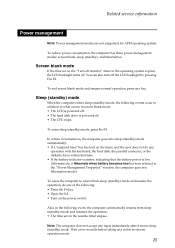
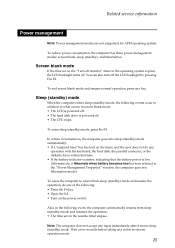
... one of the following events occur in addition to what occurs in the "Power Management Properties" window, the computer goes into sleep (standby) mode automatically: • If a "suspend time" has...; The CPU stops. Wait a few seconds before taking any
operation with the keyboard, the hard disk, the parallel connector, or the diskette drive within that time. • If the battery indicator is...
Hardware Maintenance Manual - Page 30


... system is restored from hibernation mode and resumes operation. The hibernation file in suspend mode. Pressing the power button. Lenovo B575 Hardware Maintenance Manual
Hibernation mode
In hibernation mode, the following occurs: • The system status, RAM, VRAM, and setup data are satisfied in the boot record on the hard disk drive is read...
Hardware Maintenance Manual - Page 31


... "Parts list" on page 67
Specifications
The following table lists the specifications of the Lenovo B575:
Table 1. Specifications
Feature
Description
Processor
• AMD Brazos 18W: E350 (2C,1.6G)
...nit
Standard memory
• DDR3 1066/1333 SODIMM (x2)
CMOS RAM
• 256 bytes
Hard disk drive • 2.5", 9.5mm Height / 2.5", 7mm Height SATAII
Optical drive
• 12.7mm tray...
Hardware Maintenance Manual - Page 33


Lenovo B575
Status indicators
The system status indicators below show the computer status:
45 6
1 23
Table 2. You can ... Drive in uppercase without
pressing the Shift key.
When this indicator is being read from or written to the hard disk
drive, or the optical disk drive. To enable or disable the numeric keypad,
press the Num Lock key. Status indicators
Indicator
Meaning
a Caps ...
Hardware Maintenance Manual - Page 35


... Player.
Fn + Home:
Activate the pause function. Fn + / :
Increase/Decrease sound volume.
31 Lenovo B575
Fn key combinations
The following table shows the function of each combination of Windows Media Player.
Fn + F4:
Open the interface for integrated wireless devices settings (on /off ).
Fn + F11:
Skip to select this notebook or an...
Hardware Maintenance Manual - Page 40
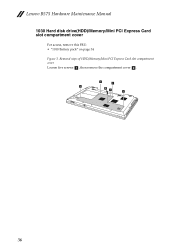
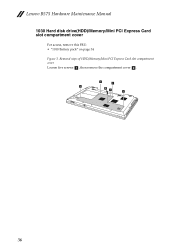
Removal steps of HDD/Memory/Mini PCI Express Card slot compartment cover
Loosen five screws a , then remove the compartment cover b .
1 1
1 2 1 1
36 Lenovo B575 Hardware Maintenance Manual
1030 Hard disk drive(HDD)/Memory/Mini PCI Express Card slot compartment cover
For access, remove this FRU: • "1010 Battery pack" on page 34 Figure 3.

