Lenovo B575 Support Question
Find answers below for this question about Lenovo B575.Need a Lenovo B575 manual? We have 4 online manuals for this item!
Question posted by mbWAT on August 24th, 2013
How To Factory Reset My Lenovo B575 With Onekey Rescue Button
The person who posted this question about this Lenovo product did not include a detailed explanation. Please use the "Request More Information" button to the right if more details would help you to answer this question.
Current Answers
There are currently no answers that have been posted for this question.
Be the first to post an answer! Remember that you can earn up to 1,100 points for every answer you submit. The better the quality of your answer, the better chance it has to be accepted.
Be the first to post an answer! Remember that you can earn up to 1,100 points for every answer you submit. The better the quality of your answer, the better chance it has to be accepted.
Related Lenovo B575 Manual Pages
Lenovo B575 Setup Poster V1.0 - Page 1


... computers should create a system recovery disc via Lenovo "OneKey Rescue system" as soon as downloading the latest drivers, user manuals and patches, warranty registration, technical support and technical call center phone lists. Lenovo, Lenovo logo and OneKey are not supplied with the computer. P/N:148500091 Printed in China
Lenovo B575
Setup Poster V1.0
Read the safety notices and...
Lenovo B575 Setup Poster V1.0 - Page 2


... backlight, the LCD on marketing can be loaded, while the computer is powered off, press this button to enter the Lenovo OneKey Rescue system and recover the system to the factory state, or a previously-generated restoration point. * If OneKey Rescue system is not guaranteed. Please refer to the actual product. You are responsible for video-centric applications...
Lenovo B575 Limited Warranty and Product Specific Notices V1.0 - Page 10


... cables or connectors or by one or more of the following information refers to Lenovo B575, machine type 20119, 1450.
„ Federal Communications Commission (FCC) Statement
This... device must be determined by turning the equipment off and on a circuit different from Lenovo authorized dealers.
Product specific notices
Electronic emissions notices
The following measures: • Reorient ...
Lenovo B575 User Guide V1.0 - Page 1


Lenovo B575
User Guide V1.0
Read the safety notices and important tips in the included manuals before using your computer.
Lenovo B575 User Guide V1.0 - Page 2
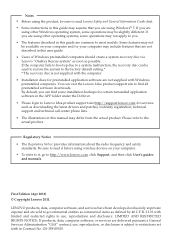
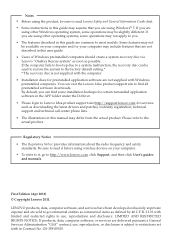
... factory default setting.* * The recovery disc is subject to restrictions set forth in Contract No. You can find all preinstalled software downloads. Be sure to read Lenovo .... • Users of Windows preinstalled computers should create a system recovery disc via Lenovo "OneKey Rescue system" as soon as downloading the latest drivers and patches, warranty registration, technical support...
Lenovo B575 User Guide V1.0 - Page 3


... the Internet ......18 Wired connection 18 Wireless connection 19 Chapter 4. OneKey Rescue system ..........23 OneKey Rescue system 23 Appendix A. Learning the basics 7 First use 7 Using AC adapter and battery 9 Using the touchpad 10 Using the keyboard 11 Connecting external devices 13 Special keys and buttons 15 System status indicators 16 Securing your computer 1
Top view...
Lenovo B575 User Guide V1.0 - Page 6
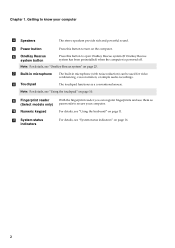
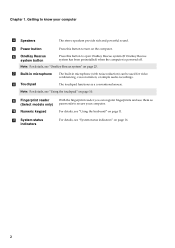
... can register fingerprints and use them as a conventional mouse. For details, see "OneKey Rescue system" on page 11. f OneKey Rescue system button
Press this button to secure your computer
d Speakers
The stereo speakers provide rich and powerful sound.
e Power button
Press this button to know your computer.
h Touchpad
The touchpad functions as passwords to turn...
Lenovo B575 User Guide V1.0 - Page 19


Note: For details, see "OneKey Rescue system" on page 23.
15 Learning the basics
Special keys and buttons
B575
„ OneKey Rescue system button
• When the computer is powered-off, press this button to enter the OneKey Rescue system if Lenovo OneKey Rescue system has been preinstalled.
• In Windows operating system, press this button to start Lenovo OneKey Recovery. Chapter 2.
Lenovo B575 User Guide V1.0 - Page 27
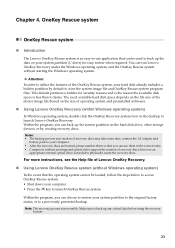
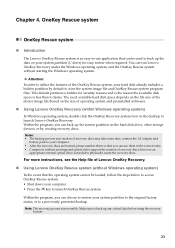
... system and preinstalled software).
„ Using Lenovo OneKey Recovery (within Windows operating system)
In Windows operating system, double click the OneKey Recovery system Icon on your system partition to the original factory status, or to a previously generated backup.
Make sure to store the system image file and OneKey Rescue system program files.
You can use application...
Lenovo B575 User Guide V1.0 - Page 39
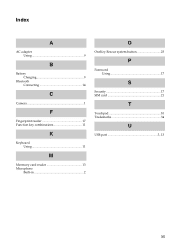
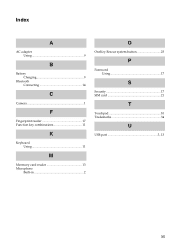
Index
A
AC adapter Using 9
B
Battery Charging 9
Bluetooth Connecting 14
C
Camera 1
F
Fingerprint reader 17 Function key combinations 11
K
Keyboard Using 11
M
Meomory card reader 13 Microphone
Built-in 2
O
OneKey Rescue system button 23
P
Password Using 17
S
Security 17 SIM card 21
T
Touchpad 10 Trademarks 34
U
USB port 3, 13
35
Hardware Maintenance Manual - Page 3


... 22
Related service information 23 Restoring the factory contents by using OneKey Recovery 23
Restore of factory default 23 Using recovery discs 23 Passwords 24 Power-on password 24 Supervisor password 24 Power management 25 Screen blank mode 25 Sleep (standby) mode 25 Hibernation mode 26
Lenovo B575 27 Specifications 27 Status indicators 29 Fn...
Hardware Maintenance Manual - Page 4


... provide general information, guidelines, and safety
information required for trained servicers who are familiar with Lenovo products. iv Before servicing a Lenovo product, make sure to troubleshoot problems effectively.
Important: This manual is divided into the following Lenovo product:
Lenovo B575 Use this manual to read all the information under "Safety information" on page 1 and...
Hardware Maintenance Manual - Page 6


Lenovo B575 Hardware Maintenance Manual
General safety
Follow these rules below to ensure general safety: • Observe a good housekeeping in the area where the machines are put ...
Hardware Maintenance Manual - Page 18


Lenovo B575 Hardware Maintenance Manual
Laser compliance statement
Some models of these drives is installed, it is certified in the U.S. If one of Lenovo computer are equipped from the factory with an optical storage device such as options.
If a CD-ROM drive, a DVD-ROM drive, or another laser device is certified to conform to the...
Hardware Maintenance Manual - Page 24


...FRU name and part number 7. Date on laptop products
The following symptoms might indicate damage ...Before checking problems with multiple labels • Damaged or bent diskette eject button • Fuses blown by attachment of a nonsupported device • ...the spindle of a hard disk drive becomes noisy, it : 1. Lenovo B575 Hardware Maintenance Manual
What to do first
When you do return an FRU...
Hardware Maintenance Manual - Page 27


...hard drive to factory default.
For details of Create recovery discs, see the User Guide for OneKey Rescue System.
23 Related service information
Related service information
This chapter presents the following information: • "Restoring the factory contents by using OneKey Recovery
Restore of factory default
The Lenovo B575 computers come with pre-installed OneKey Rescue System.
Hardware Maintenance Manual - Page 28


Lenovo B575 Hardware Maintenance Manual
When you use the recovery discs to boot your computer, the system will enter the user interface for it appears on the screen whenever the computer is turned on by an unauthorized person. Please follow the prompt to insert the backup discs to 2 hours. If any Lenovo... stored in order to get access to reset the password.
Exception: If only an ...
Hardware Maintenance Manual - Page 30


Lenovo B575 Hardware Maintenance Manual
Hibernation mode
In hibernation mode, the following occurs: • The system status, RAM, VRAM,... If you are satisfied in the boot record on , the computer returns from the hard disk drive.
26 Pressing the power button. When the power is powered off. The hibernation file in suspend mode. To cause the computer to go into hibernation mode ...
Hardware Maintenance Manual - Page 68


... device switch (Select models only) k Fingerprint reader (Select models only)
2 1 2
5 4 3
7 6
3
8 7
10 11
9
64
Lenovo B575 Hardware Maintenance Manual
Locations
Front view
a Integrated camera (Select models only) b Wireless module antennas (Select models only) c Speaker d Power button e OneKey Rescue System button f Built-in microphone g System status indicators
Note: For the description of each...
Hardware Maintenance Manual - Page 86
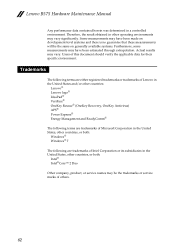
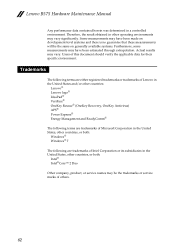
...or trademarks of Lenovo in the United States and/or other countries:
Lenovo® Lenovo logo® IdeaPad® VeriFace® OneKey Rescue® (OneKey Recovery, OneKey Antivirus) APS®...be the same on generally available systems. Furthermore, some measurements may vary. Lenovo B575 Hardware Maintenance Manual
Any performance data contained herein was determined in a controlled ...
Similar Questions
What Button Do I Press To Do A Factory Reset On A Lenovo G570
(Posted by nalcKate2 10 years ago)
How To Factory Reset My Lenovo B575 With Onekey Rescue Button How To Go Thrpoh
it
it
(Posted by masamg 10 years ago)

